- Top Results
- Bosch Building Technologies
- Security and Safety Knowledge
- Conference & Discussion
- Microphone Control Mode changes after Open Interface or DCN-MR connection closes - DCN-SW
Microphone Control Mode changes after Open Interface or DCN-MR connection closes - DCN-SW
- Subscribe to RSS Feed
- Bookmark
- Subscribe
- Printer Friendly Page
- Report Inappropriate Content
Product(s) affected: DCN-SW, DCN-CCU2, DCN-CCUB2
Version(s): All versions
Problem description:
Symptoms: When a meeting is recorded and the recording software (either Meeting Recorder or Open Interface connection) is shut down, the microphone control mode switches to "Open", independent of what it was before.
Tested this with MR set to DCN-SWSMD -> this does not occur, only when connected directly to the CCU2
If the MR is running on a different PC, this also occurs.
Workaround:
For Open Interface integration: After testing with MR and DDTK found that the system switches to "Open" mode when the "mm_c_start_mon_mm" command is sent, but no stop command is sent before disconnecting the application.
Therefore, adding this command will solve the problem for integration software using Open Interface.
For MR: when the mode changes to 'open' after shutting down the MR, it needs to manually be changed back to 'operator' (or whichever desired mode). The CCU2 will not reflect this change in its menu, but the mode will in fact be changed.
Release Note:
The latter workaround was added to the DCN-NG Release Notes in September 2017, as follows:
There's information added on page 16;
DCN-MR DCN-CCU(B)2 goes to Open mode after closing DCN-MR application.
In a system where:
- The DCN-CCU(B)2 is connected to DCN-SW or DCN-SWSMV and
- Connected to DCN-MR via Open Interface and
- The CCU is in Operator mode.
It will go to Open mode if:
- It loses connection with DCN-MR (e.g. the application is stopped)
To restore the microphone mode to Open mode, the microphone mode needs to be set to Open mode via DCN-SW or DCN-SWSMV.
Note: it will also go to Open mode if it loses connection with DCN-SW or DCN-SWSMV. So that the meeting can still continue.
https://licensing.boschsecurity.com/software/DCN/RLN_DCN_en.pdf
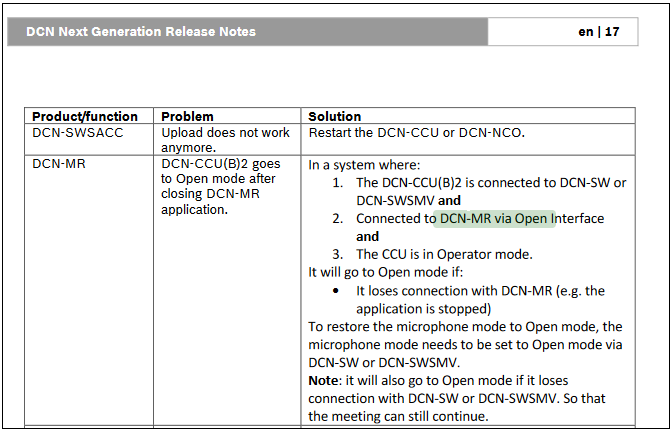
Still looking for something?
- Top Results