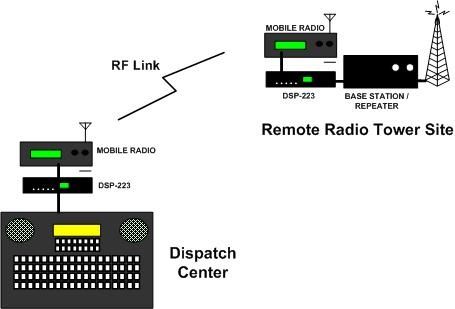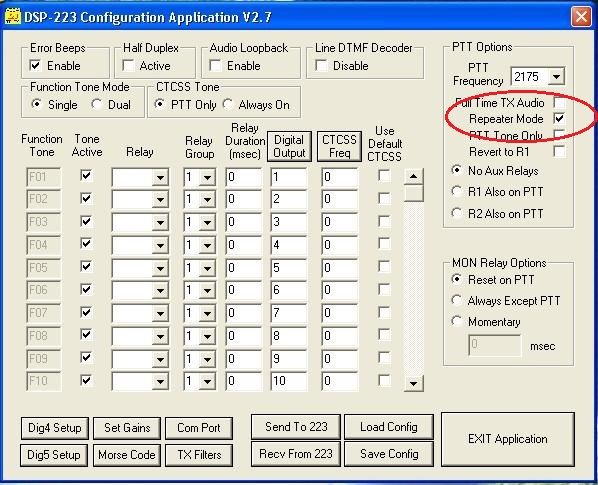- Top Results
- Bosch Building Technologies
- Security and Safety Knowledge
- Critical Communications: Dispatch
- Repeater Mode -- RF Linking Using Two DSP-223s
Repeater Mode -- RF Linking Using Two DSP-223s
- Subscribe to RSS Feed
- Bookmark
- Subscribe
- Printer Friendly Page
- Report Inappropriate Content
Question
Answer
Two DSP-223s are capable of creating RF links from console to remote base stations/repeaters, with the use of Repeater Mode. Repeater Mode introduces a 400 Ms delay in the TX path, and removes the Hold Tone/LLGT notch filter. When the DSP-223 at the far end detects the tone sequence, it PTTs the Base Station/Repeater, and passes TX audio, which is broadcast. As long as the hold tone is detected, it will hold the channel open. The reverse takes place with a receive signal present at the base station/repeater.
This allows an RF link to be established with two mobile radios and two DSP-223s. This can be useful as either a primary or backup link.
This diagram shows two mobile radios configured to talk to each other. They are connected to an analog console, and use Tone signaling. This allows control of the base station/repeater with Tone control.
To activate repeater mode, download the current configuration, check the “Repeater Mode” checkbox in the software, and write it back to the DSP-223.
© Copyright Bosch Security Systems
All rights reserved. Text, images, graphics, sound, animations and videos as well as the arrangement of the same in Bosch offline knowledgebase (help file) are protected by copyright and other intellectual property rights. The content of these offline knowledgebase may not be copied, disseminated, altered or made accessible to third parties for commercial purposes. Some Bosch web sites may also contain text, images, graphics, sound, animations and videos subject to third party copyrights.
Warranty Note
This information is provided by Bosch Security Systems ''AS IS'' and without warranty of any kind, expressed or implied, including (but not limited to) any implied warranties of merchantability, fitness for any particular purpose or non-infringement. While the information provided in believed to be accurate, it may include errors or inaccuracies. Bosch Security Systems will not be liable for any damages of any kind arising from use of this tool, including, but not limited to, direct, indirect, incidental, punitive and consequential damages.
Still looking for something?
- Top Results