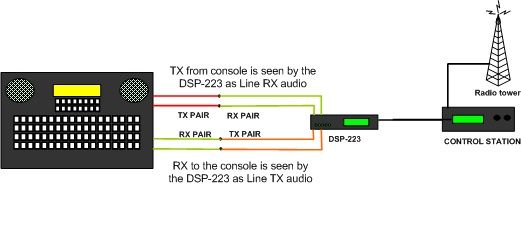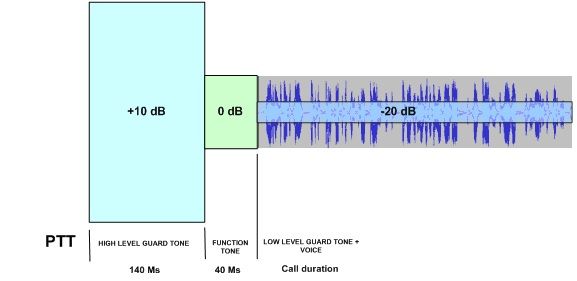- Top Results
- Bosch Building Technologies
- Security and Safety Knowledge
- Critical Communications: Dispatch
- Setting up the DSP-223 for Optimum PTT Decoding
Setting up the DSP-223 for Optimum PTT Decoding
- Subscribe to RSS Feed
- Bookmark
- Subscribe
- Printer Friendly Page
- Report Inappropriate Content
Question
How do I set up the DSP-223 for Optimum PTT Decoding?
Answer
Figure 1 - A typical legacy analog radio system with a DSP-223
The most critical audio signal level in a legacy analog radio system, is the level of transmit audio from the console. It produces a signal that needs to be within a certain range as it arrives at the DSP-223/radio end of the system. Tone Remote Control (TRC) signaling must be within a certain level window, in order for the DSP-223 to decode it properly and reliably. With normal console functionality, the TRC levels and voice levels are calibrated relative to each other. Adjustment of the composite signal level at the console is sometimes necessary to compensate for line losses in the system.
Figure 2 - Diagram of a Tone Remote Control burst
Calibration of levels is primarily referenced to the Low Level Guard Tone (LLGT), it is typically -20 dBm. Voice then will fall into the window of approximately -20 to 0.0 dBm.
The "Line RX" level pot on the front of the DSP-223 adjusts the Tx audio level coming in from the console. The DSP-223 sees audio from the console as "Line RX Audio". This audio is then transferred by the DSP-223 to the radio via the Radio Tx line. The Radio Tx level adjustment potentiometer determines the level going into the radio, and thus, transmitter deviation. So decoder input and transmitter deviation are independently adjusted.
To find the optimum level for reliable PTT, first insure that the LLGT level is approximately -20 dbm at the input to the DSP-223. Some Motorola legacy consoles may produce a LLGT lower than -20, but the DSP-223 can work at lower levels if adjusted carefully.
Start with the Rx line level potentiometer at a low level (full ccw) and gradually increase it until the unit begins to decode the tone bursts, and indicated by the PTT led on the front panel. Repeated key ups are required while finding this point as the unit will not key off of just the LLGT itself. It requires the complete tone burst, which occurs then the PTT button is pushed on the console, to initialize a key up sequence.
Key up the console at one or two second intervals while moving the Line Rx Level potentiometer, in order to determine the full range of decoding, which will occur over a portion of the potentiometers rotational range. The final set point should be approximately in the center of the arc where the decoding works. This helps insure that if the leased line electrical characteristics shift, as they typically will, the decoding of PTTs will continue to be reliable.
© Copyright Bosch Security Systems
All rights reserved. Text, images, graphics, sound, animations and videos as well as the arrangement of the same in Bosch offline knowledgebase (help file) are protected by copyright and other intellectual property rights. The content of these offline knowledgebase may not be copied, disseminated, altered or made accessible to third parties for commercial purposes. Some Bosch web sites may also contain text, images, graphics, sound, animations and videos subject to third party copyrights.
Warranty Note
This information is provided by Bosch Security Systems ''AS IS'' and without warranty of any kind, expressed or implied, including (but not limited to) any implied warranties of merchantability, fitness for any particular purpose or non-infringement. While the information provided in believed to be accurate, it may include errors or inaccuracies. Bosch Security Systems will not be liable for any damages of any kind arising from use of this tool, including, but not limited to, direct, indirect, incidental, punitive and consequential damages.
Still looking for something?
- Top Results