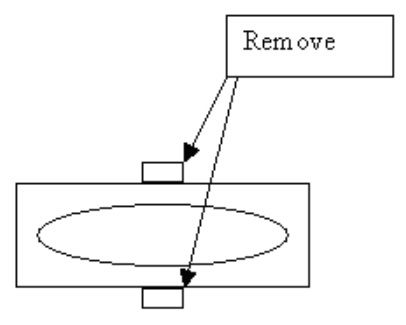- Top Results
- Bosch Building Technologies
- Security and Safety Knowledge
- Critical Communications: Dispatch
- The PTT button on the 6513C sticks in transmit
The PTT button on the 6513C sticks in transmit
- Subscribe to RSS Feed
- Bookmark
- Subscribe
- Printer Friendly Page
- Report Inappropriate Content
Question
Answer
First remove base plate and two screws on front of mic that hold the PTT assembly in place. Remove PTT assy. and carefully pry black cover from metal PTT assy. plate. The red plastic PTT button has one tab that extends out on each side. Using a knife or flat cutters remove both tabs. Reassemble unit and now the mic will not lock into the PTT condition.
© Copyright Bosch Security Systems
All rights reserved. Text, images, graphics, sound, animations and videos as well as the arrangement of the same in Bosch offline knowledgebase (help file) are protected by copyright and other intellectual property rights. The content of these offline knowledgebase may not be copied, disseminated, altered or made accessible to third parties for commercial purposes. Some Bosch web sites may also contain text, images, graphics, sound, animations and videos subject to third party copyrights.
Warranty Note
This information is provided by Bosch Security Systems ''AS IS'' and without warranty of any kind, expressed or implied, including (but not limited to) any implied warranties of merchantability, fitness for any particular purpose or non-infringement. While the information provided in believed to be accurate, it may include errors or inaccuracies. Bosch Security Systems will not be liable for any damages of any kind arising from use of this tool, including, but not limited to, direct, indirect, incidental, punitive and consequential damages.
Still looking for something?
- Top Results