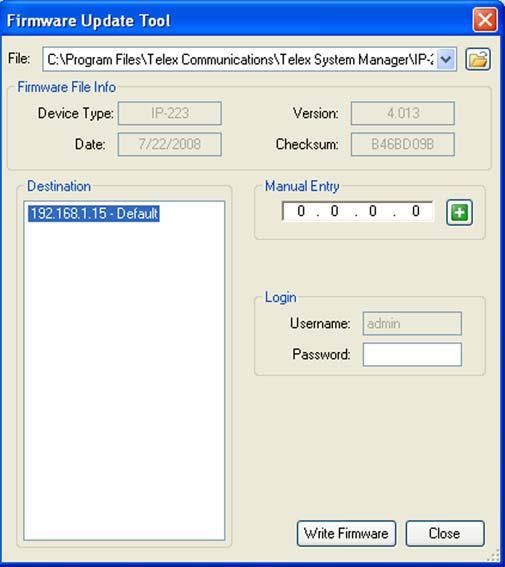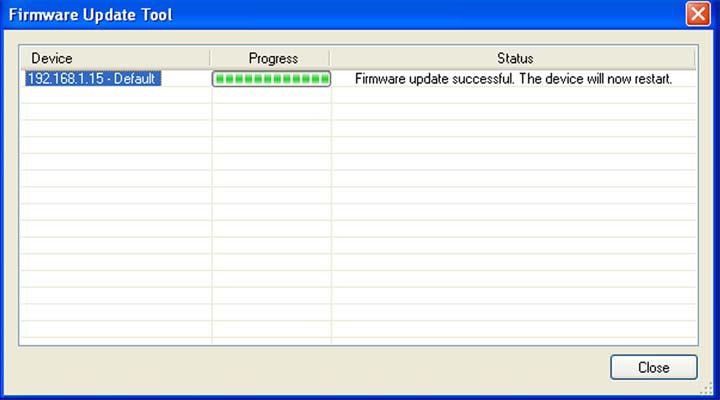- Top Results
- Bosch Building Technologies
- Security and Safety Knowledge
- Critical Communications: Dispatch
- Updating Telex Dispatch IP products with Telex System Manager
Updating Telex Dispatch IP products with Telex System Manager
- Subscribe to RSS Feed
- Bookmark
- Subscribe
- Printer Friendly Page
- Report Inappropriate Content
Answer
Uploading VoIP Hardware Firmware
Once Telex System Manager (TSM) is installed and your new .tfb file is downloaded, you are ready to upload the VoIP hardware’s firmware.
To upload the VoIP hardware’s firmware, do the following:
1.
Click the TSM shortcut on your desktop.
OR
From your taskbar, click
Start|Programs|Telex Communications|Telex System Manager.
The Telex System Manager window opens.
2.
Click Tools|Firmware Update
The Firmware Update Tool opens.
3.
To locate the .tfb file for upload, click the folder icon .
The Open window appears.
4.
Select the.tfb file you want to upload.
The file is highlighted.
5.
Click Open.
The selected file appears in the File field.
NOTE:
If the device does not appear in the list, enter the VoIP hardware’s IP Address in the Manual Entry field and click the Add button. The IP Address appears in the left navigation pane.
6.
In the left navigation pane, select the device’s IP Address.
The Write Firmware button is active.
7.
Click the Write Firmware button.
Firmware update messages are shown in the Status column which provides feedback on the firmware update progress. Once the progress reaches 100%, the firmware is updated.
NOTE:
If an error occurs, the Progress column is reset and an error message appears in the Status column.
NOTE:
Once the firmware is uploaded, the device resets.
8.
Click Close.The Firmware Update Complete window closes.
9.
Click Close.
The Firmware Update Tool window closes.
© Copyright Bosch Security Systems
All rights reserved. Text, images, graphics, sound, animations and videos as well as the arrangement of the same in Bosch offline knowledgebase (help file) are protected by copyright and other intellectual property rights. The content of these offline knowledgebase may not be copied, disseminated, altered or made accessible to third parties for commercial purposes. Some Bosch web sites may also contain text, images, graphics, sound, animations and videos subject to third party copyrights.
Warranty Note
This information is provided by Bosch Security Systems ''AS IS'' and without warranty of any kind, expressed or implied, including (but not limited to) any implied warranties of merchantability, fitness for any particular purpose or non-infringement. While the information provided in believed to be accurate, it may include errors or inaccuracies. Bosch Security Systems will not be liable for any damages of any kind arising from use of this tool, including, but not limited to, direct, indirect, incidental, punitive and consequential damages.
Still looking for something?
- Top Results