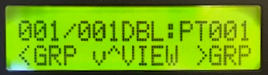- Top Results
See all results
- Bosch Building Technologies
- Security and Safety Knowledge
- Fire
- What does DBL mean and how to Enable or Disable Inputs, Outputs or the Dialer on the FPD-7...
Turn on suggestions
Auto-suggest helps you quickly narrow down your search results by suggesting possible matches as you type.
Showing results for
What does DBL mean and how to Enable or Disable Inputs, Outputs or the Dialer on the FPD-7024?
Options
- Subscribe to RSS Feed
- Bookmark
- Subscribe
- Printer Friendly Page
- Report Inappropriate Content
The DBL display on FPD-7024 or D7024 panel types is indicating an item is ‘Disabled’.
Figure 1 Point 001 Disabled
DBL in the above display indicates point 001 has been disabled. DBL is occasionally misunderstood to indicate ‘double’ however indicates ‘Disabled’.When any device is disabled, the system displays DBL on the LCD display and illuminates the system trouble LED .
To Enable:
- Press
(Disable on older panel types) and select the option for Enable.
- Select Inputs, Outputs or Dialer, and follow the prompts to enable the selected item.
- The Enable All Inputs (or Outputs) function takes several seconds to perform, during which time the system display remains fixed.
To Disable:
- Perform the above process in reverse by selecting Disable instead of Enable.
Rate this article:
Still looking for something?
- Top Results
See all results