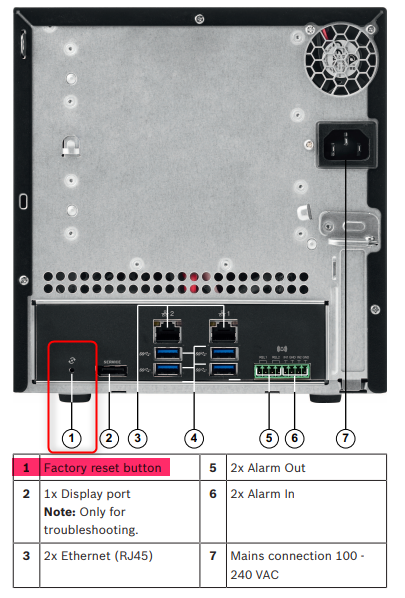- Top Results
See all results
- Bosch Building Technologies
- Security and Safety Knowledge
- Security: Video
- How to do factory reset of DIVAR IP 5000?
Turn on suggestions
Auto-suggest helps you quickly narrow down your search results by suggesting possible matches as you type.
Showing results for
How to do factory reset of DIVAR IP 5000?
Options
- Subscribe to RSS Feed
- Bookmark
- Subscribe
- Printer Friendly Page
- Report Inappropriate Content
This article describes how to factory default a DIVAR IP 5000 Unit.
Step-by-step guide
- The DIVAR IP 5000 does not come with a internal DOM for recovery, but with SSD media inside with relevant recover partition used during new recovery process.
- The Reset Button is used for two options of Recovering the unit - see installation Manual page 26 - chapter 9.2.
The button is located on the lower left hand side of the appliances rear connection panel. This button is utilized in both reset procedures. The following order need to be kept and the manual corrected:
- Defaulting Video Recording Manager (VRM)
- To default an appliances previously configured VRM, with the appliance powered on and functioning.
- Press and hold the reset button for 10 seconds
- Then the VRM database will be set to factory default; No recordings will be removed from the unit; And IP addressing will remain, as well as any modifications to the operating system (time settings etc.)
- Factory Defaulting the Appliance
- Power the appliance completely off.
- Apply power, and only after LED activity is seen on the front of the appliance, press and hold the reset button.
- After a few seconds an audible “beep” should be heard. This is a signal that the internal watch dog has acknowledged the reset request. Release the reset button
- When the reimage process is finished the appliance will reboot. After reboot users can use the IPHelper.exe to connect to the appliance’s Configuration Wizard or use the Configuration Manager to monitor when the DIVAR IP 5000 comes back online.
Rate this article:
Still looking for something?
- Top Results
See all results