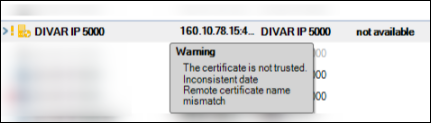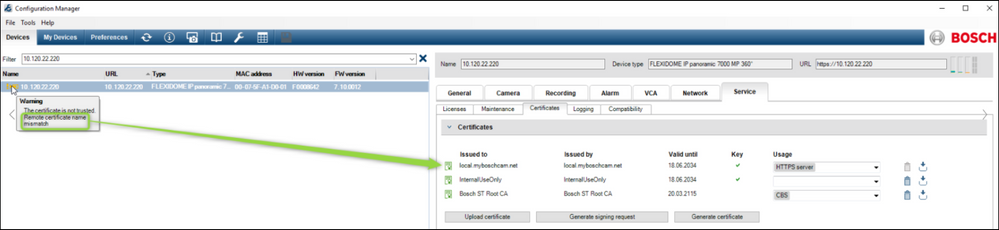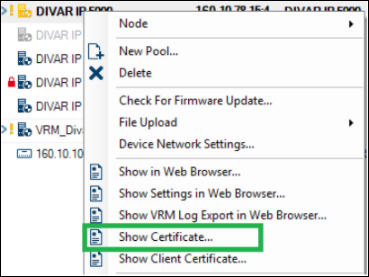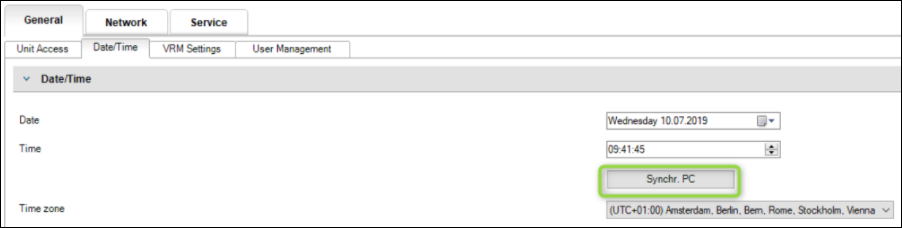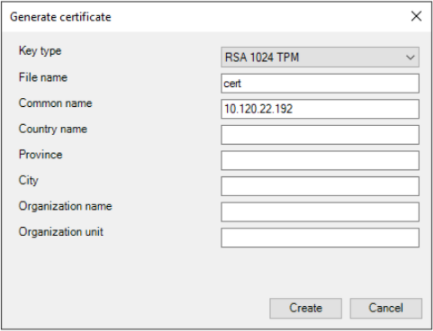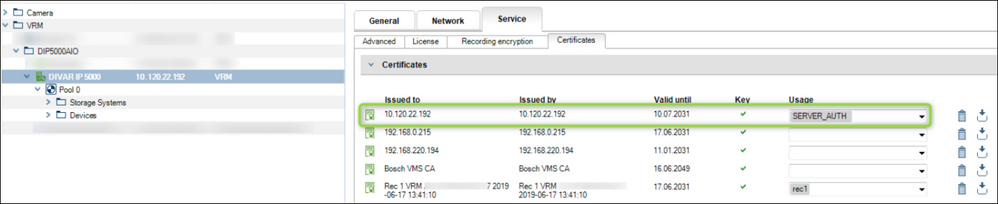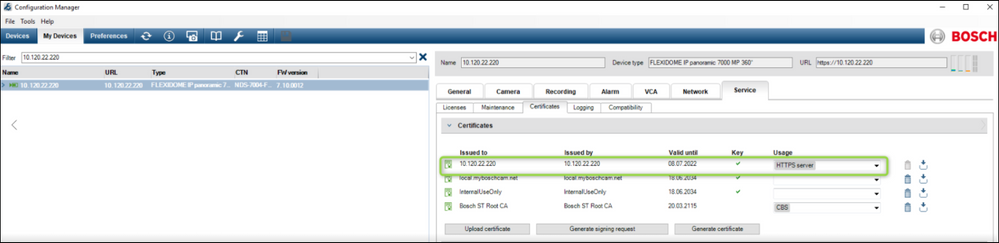- Top Results
See all results
- Bosch Building Technologies
- Security and Safety Knowledge
- Security: Video
- How to update Certificate on IP Camera's & VRM Servers?
Turn on suggestions
Auto-suggest helps you quickly narrow down your search results by suggesting possible matches as you type.
Showing results for
How to update Certificate on IP Camera's & VRM Servers?
Options
- Subscribe to RSS Feed
- Bookmark
- Subscribe
- Printer Friendly Page
- Report Inappropriate Content
When using Configuration Manager, each device has a status icon.
The method below shows you how to generate an updated certificate for Bosch IP Camera's and VRM Servers
Step-by-step guide
Here we are talking about Certificates, the Icon is colored Yellow with an exclamation mark.
- Using the mouse over Tooltip, the device is saying exactly what is wrong with the certificate connection.
- VRM on a DIVAR IP 5000:
- IP Camera:
- Right click on the device to Show Certificates, if you wish to view them.
- VRM on a DIVAR IP 5000:
- We can see that there are multiple things wrong.
- The Cert is not Trusted
- Inconsistent Date
- Cert Name mismatch.
- First is inconsistent date:
- All IP devices and PC’s must be synchronized on Date time page (group General)
- All IP devices and PC’s must be synchronized on Date time page (group General)
- Second is invalid certificate
- First quick look on certificate requirement level, navigate to Preferences -> Configuration Manager -> Access -> Security:
-
The certificate must just be valid - self signed certificate matching host name/IP address will be sufficient.
- First quick look on certificate requirement level, navigate to Preferences -> Configuration Manager -> Access -> Security:
- We need to generate a new certificate on Certificate page.
- Clicking "Generate certificate" button:
- should open a certificate creation dialog - most important options are matching common name and matching validity time.
- Clicking "Generate certificate" button:
- After the certificate is created correct usage must be set as shown below:
- To apply changes VRM must be restarted.
If certificate requirement is higher, then a validatable chain of certification must be used (This would be setup by a System Integrator or IT Administrator):
- Trusted - the signing entity CA (e.g. VeriSign) must be trusted on target PC
- Issued by this CA - There is a Micro CA setup on this PC.
Rate this article:
Still looking for something?
- Top Results
See all results