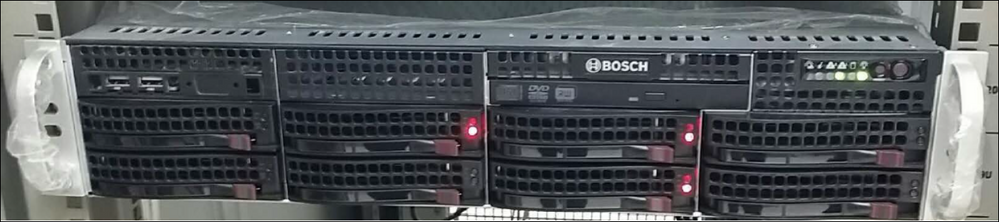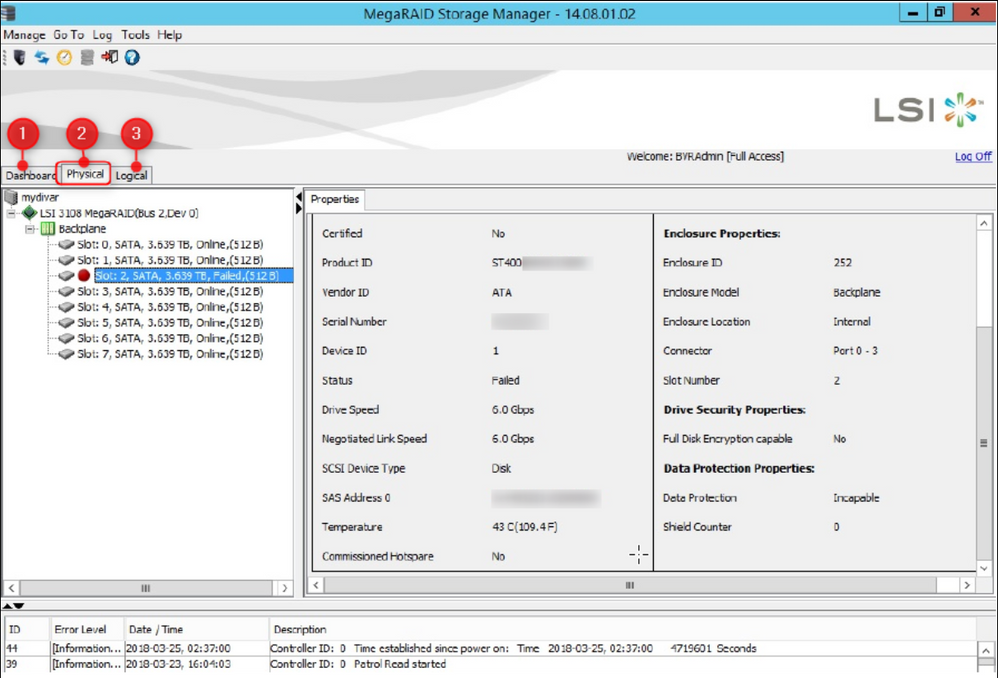- Top Results
- Bosch Building Technologies
- Security and Safety Knowledge
- Security: Video
- Which is the mandatory info requested by Bosch CTS for a faulty HDD DIP AIO, 6000, 7000 R2...
Which is the mandatory info requested by Bosch CTS for a faulty HDD DIP AIO, 6000, 7000 R2?
- Subscribe to RSS Feed
- Bookmark
- Subscribe
- Printer Friendly Page
- Report Inappropriate Content
Question
Which is the mandatory information requested by Bosch Central Technical Support for a faulty hard drive (HDD) on a DIP AIO or DIP 6000/ 7000 R2?
Answer
Don't skip the Warning Signs that suggest an HDD Failure.
If you suspect that your hard drive has failed and you are contacting the Central Technical Support team, please first consider the mandatory information listed below, which must be provided to them:
1. Has your unit been registered? If not, please access the online registration form, fill in all the mandatory fields and press Submit.
Note:
- In order to enable the IT supplier of the product to fulfill the service and support agreements, it is necessary to register each system.
- Without proper registration, efficient support for IT products bought from Bosch cannot be guaranteed and the available Service Level will be best effort only.
- Useful information about the registration process: Where and why should 3rd party devices be registered?
2. Picture of the HDD label
3. For an HDD Failure, the SERIAL NUMBER of the unit is mandatory.
- Based on the SN, the Central Technical Support team will also check if your unit is still under warranty.
- Please check the Supermicro Limited Warranty conditions.
4. Picture with the HDD LED on the front of the unit
5. Logs
- MegaRAID logs: How to collect MegaRAID logs for DIVAR IP 6000/7000 R2?
- IPMI information/logs: please refer to the following article: How to remotely view and collect the system's event log through IPMI?
- Super Doctor logs and print screens: please refer to the following article: How to Collect Support Data of DIP 6000 R2/ 7000 R2 with SuperDoctor 5 (SD5)
6. Print screen from the MegaRAID tabs where the status of the HDD is visible:
- 1 picture with Dashboard tab
- 1 picture with Physical tab
- 1 picture with Logical tab
Example:
7. Delivery details
Contact name (person) delivery :
Contact number (tel.) delivery :
Contact e-mail delivery :
Delivery location company name (co location) :
Street name :
House number :
Zip code :
City :
Country :
Specific directions for delivery (Reception, Warehouse… etc. ) :
Notes or other specifications :
Note:
Only DIP units using Bosch bought drives are supported by SMC (Supermicro) and Bosch. Therefore, if a unit is equipped with hard drives bought anywhere else and the fault occurs because of the hard drives, the case is not supported.
Still looking for something?
- Top Results