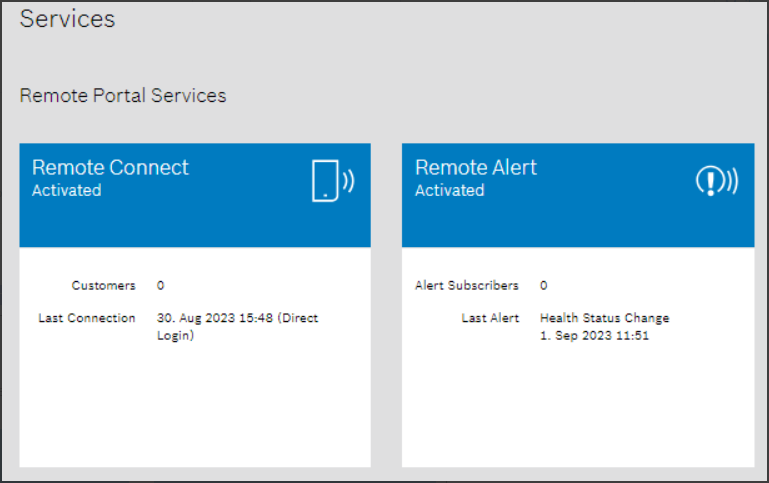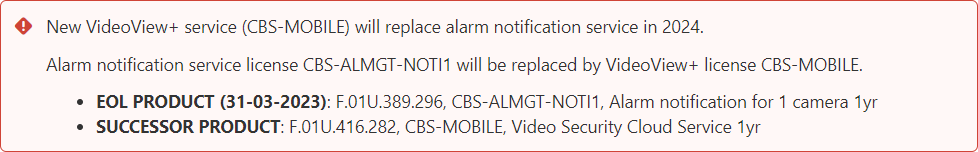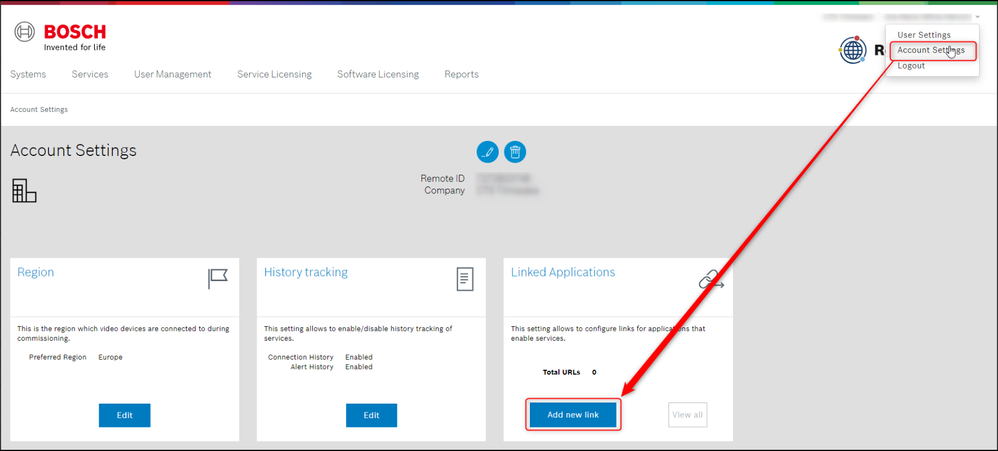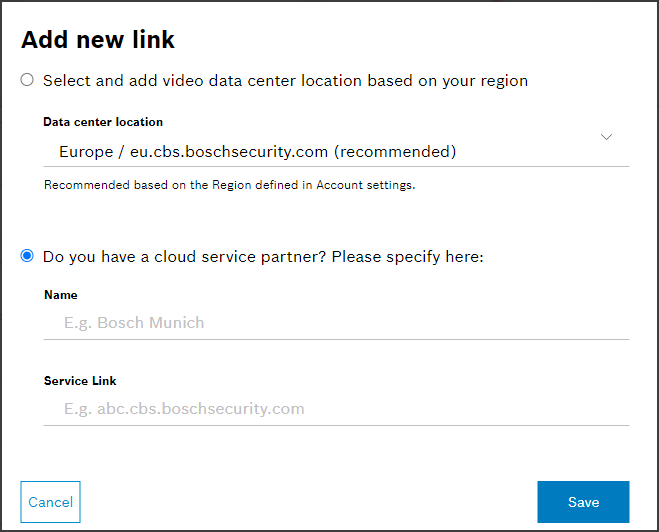- Top Results
- Bosch Building Technologies
- Security and Safety Knowledge
- Security: Video
- Do I need a license for the remote live stream of my camera in Remote Portal (Remote Conne...
Do I need a license for the remote live stream of my camera in Remote Portal (Remote Connect)?
- Subscribe to RSS Feed
- Bookmark
- Subscribe
- Printer Friendly Page
- Report Inappropriate Content
Question
Do I need a license for the remote live stream of my camera in Remote Portal (Remote Connect)?
Answer
Remote connect lets you connect remotely trough Remote Portal via Web browser and Configuration Manager and also lets you view live, playback and forensic from the camera with the help of the Video Security Client or Video Security App.
For years, we’ve provided a convenient way to view live videos from the Bosch Video Security Client via Remote Portal to complement our products. We’re delighted to share an enhanced service coming in April 2024.
VideoView+ is a purchasable license that is simple and user-friendly to access your videos from anywhere.
Once the new service is in place, we will discontinue the complimentary (w/o license fee) remote video view service (live, playback and forensic search via Remote Portal) in Bosch Video Security Client. This change does not affect users using the Video Security Client in a local network configuration.
We appreciate your business and are committed to delivering the best possible service to you. Please contact your local sales representative for more information.
Additional information:
Video Security App starting with version 3.4 is able to receive push notifications using the Smart Notification Service from Alarm Management for the Remote Portal cameras with either of the below licenses:
- VideoView+
- Alarm notification
- Alarm monitoring
This means that in order to use this service, you need to have an Alarm Management account created by Central Technical Support Team on the multi-tenant instances, depending on your location.

- Installer company name
- Installer company admin email address
- Account name
Or another option for an Alarm Management account to be created by Central Technical Support team is by using "Add new link" option from Account settings:
In conclusion, in order to benefit of the remote live stream for your camera in Bosch Remote Portal, and you want to use the new service in Remote Portal, please keep in mind that you have to follow the prerequisites below:
- You have an account (company) in Remote Portal
- You have installed VSC v. 3.4 or later on your mobile device
- The cameras are registered to Remote Portal & VideoView+ service is activated (trial period or license)
- You have access to Alarm Management (additionally to Remote Portal) to get push alarm notifications working (if you don’t have an account yet, contact Central Technical Support team).
Still looking for something?
- Top Results