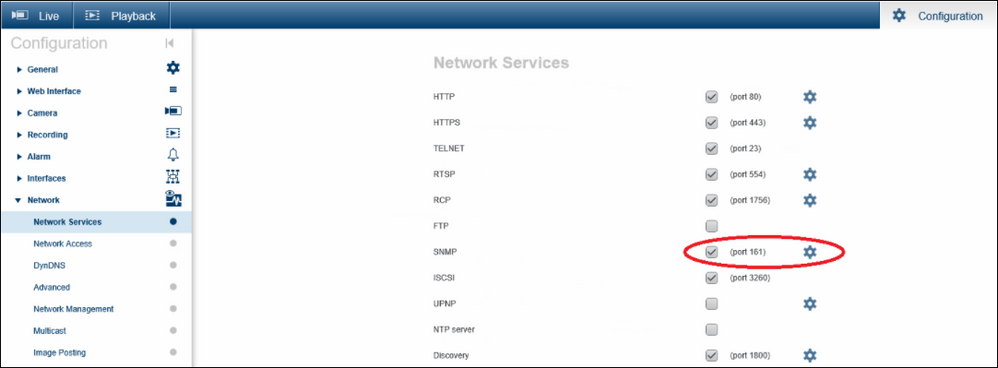- Top Results
See all results
- Bosch Building Technologies
- Security and Safety Knowledge
- Security: Video
- How to change SNMP Community string for Bosch cameras?
Turn on suggestions
Auto-suggest helps you quickly narrow down your search results by suggesting possible matches as you type.
Showing results for
How to change SNMP Community string for Bosch cameras?
Options
- Subscribe to RSS Feed
- Bookmark
- Subscribe
- Printer Friendly Page
- Report Inappropriate Content
The default Community Strings for Bosch cameras is - public. To change it, please follow the steps below.
Step-by-step guide
1. Enable SNMP
2. Set the SNMP Community Name
The read and write Community names are configured in the camera separately using Bosch RCP+ commands. These are:
- 0x0b16 for SNMP read access and
- 0x0b17 for SNMP write access.
Refer to the RCP+ documentation for more details.
This is easily done using the following CGI commands. Substitute the IP address of the camera and the desired change the Payload from the default of "public" to a name required for your set up.
The CGI to change the community string for SNMP read access is:
- http://<ip address>/rcp.xml?command=0x0b16&type=P_STRING&direction=WRITE&num=1&payload=customisedString
The CGI to change the community string for SNMP write access is:
- http://<ip address>/rcp.xml?command=0x0b17&type=P_STRING&direction=WRITE&num=1&payload=customisedString
Rate this article:
Still looking for something?
- Top Results
See all results