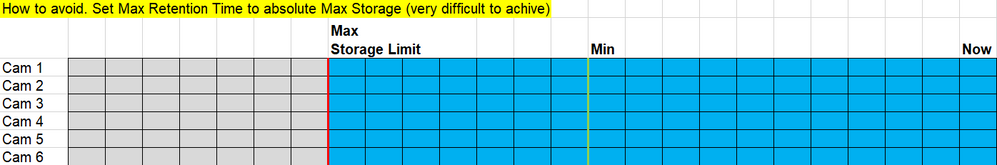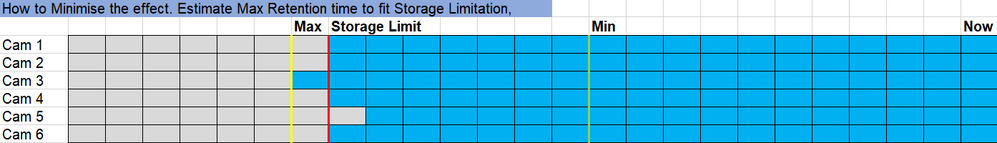- Top Results
- Bosch Building Technologies
- Security and Safety Knowledge
- Security: Video
- VRM “random recording gaps” outside the protected minimum retention time period
VRM “random recording gaps” outside the protected minimum retention time period
- Subscribe to RSS Feed
- Bookmark
- Subscribe
- Printer Friendly Page
- Report Inappropriate Content
Possible causes and solution(s)
-
Causes
In many cases a minimum and maximum retention time needs to be defined in a video surveillance systems due to legal requirements. While the minimum retention time defines the time period for how long video recordings need to be stored, the maximum retention time defines after which period of time the recordings have to be deleted. Thus, the minimum retention time is going to influence the amount of storage needed. The higher the minimum retention time the more storage space is required.
Hence, the storage space needs to be large enough to store the recordings for the minimum retention. For the maximum retention time this doesn’t have to be the case. Still users might be confused why recordings gaps might appear sort-of randomly, if the system does not have enough storage space to keep all recordings until the maximum retention time is reached. To understand what is going on we have to remember the principle of the VRM block assignment first.
For each camera in the system the BOSCH Video Recording Manager (VRM) generates a list of recording blocks on which the camera can next record. Therefore, the VRM makes an estimation based on the data rate and the amount of data of each camera in the system (global optimization). Basically, the VRM predicts when which camera needs a new block and always lists the block which will be the oldest block at the time the camera needs to record on the next block. One could think of it as a “next oldest block” estimation done by the VRM. But the prediction of the VRM might differ from the reality (mainly because of variance in recording bitrate) and this can cause recording gaps if the storage space is not large enough to support the maximum retention time.
Let’s have a closer look on the following two cases:
- Sufficient storage space for maximum retention time
- Insufficient storage space for maximum retention time
Sufficient storage space for maximum retention time
In case of sufficient storage space to fulfill the maximum retention time for every camera in the system no random recording gaps will appear, because the VRM will always assign a block containing recordings, which are older than the maximum retention time. Thus, for each camera the recording blocks will be kept until the maximum retention time is reached as illustrated in Figure 1.
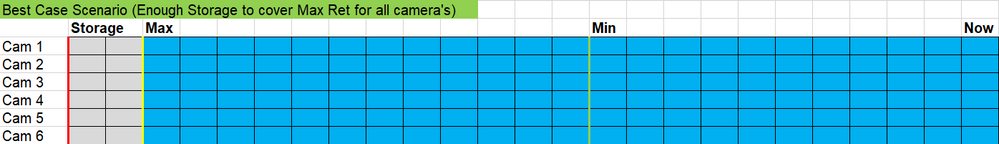
Insufficient storage space for maximum retention time
In case the system is designed such that the storage space is not large enough to store all recordings from all cameras until the maximum retention time is reached, the VRM will of course still do its estimation and predict the oldest recording block when a camera will ask for a new block. Assuming an ideal setup (with ideal network connection where each camera has the same data rate and all cameras record the same amount of video data simultaneously), the oldest block would always be assigned by the VRM. Hence, no recordings gaps should appear for recordings older than the minimum retention time, compare Figure 2. This is was most customers falsely assume or expect.
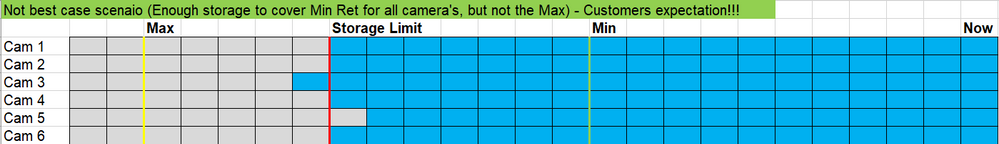
However, in reality the stated assumptions do not apply. Network connection, data rate, amount of recorded video data, etc. varies. Thus, the “next oldest block” estimation of the VRM can differ from reality. Since each camera already got its block list from the VRM and records according to this block list, it can happen that not the truly oldest block is used and recording gaps appear as shown in Figure 3.
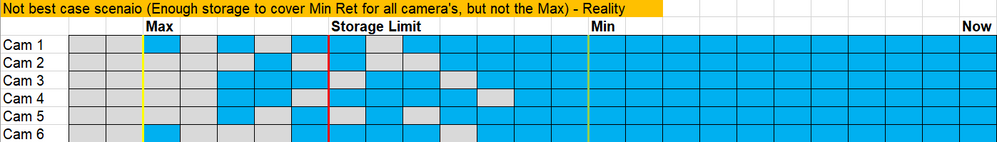
-
Solution
How to avoid or minimize this effect
To avoid this effect of random recording gaps simply add enough storage to your system. To get the best out of your system in terms of storage usage, the optimum would be to set the maximum retention time to storage limit, see Figure 4, but that is almost impossible to realize in practice.
Figure 4: In principle a maximum retention time set to the storage limit would avoid random recording gaps
Option 1 to minimize the effect in practice is to estimate the maximum retention time so that it will not exceed the storage limit of the system as illustrated in Figure 5.
Figure 5: Maximum retention very close to the storage limit will minimize the random recording gaps
Another less recommended option is to set a smaller time difference between the minimum and maximum retention time. But especially when the minimum retention time is shifted closer to the maximum retention time that introduces the risk that the VRM cannot free up storage space in case the minimum retention time is reached, which might result in a recording stop. Thus, we recommend to go for the first option.
One last hint: Changing the retention time on a running system is not going to influence the retention time of already recorded blocks. but will of course only be applied to new recorded video footage. Hence, changing the retention time is no option for an immediate change of required storage.
Still looking for something?
- Top Results