- Top Results
- Bosch Building Technologies
- Security and Safety Knowledge
- Security: Video
- What is the possible impact on BVMS of the disabled Bosch camera port 1756 RCP?
What is the possible impact on BVMS of the disabled Bosch camera port 1756 RCP?
- Subscribe to RSS Feed
- Bookmark
- Subscribe
- Printer Friendly Page
- Report Inappropriate Content
Question
New check in BVMS Configuration Client has been implemented, which blocks the disabling of the "Secure connection" if camera port 1756 is disabled. This should prevent the camera from getting "unreachable" by miss-configuration of the administrator.
What is the possible impact on BVMS of the disabled Bosch camera port 1756 RCP?
Answer
- Camera communication blocked if option „Secured connection” is disabled in the Edit Camera dialog
- Retrieving device capabilities might not work
- Initial password setting might not work
1. Impact on BVMS 12.1
- All communication is done via port 443. When adding new cameras (with Secure by default firmware) the option "Secure connection" in the Edit camera dialog is enabled by default.
Disabling the secure connection is not possible as long the camera port 1756 is closed (see feature explained below (Secure Connection: New check blocks the disabling of the "Secure connection" if camera port 1756 is ...).
2. Impact on BVMS 12.0.1
- Without additional software patch, new cameras where port 1756 is disabled (Secure by default firmware), can be added to BVMS, but requires several steps, Authentication fails (red cross on the cameras).
- Additional Patch needs to be installed to "redirect" all former 1756 communication through port 443. The patch release is planned for end of December 2023.
Workaround as long the patch is not yet released or without installing the patch:
1. Scan the camera and provide the pre-assigned password in the scan dialog
2. Camera will be added to the Device tree but red cross is indicating: No connection
3. Right click on the camera, Edit Encoder, the capabilities will be read in and authentication works now, green unlock appears
- Remark related to BVMS 12.0 installations: There will be no patch provided for BVMS 12.0, upgrade to 12.0.1 is advised instead.
3. Impact on BVMS 11.1.1
- Without additional software patch, new cameras where port 1756 is disabled (Secure by default firmware), can be added to BVMS, but requires several steps, Authentication fails (red cross on the cameras).
- Additional Patch needs to be installed to "redirect" all former 1756 communication through port 443.
https://resources-boschsecurity-cdn.azureedge.net/public/software/Software_BVMS111165_Patch_CantAddC...
Workaround without installing the patch:
1. Add the camera manually with type "Placeholder, it will be added to the device tree
2. Right click on the camera and open the Edit Encoder dialog
3. Enter the pre-assigned password and press Authenticate, this will read in the capabilities. After pressing OK the camera should be fully connected to BVMS and green unlock is shown.
4. Impact on BVMS 11.0 and earlier versions
- There will be no additional software patch provided. New cameras where port 1756+80 is disabled cannot be added to BVMS, the authentication process will fail.
|
According to the BVMS firmware support policy (which is max. 2 years between the firmware release date and the BVMS version release date) the firmware 9.00 or 8.90 should not be used with BVMS 11.0 or earlier versions. |
Secure Connection: New check blocks the disabling of the "Secure connection" if camera port 1756 is closed
When adding new cameras to the system, this option is enabled by default in BVMS, started with version 9.0 (August 2018). This follows the company recommendation from a Data Security point of view.
The main communication from the BVMS Management Server to the camera is done via secure port 443. It also impacts the live view streaming in the Operator Client (depending on uni-multicast/UDP/TCP settings).
There are some exceptional cases where the disabling of the secure connection in the Edit Encoder dialog is necessary. This results in all communication being passed through the legacy RCP+ port 1756.
If the port is not enabled in the camera configuration, a connected camera becomes unreachable and new camera cannot be added and used in BVMS, it will simply not work.
To avoid misconfiguration, a new check in BVMS has been implemented, which does not allow to disable the "Secure connection" for a camera if port 1756 is disabled in the camera.
If you need to disable it and the Secure connection option is grayed out:
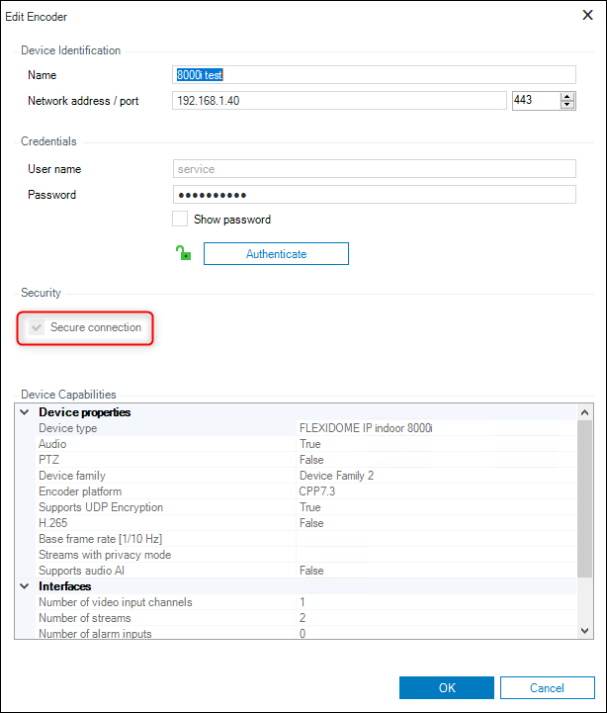
go to the Network menu and under the Details section select On from the drop-down menu next to the RCP+ port 1756
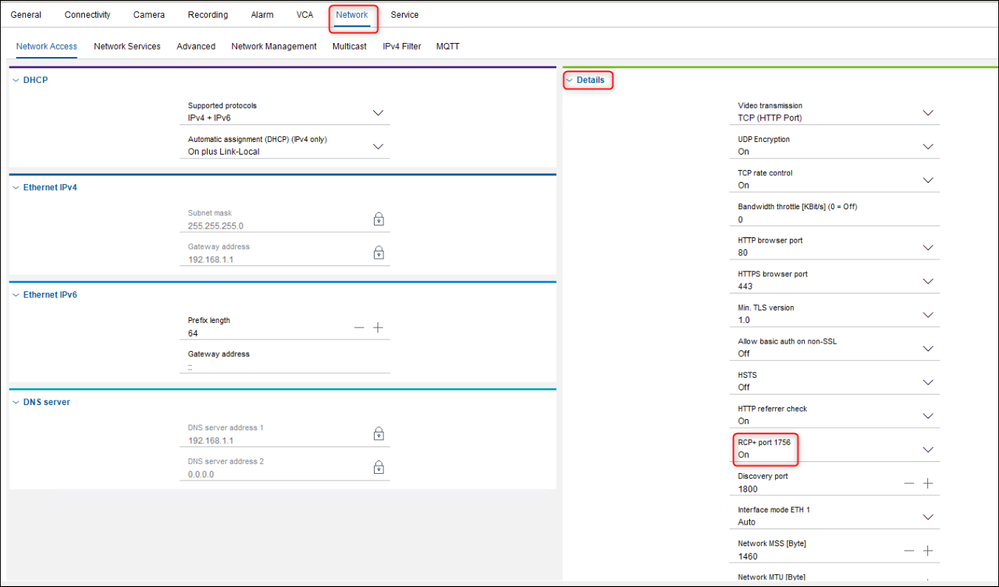
and the Secure connection option will be available again to be disabled/ enabled:
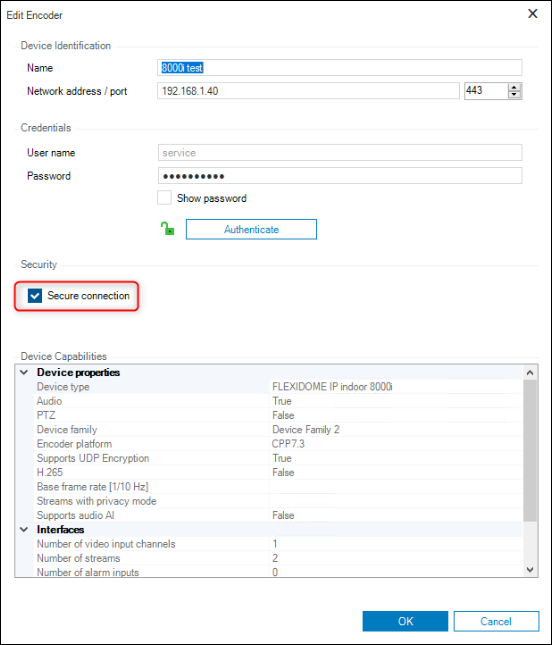

- Secure by default - Increasing the default level of IP camera security
- We also recommend you to have a look in our Bosch Building Technologies Academy:
Still looking for something?
- Top Results

