- Top Results
- Bosch Building Technologies
- Security and Safety Knowledge
- Security: Video
- Where are the Transcoder Log settings and how to enable them for log collection?
Where are the Transcoder Log settings and how to enable them for log collection?
- Subscribe to RSS Feed
- Bookmark
- Subscribe
- Printer Friendly Page
- Report Inappropriate Content
Question
Where are the Transcoder Log settings and how to enable them for log collection?
Answer
The Transcoders menu provides information and the status of transcoders associated with a Video Recording Manager system. This includes older VJ-XTC-XF external transcoders as well as internal transcoders supplied by recording appliances.
- DIVAR IP 2000 recording appliances are equipped with 1 internal transcoder capable of 1 transcoding instance.
- DIVAR IP 5000 recording appliances are capable of 4 simultaneous transcoding sessions.
Transcoders page
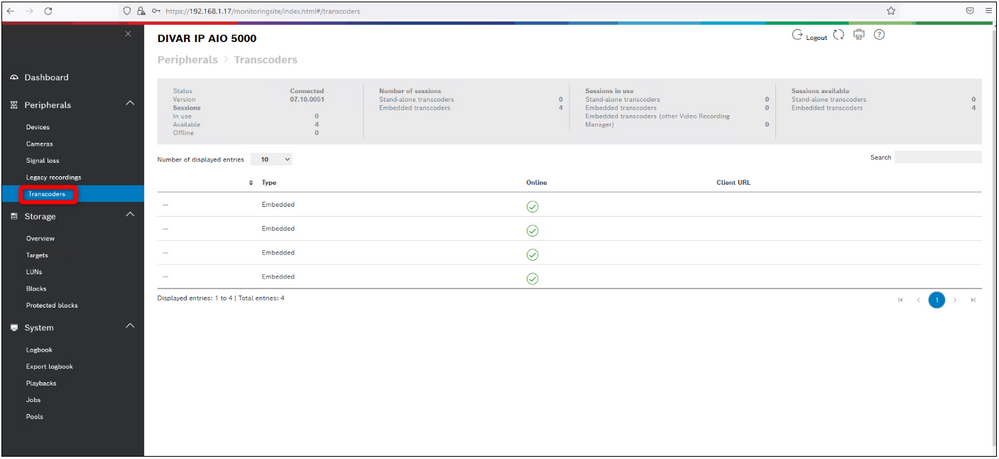
How to get here?
- Type in a web browser the IP address of the unit (in this example DIVAR IP AIO 5000)
- Login with srvadmin credentials
- expand Peripherals
- click Transcoders
The Transcoders page provides an overview of the transcoder status, number of sessions, and sessions that are in use or available. This page also displays the number and status of dedicated and local sessions.
You can also get here from Configuration Manager, when clicking on the "Open Export Logbook..." from Service > Export Logbook menu. After clicking this button, you will be automatically transferred to the monitoring site where you must Login and afterwards you will find the Transcoders page under Peripherals:
To enable the Transcoder Log settings:
- Go to the Export logbook menu and tick the box next to the Transcoder log
If you were asked by the Central Technical Support team to provide them with the Transcoder logs:
- wait until issue appears again
- note time/date
- export Transcoder Logs via the VRM WebPage and send them to the Central Technical Support team
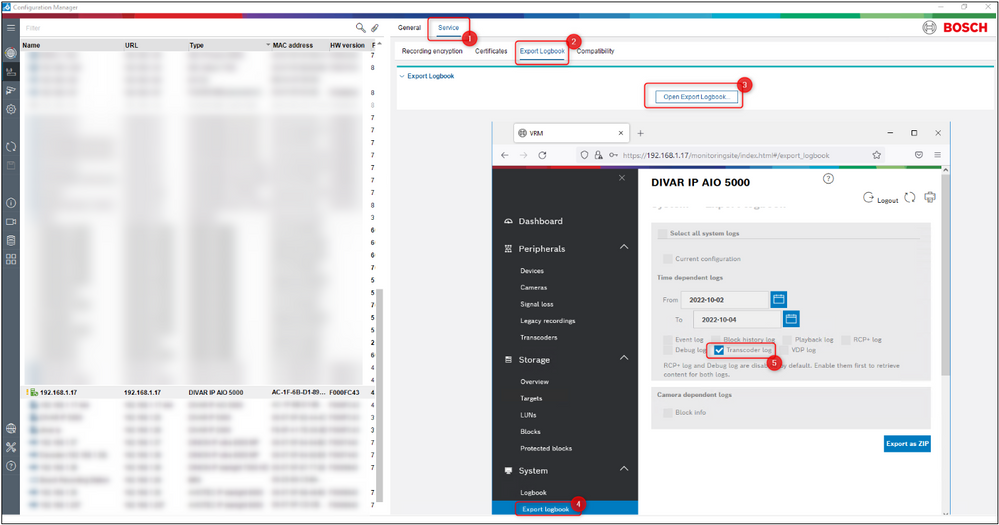
The Transcoder logging option can also be enabled from Configuration Client
- in Service -> Advanced Tab > select Transcoder logging
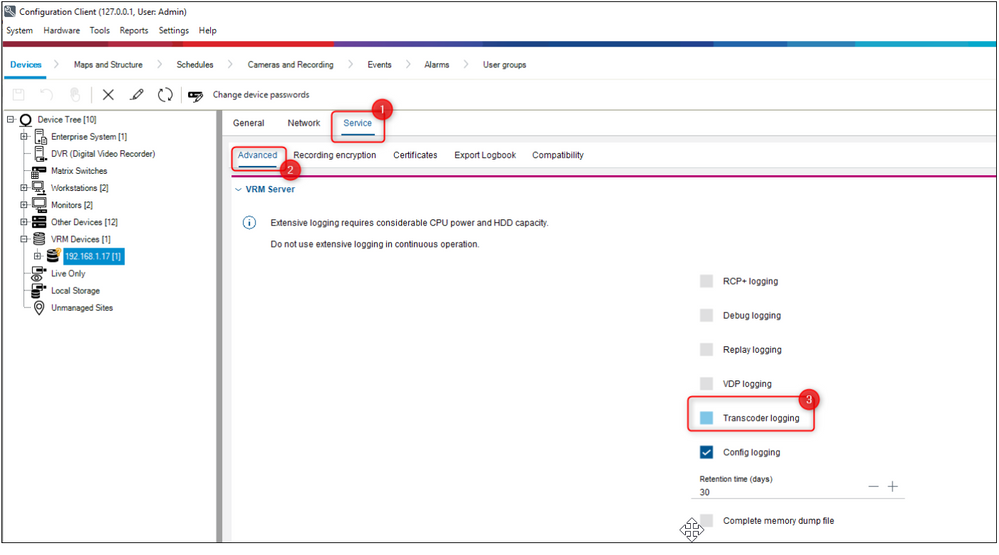
HINT:
If you upgraded the BVMS to a higher version and now you encounter an issue when switching to the Transcoding option in camera view, there's going to be no image or by restarting the Transcoder service will result in having image using Transcoding, but only temporary, please try to update the transcoder.
How to do this:
- download the VRM path
- unzip
- there is now a subfolder ...\Install\Bosch\
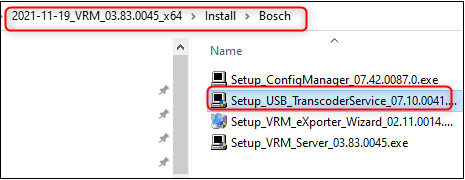
- install Setup_USB_TranscoderService_07.10.0041
- It is also recommend to update the VRM but when there is no issue with recordings this is up to you if you want to upgrade it or not.
The latest VRM versions can be found in the Bosch Download Area website:
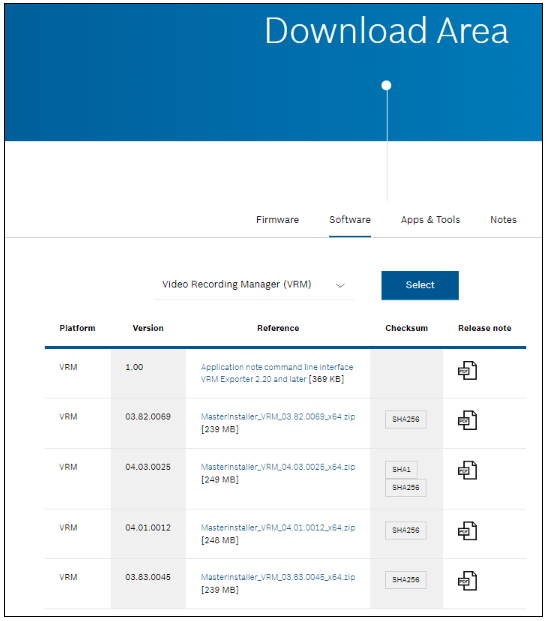
 Nice to know
Nice to knowStill looking for something?
- Top Results