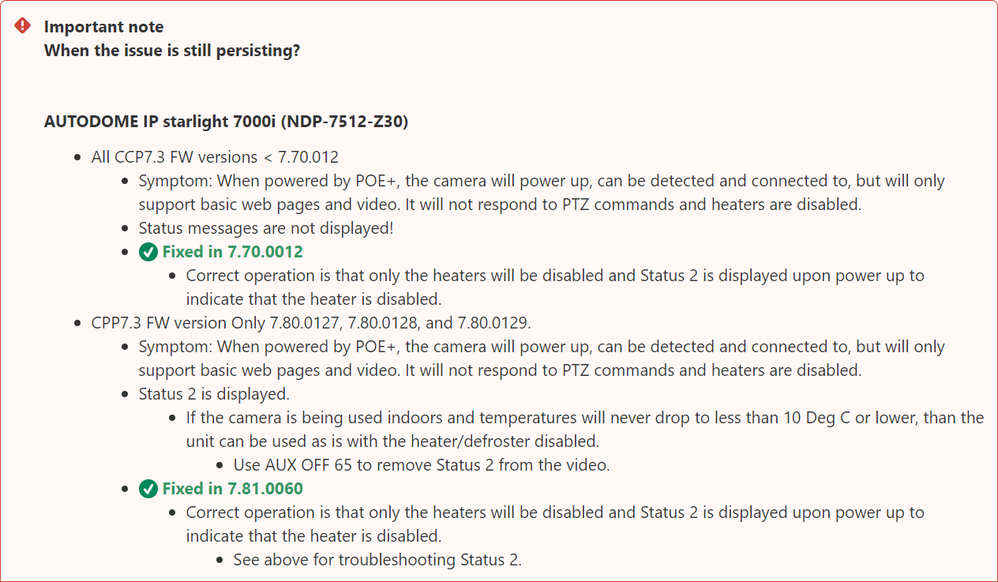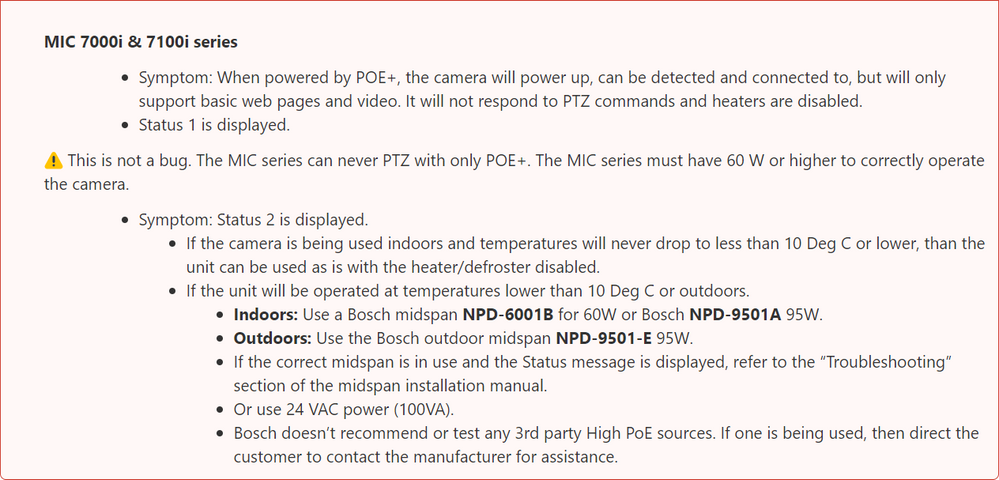- Top Results
- Bosch Building Technologies
- Security and Safety Knowledge
- Security: Video
- Who rated this article
Who rated this article
Fix Pan and Tilt behavior of an AUTODOME or MIC IP PTZ camera
Possible causes and solution(s)
Possible Symptoms
- PTZ camera (AUTODOME or MIC IP PTZ camera) doesn't move in Pan or Tilt direction.
- Pan control problems – possible symptoms
- Might pan in the reverse direction.
- Erratic stop/start movements.
- Possible grinding noise when trying to Pan.
- An OSD Status 1 or Status 2 is displayed.
- The AUTODOME Diagnostic logs show a high amount of homing failures (not applicable to MIC cameras).
Possible Solutions
What can you do?
Upgrade to the latest firmware version and perform a factory default in case the Firmware upgrade doesn't help.
When the issue is still persisting?
Test the camera with different power sources and cables to make sure that they are not faulty.
Some camera models also support AUX-ON 606
After sending this AUX command, briefly the connected power-source will be displayed in the live-view page
Compare the OSD result to the datasheet of your camera for the required power, and apply at minimum the recommended power or higher
It its also possible to apply redundant power
see below some examples:
• AUTODOME 5000i > 24 VAC and PoE+
• AUTODOME 7000i > 24 VAC, PoE+ 30w (Indoor)
• AUTODOME 7000i > 24 VAC, Poe++ (High PoE ) 60w (outdoor usage to power the heater)
• MIC 7100i > 24 VAC, PoH 90w when used with Illuminators
Be sure that the power source is configured accordingly.
For some switches it can be needed to turn of LLDP and/or set a fixed power allocation to the used port#
Also take the following information in consideration:
Incorrect power can also cause the PTZ to not work properly.
For 24 VAC, please take into consideration the the recommendations for maximum cable distance and wire gage.
Maximum cable distance in meters (feet) per minimum cable diameter
The installation manuals for each mode contain a table that identifies the recommended transmission distance (maximum) in meters (feet), based on the specified wattage, per the minimum cable diameter (in mm²), when the cable diameter is fixed and the maximum permitted power consumption for 24 VAC is 10%.
For example, for the AUTODOME IP 5000i requires either 20 W (indoor) or 30 W (outdoors). At 20 W, and with the minimum cable diameter of 1.0 mm², the recommended transmission distance is 42 m (141 feet) from the 24 VAC power supply.
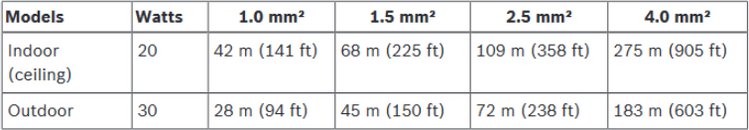
Wire GageNote:
Metric wire sizes are standard DIN sizes, ISO6722, mm².
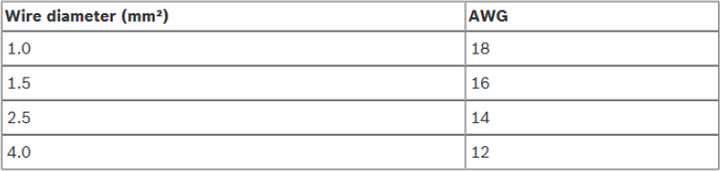
For more information, you can check also the installation manual for each device.
The issue persist even after trying all possible power sources?
This case requires the involvement of the repair desk but it is also important to review all installation details. The most critical aspect is to ensure that the grounding is correct.
Did the camera operate correctly for several months or years?
1. You have to fill in the RMA form with the necessary contact details.
Please make sure that the customer number is filled in correctly. You can find your customer number on every Bosch invoice in the right top corner. It should start with 820, 190, 119 or 200. If in doubt, you can contact your Bosch sales representative.
2. Material number of your product (e.g. F.01U.345.122)
3. Serial number of the faulty product
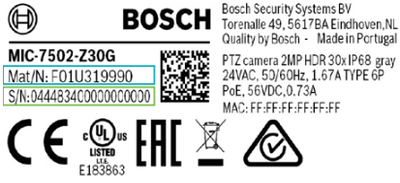
4. Return reason code:R14 - Movement/Control issue (pan, tilt, mechanical, protocol, position)
5. Detailed description:The camera doesn't move on tilt side. It was made a factory reset and the issue still persist. The PSU is configured accordingly.
Important:
- In case the unit was bought directly from Bosch, send the form to BT Central Technical Support Team so that they can afterwards send it towards the repair desk.
- Otherwise, if the unit was bought from distributor, please ask him to forward it directly to RMA Desk (see e-mail address in the RMA form).
Still looking for something?
- Top Results