- Top Results
- Bosch Building Technologies
- Security and Safety Knowledge
- Critical Communications: Dispatch
- How do I change the default IRR audio file location in CSoft 7.700 or later?
How do I change the default IRR audio file location in CSoft 7.700 or later?
- Subscribe to RSS Feed
- Bookmark
- Subscribe
- Printer Friendly Page
- Report Inappropriate Content
Question
How do I change the default IRR audio file location in CSoft 7.700 or later?
Answer
Due to changes in file architecture beginning with C-Soft 7.700, the file location can no longer be changed using CSoft Designer. To change the file location for your IRR audio recordings, you will need to be running at least TSM version 3.0 or later. Once you have TSM running, you will need to log into CSoft with TSM just like you would do for the IP-224s and ADHB-4s.
If this the first time running TSM 3.00 or greater, you will need to change the default password for CSoft. This can be done in the TSM ACCOUNT tab. After you have changed the Password, click on the "Write to device" icon. On the screen that pops up, leave the password as the default one and then record to the device.
Once the password is no longer default and you are logged into CSoft on TSM, then you go the the DIRECTORY tab. This is where you can change the location of where the audio files are stored. There is not a browse function on this, so you will either need to manually type in the directory location or copy and paste the location in. After you have put in the path to where you want the audio files to be saved to, you will need to write to the device in order to save the change. This time use the newly created password.
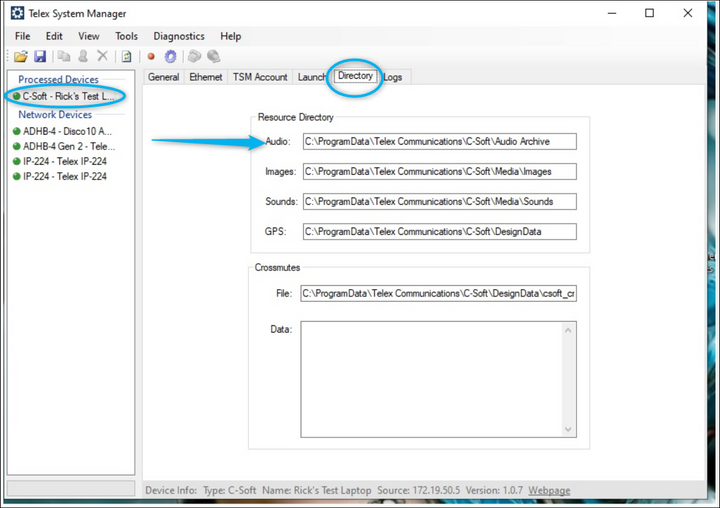
Still looking for something?
- Top Results