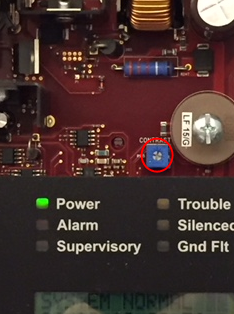- Top Results
- Bosch Building Technologies
- Security and Safety Knowledge
- Fire
- How to Adjust the Contrast on the DS9400 & 7024 Series FACP Display
How to Adjust the Contrast on the DS9400 & 7024 Series FACP Display
- Subscribe to RSS Feed
- Bookmark
- Subscribe
- Printer Friendly Page
- Report Inappropriate Content
Issue
Is the contrast adjustable on the Fire Alarm Control Panel's (FACP) built-in display?
Solution
DS9400 Series and D7024
There is a square blue potentiometer on the lower left side of the main board to the left of the built in keypad. Turn the potentiometer counter-clockwise to increase the display's contrast. Turn it clockwise to descrease the display's contrast.
If a D7039/DS9431 Multiplex Expansion Module is installed on the D7024/DS9400M, the potentiometer is covered, but there is a small access hole that a small, standard screwdriver can be inserted into to access the potentiometer. See Photos below.
FPD-7024
There is a square blue potentiometer above the built in keypad. Turn the potentiometer counter-clockwise to increase the display's contrast. Turn it clockwise to descrease the display's contrast. See Photo below.
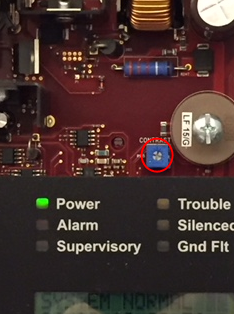
Part numbers FPD-7024, D7024, DS9400, DS9400I, DS9400M
Still looking for something?
- Top Results