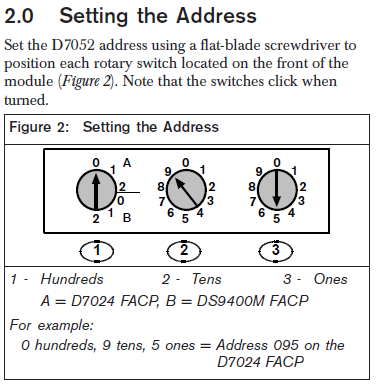- Top Results
- Bosch Building Technologies
- Security and Safety Knowledge
- Fire
- How to Diagnose Everyother Point in Trouble
How to Diagnose Everyother Point in Trouble
- Subscribe to RSS Feed
- Bookmark
- Subscribe
- Printer Friendly Page
- Report Inappropriate Content
Issue
Every other MUX point is showing a trouble for the Dual Point Modules programmed on my system.
Solution
This happens when programming the Dual Point Modules devices as a Single Point device type.
Dual Point Modules requires to be programmed as (Type 6 Dual Point). When adding the D7052, DS9460, and MX363 it requires two address slots. (Recommend programming as an Odd Number to avoid a Multiple of 8 conflict. The address cannot be of a multiple of eight such as 16, 24, 32, 40, 48, and so on. Example you address the Dual Point Module as address 19 it will automatically program address 20 as the second address of the module.
Rotary switches provide convenient address settings. The 100's rotary switch in addition to setting to the 100's place; also, selects the panel type D7024 or DS9400 on the newer D7052 modules. To select the panel type there is an A and a B selection, D7024 (A) and the DS9400 (B) panels.
The D7052 provides two supervised Class “B” input zones or one Class “A” input zone. Use a jumper pin setting for a Class “A” or Class “B” wiring configuration. The Class A/B wiring jumper is located on the upper right above the MUX Loop wiring terminals. If this jumper is in the A position; and the D7052 is wired as Class B; the lower point number the module is addressed as will always show Faulted/open. The next higher address will display normal if the EOL is across the loop.
*Note – When a D7052 is configured as a Class A Module it is learned in to the panel as a Single Point Device.
Part numbers FPD-7024, D7024, DS9400, DS9400I, DS9400M,D7052, MX363, DS9460
Still looking for something?
- Top Results