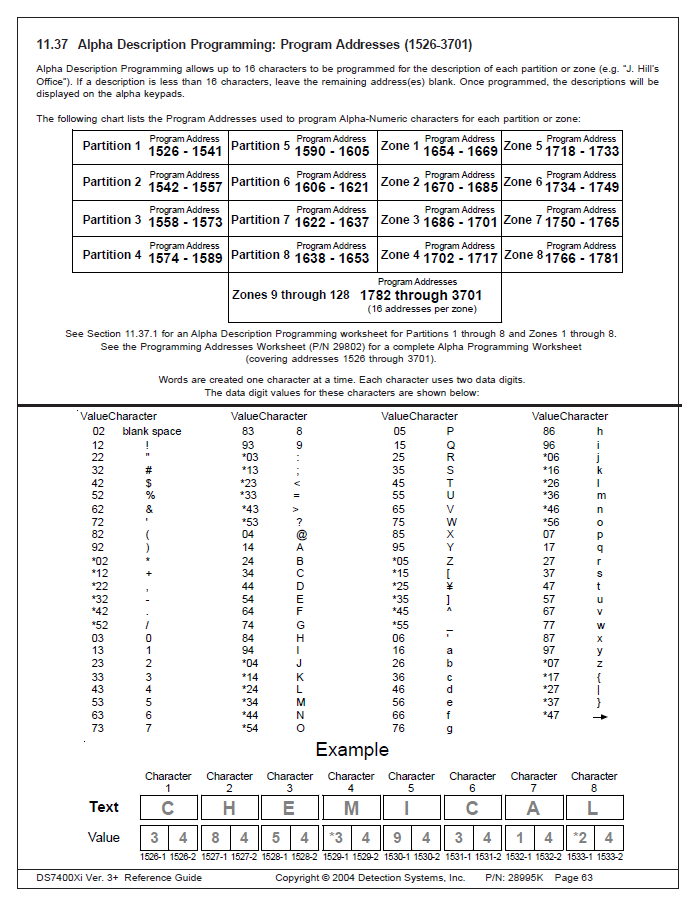- Top Results
- Bosch Building Technologies
- Security and Safety Knowledge
- Fire
- How to Edit Partition Text Using a DS7400XIVER3 or 3+
How to Edit Partition Text Using a DS7400XIVER3 or 3+
- Subscribe to RSS Feed
- Bookmark
- Subscribe
- Printer Friendly Page
- Report Inappropriate Content
Issue
Is there a way to edit the partition text using a DS7400XIVER3 or 3+?
Solution
Yes, Enter Installer Code (Default is 9876) #0
Partition 1 starts with 1526-1541
Partition 2 - 1542-1557
Partition 3 - 1558-1573
Partition 4 - 1574-1589
Partition 5 - 1590-1605
Partition 6 - 1606-1621
Partition 7 - 1622-1637
Partition 8 - 1638-1653
Use page 63 (below) to enter the text into the addresses above: ex. Once in programming mode, enter the following text to spell "ACME CO." for partition one. 1526 - 14 then the number sign, then enter 34 then number sign, *34 then number sign, 54 then number sign, 02 then number sign, 34 then number sign, *54 then number sign, *42 then number sign, then press the star key twice then hold the star key for three seconds to escape programming.
Still looking for something?
- Top Results