- Top Results
- Bosch Building Technologies
- Security and Safety Knowledge
- Fire
- Technical Service Note FPA-1000-UL IE 7 Security
Technical Service Note FPA-1000-UL IE 7 Security
- Subscribe to RSS Feed
- Bookmark
- Subscribe
- Printer Friendly Page
- Report Inappropriate Content
Technical Service Note FPA-1000-UL Internet Explorer 7 Security
Internet Explorer 7 Security
Affects:
FPA-1000-UL Offline Configuration Tool
FPA-1000-V2 Offline Configuration Tool with converter to 2.01
1.0 Issue
To use either of these Offline Configuration Tools, you must modify Internet
Explorer 7’s security settings.
When using the Offline Configuration Tools, Bosch Security Systems, Inc.
recommends a screen resolution of 1024x768 or higher.
2.0 Resolution
Perform the following procedure to modify Internet Explorer 7’s security
settings:
1. Open Internet Explorer 7.
2. Select Tools Internet Options….
3. Select the Advanced tab.
4. Scroll to the Security settings.
5. Place a check mark in the Allow active content to run in files on My
Computer option.
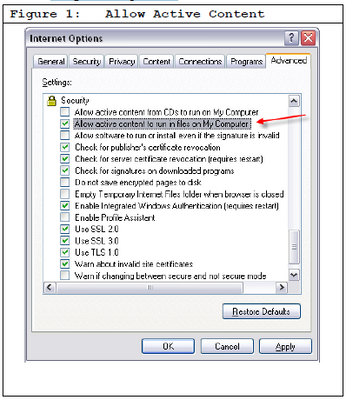
6. Click OK.
7. Restart Internet Explorer 7.
Still looking for something?
- Top Results