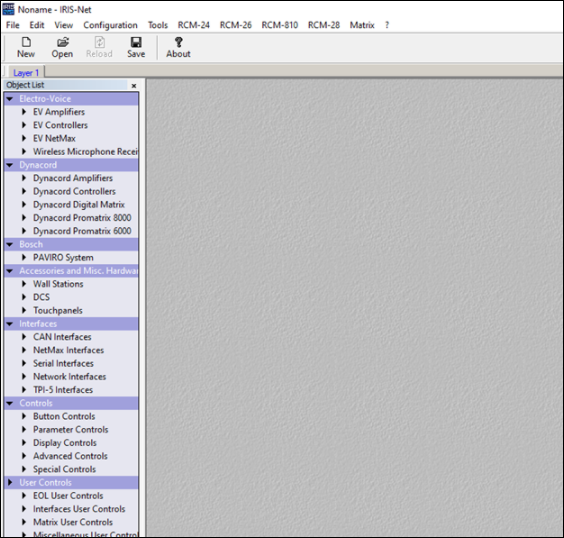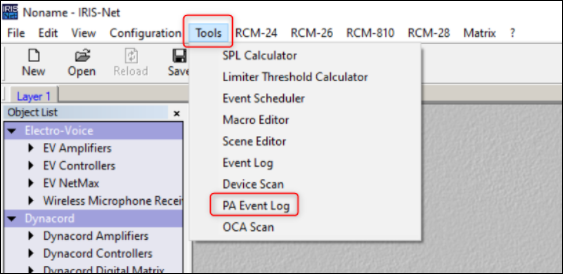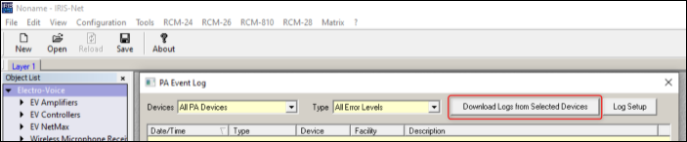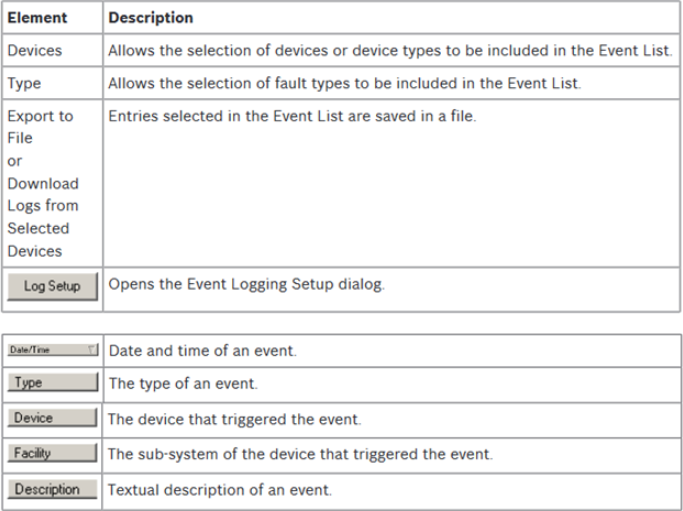- Top Results
- Bosch Building Technologies
- Security and Safety Knowledge
- Installed Audio: Public Address
- How to collect PAVIRO Event logs?
How to collect PAVIRO Event logs?
- Subscribe to RSS Feed
- Bookmark
- Subscribe
- Printer Friendly Page
- Report Inappropriate Content
At some point, the Central Technical Support Team may ask you to provide them with the Event Logs of your PAVIRO system when troubleshooting.
This article explains you how and where you can get the Event logs of your PAVIRO system.
Step-by-step guide
Software used in collecting the logs: Software IRIS-Net_Patch V4.0.1
In order to get the logs of the system you need to be connected on the device. It is more than enough “connect only” on the unit.
- If the configuration is available, the connection can be done with the configuration file.
- If the configuration is not known anymore, a new configuration can be uploaded on the system.
The Event Log chronologically lists internal IRIS-Net events and events that occurred during the operation of devices that are included in the project.
- Go to Tools > PA event log
Logs in "PA Event log" can only be downloaded if controller is online.
-
Select the device you want to collect logs from and export them to file:
Here you can find the Configuration Manual of IRIS-Net - Intelligent Remote & Integrated Supervision: an efficient PC-program running under Windows. It allows configuring, controlling and monitoring of a complete PA-system from one central location.
Still looking for something?
- Top Results