- Top Results
- Bosch Building Technologies
- Security and Safety Knowledge
- Installed Audio: Public Address
- How to transfer the config from one PRS-NCO3 to another PRS-NCO3?
How to transfer the config from one PRS-NCO3 to another PRS-NCO3?
- Subscribe to RSS Feed
- Bookmark
- Subscribe
- Printer Friendly Page
- Report Inappropriate Content
Please install the Praesideo v4.43 software on the PC:
Unzip the file directly on the computer (right click on the file > Extract all > select “Desktop” as destination).
Step-by-step guide
1. Open the file and install the “setup” - see screenshot at bottom:
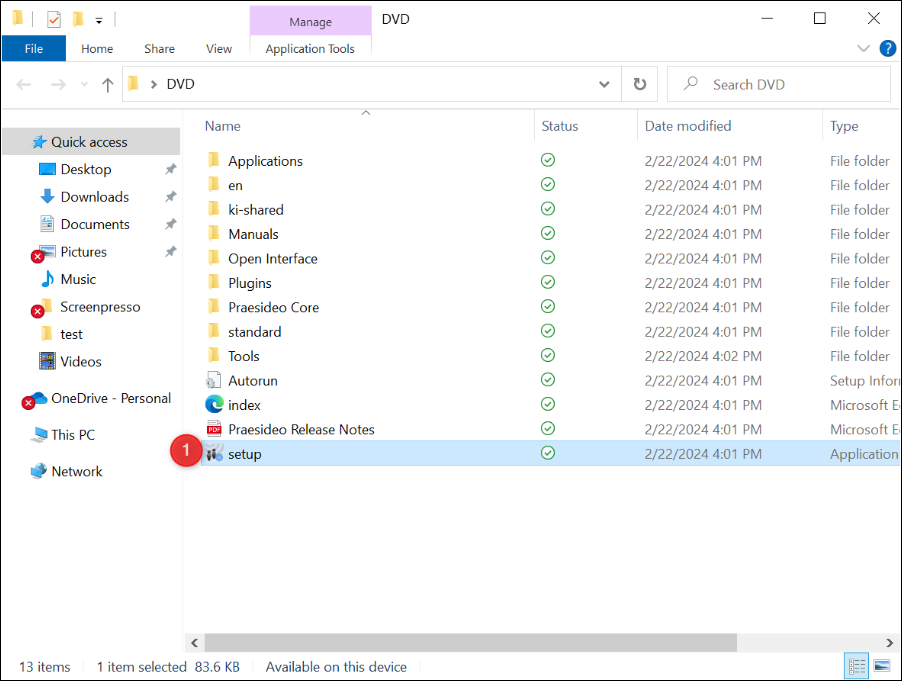
2. Once the program is installed from the “Mandatory” section, download the 3 packages one by one: “Praesideo core 4.43”, “SVG viewer 3.0” and “Microsoft.NET Framework 4.5”
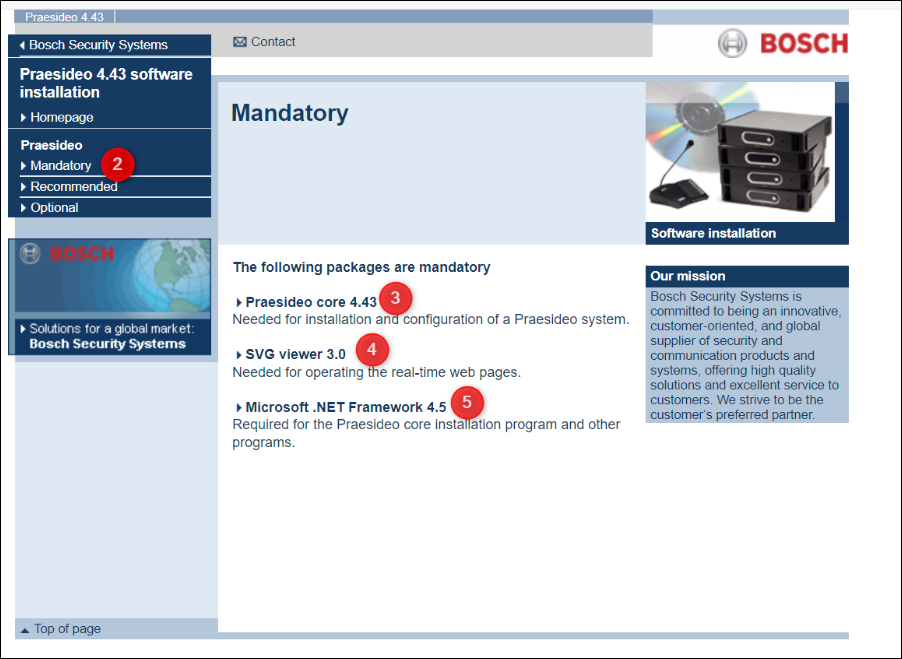
3. From the “Downloads” tab, right side at the top of the screen select “Keep”, press “Open file” and install the 3 packages.
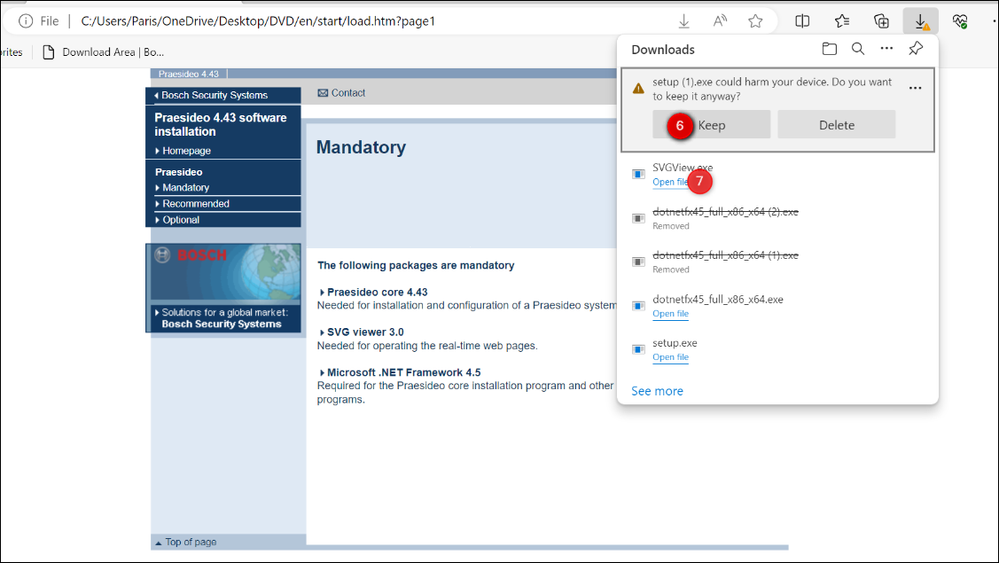
4. On the main Windows screen, search for the “FT Application” application.
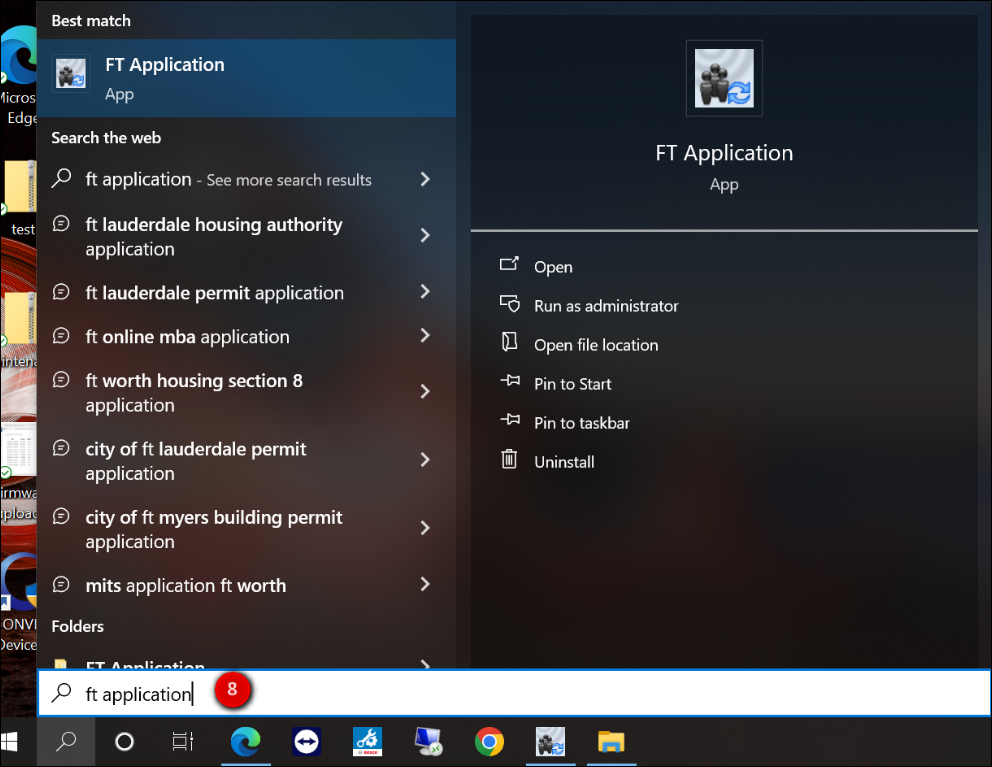
5. From the application: select “File Transfer”. In the “Network Controller” tab, click on the praesideo.cfg which is the configuration of the device and on the arrow mark with the number 11 on the screenshot to transfer the configuration to your PC.
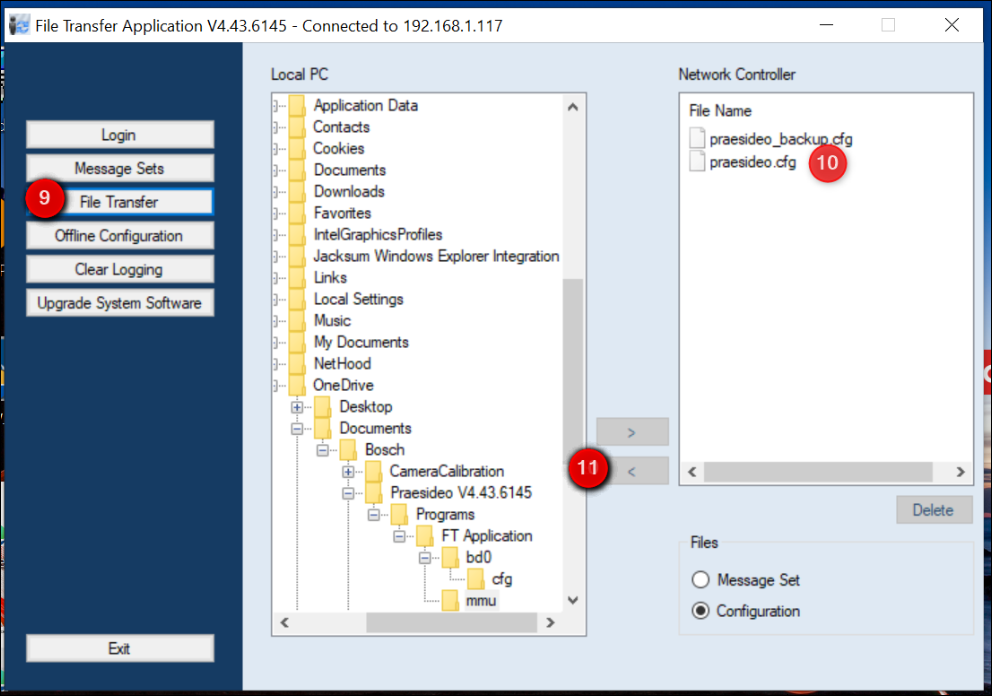
To transfer the configuration to the new controller you follow the same steps but transfer the configuration from the PC to the “Network controller”.
Please note that PC and controller must be in the same IP range. To check the IP address of the controller using the button in front of the unit, follow the diagram at the bottom:
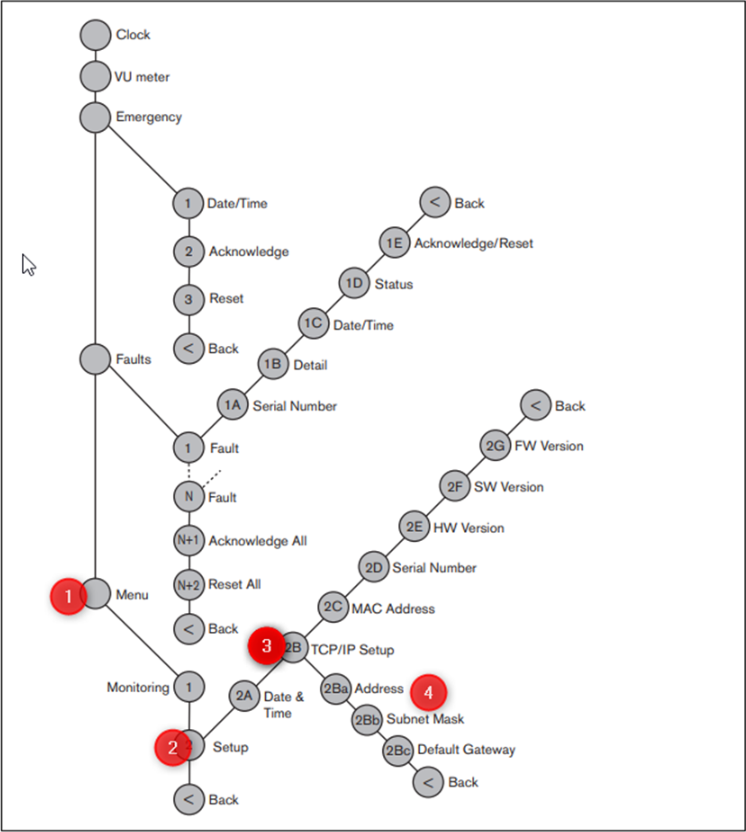
Still looking for something?
- Top Results