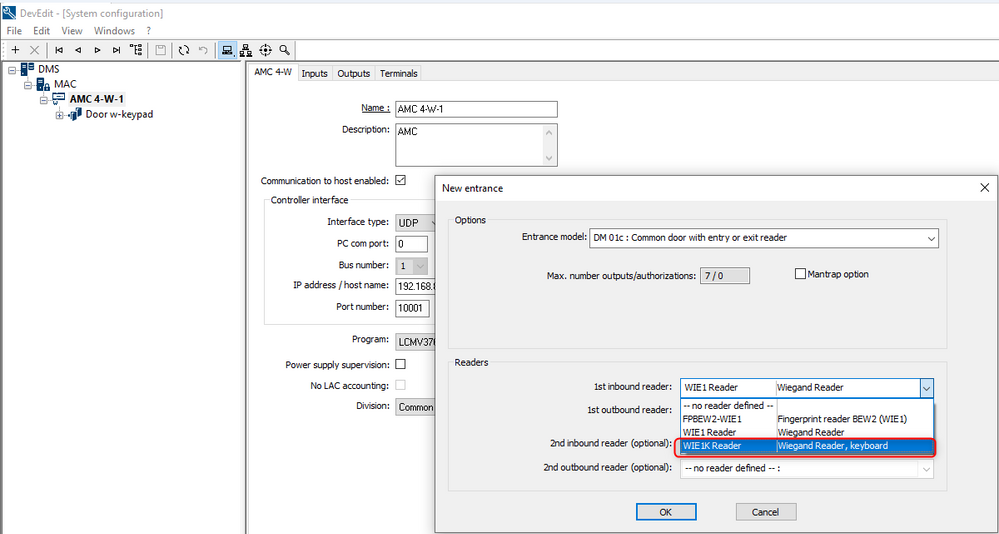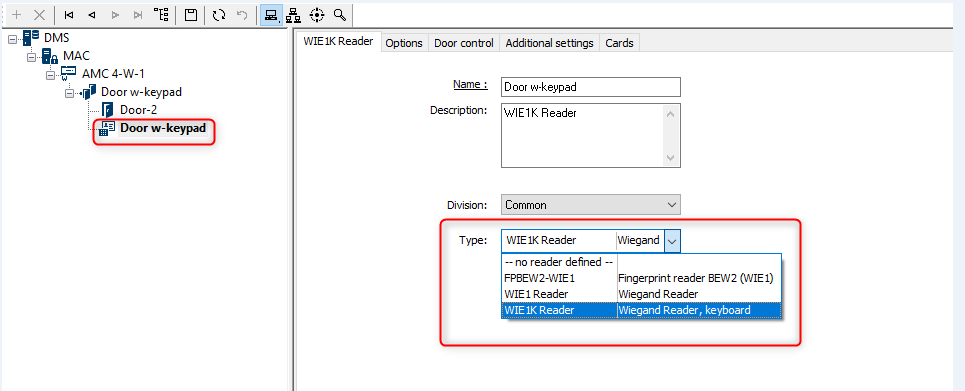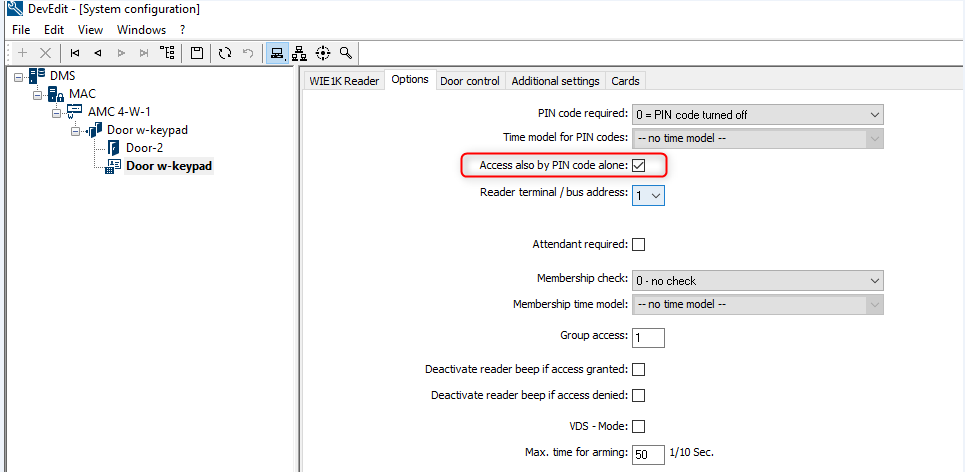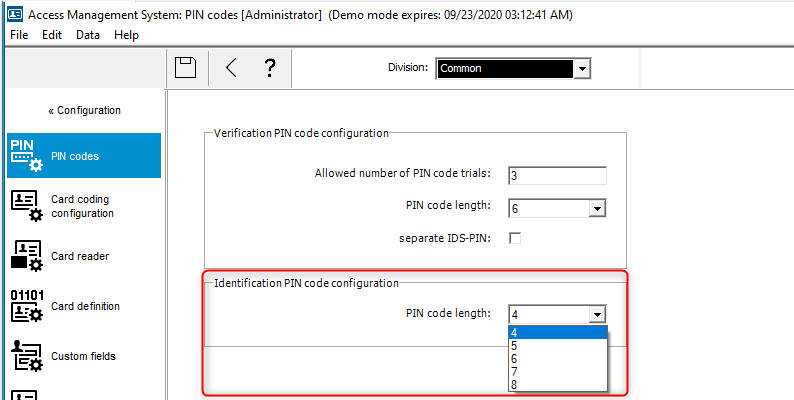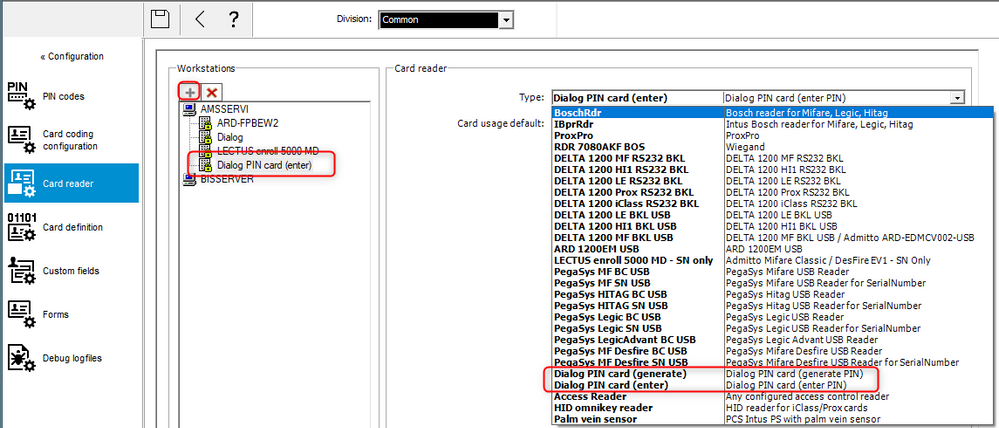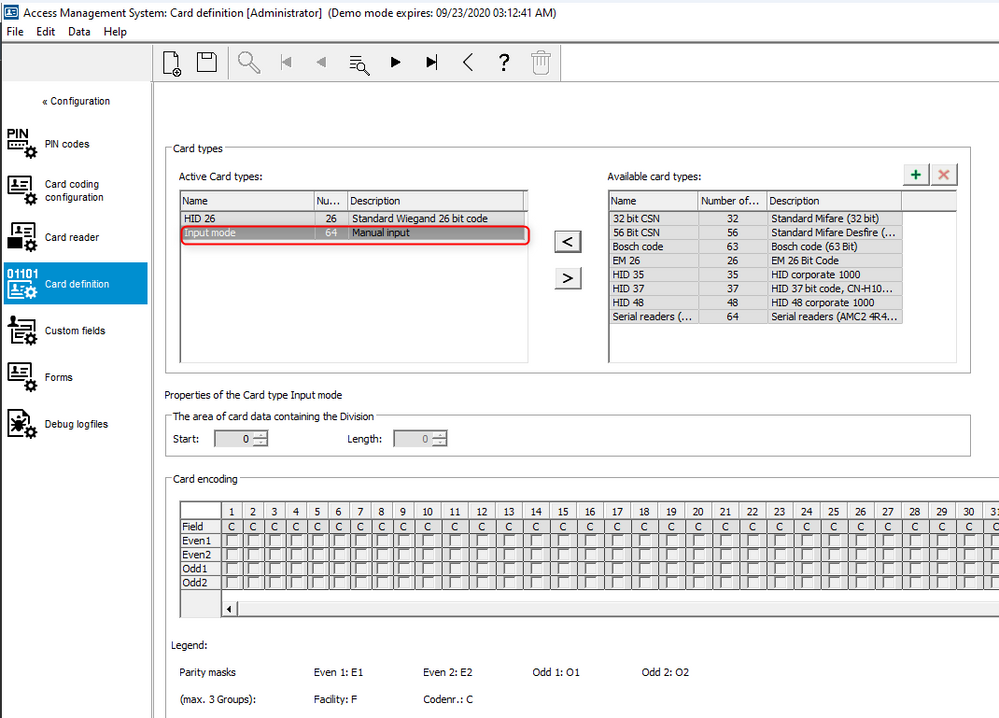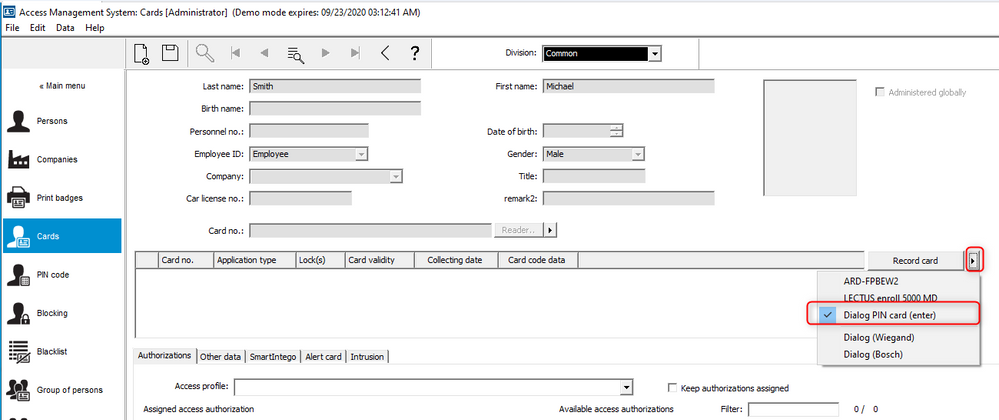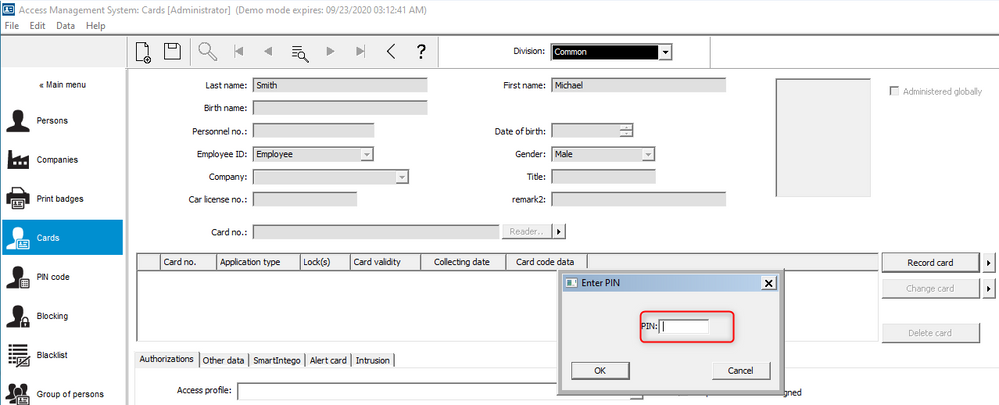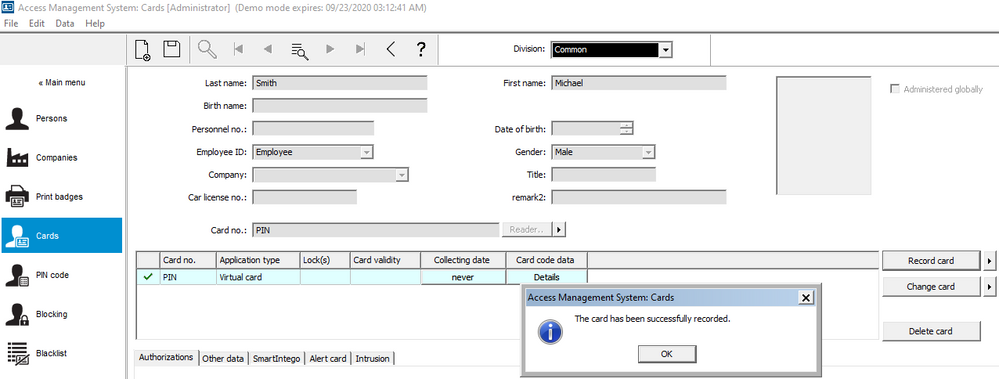- Top Results
See all results
- Bosch Building Technologies
- Security and Safety Knowledge
- Security: Access Control
- How to configure Access via PIN code alone AMS 3.0
Turn on suggestions
Auto-suggest helps you quickly narrow down your search results by suggesting possible matches as you type.
Showing results for
How to configure Access via PIN code alone AMS 3.0
Options
- Subscribe to RSS Feed
- Bookmark
- Subscribe
- Printer Friendly Page
- Report Inappropriate Content
- Step 1: Create your door model and select ¨wiegand reader, keyboard¨
- In case that the door was created previously without keyboard, it can be modified under the reader settings select type and select WIE1K reader
- Step 2: Under options enable ¨access also by PIN code alone¨
- Step3: Go to configuration, Options, PIN codes and select the desired PIN code length
- Step 4: Go to Card reader and create type Dialog PIN card, two options available ¨Generate PIN¨ (I will generate a random PIN code) or ¨enter PIN¨ (user can enter customized PIN code)
- Step 5: Go to card definition and enable Input mode
- Step 6: Go to Personnel data, select Cards, select the right arrow under ¨record card¨ and select ¨Dialog PIN card¨, enter the PIN code.
Notes:
- Visitors are not allowed to use identification PIN codes only verification PIN Code.
- Make sure door is assigned to an authorization.
- Operation, to access via PIN code: Enter your PIN code followed by #
Rate this article:
Still looking for something?
- Top Results
See all results