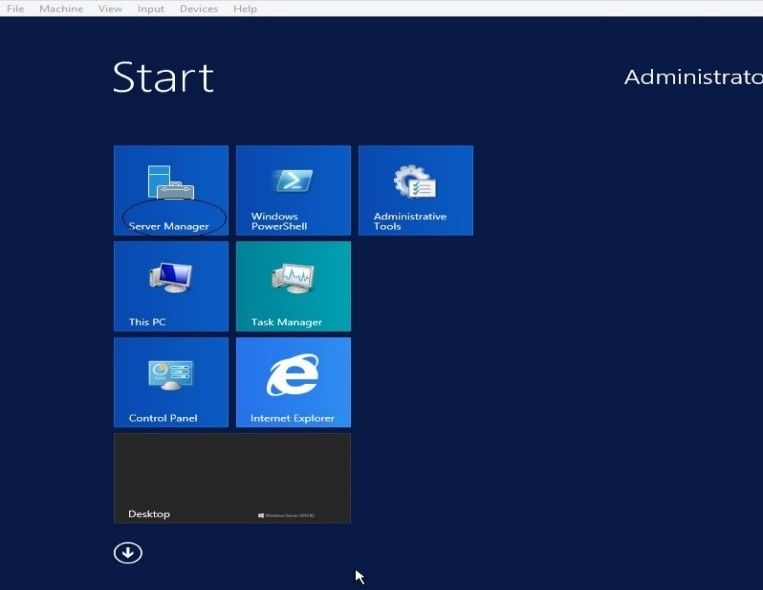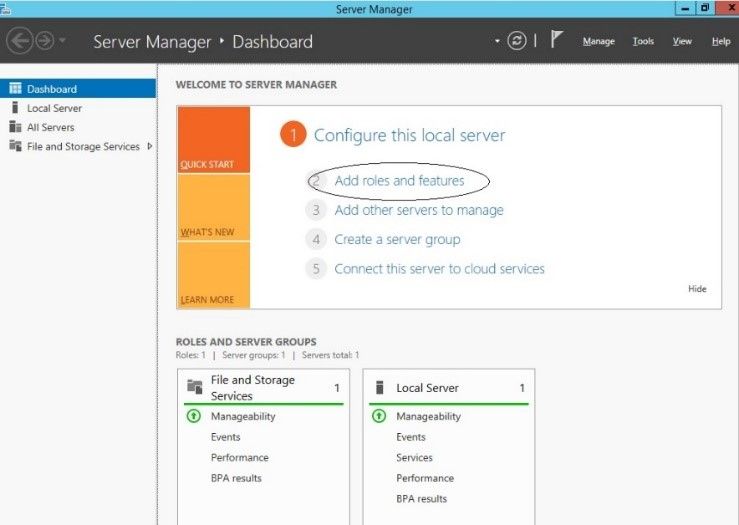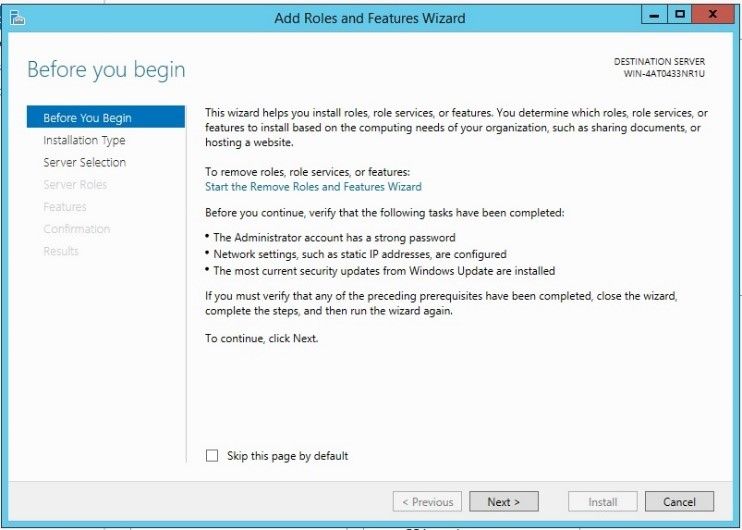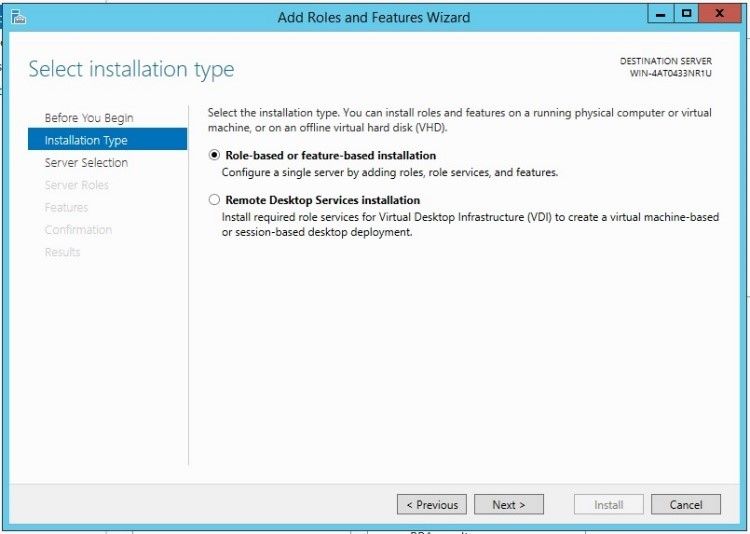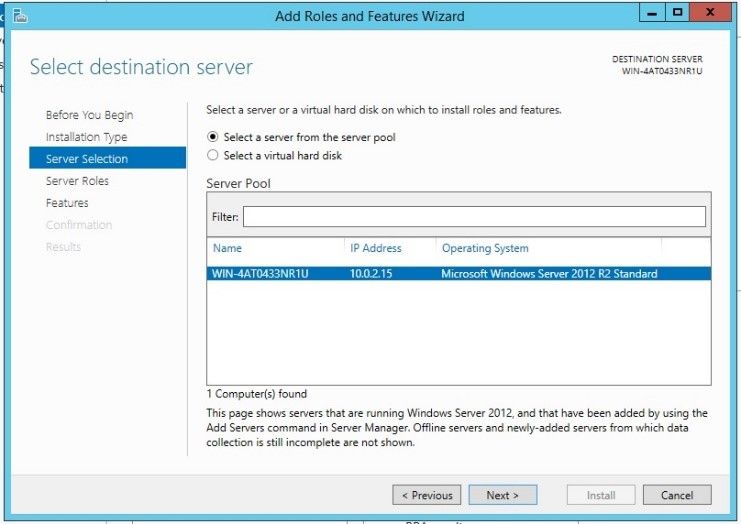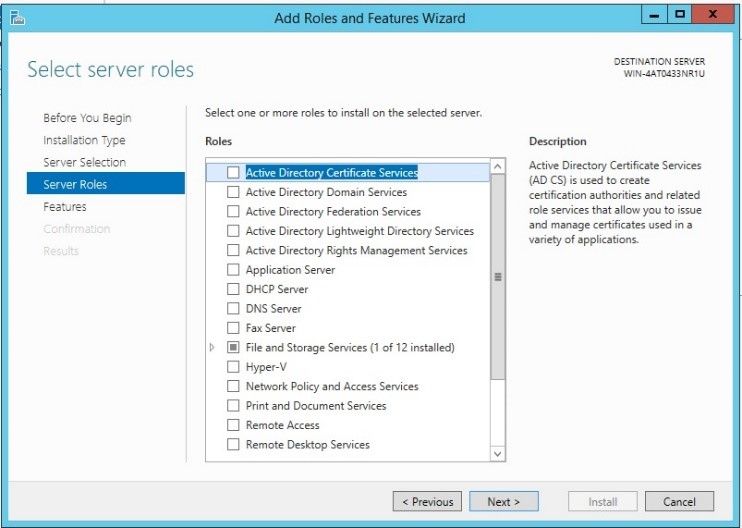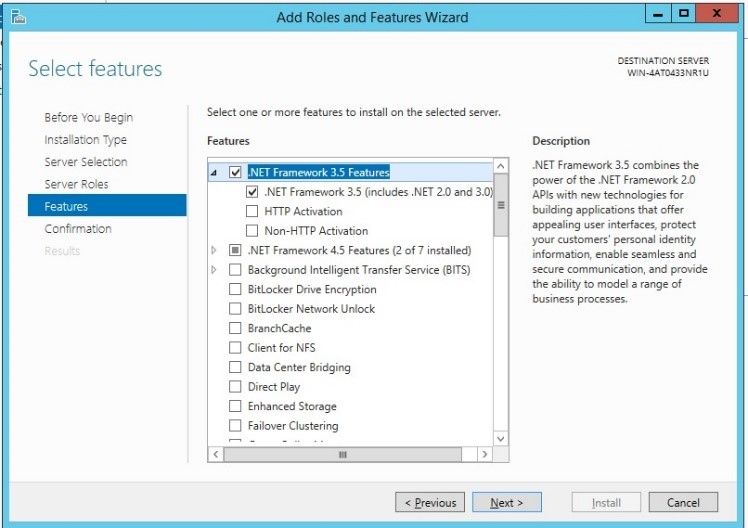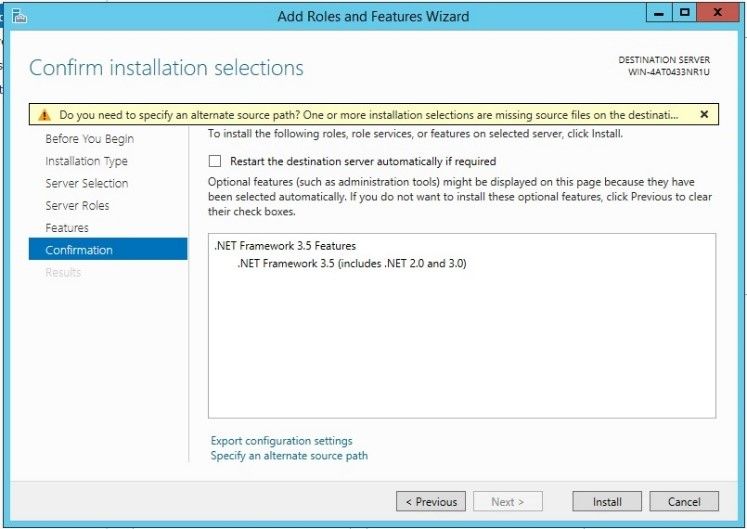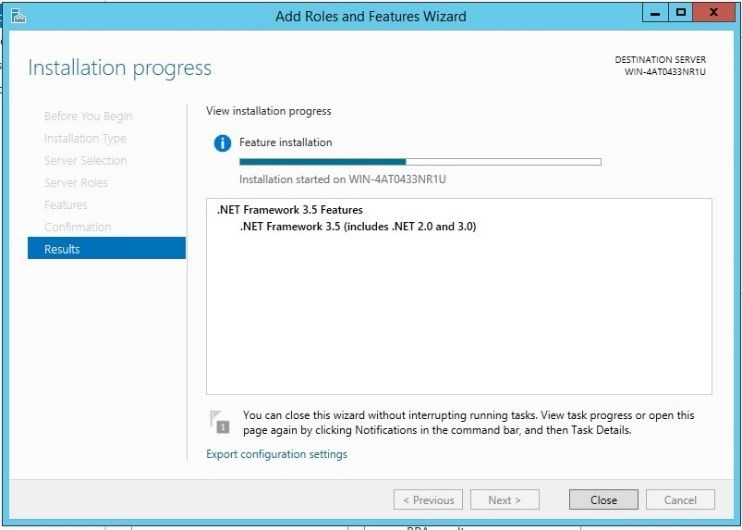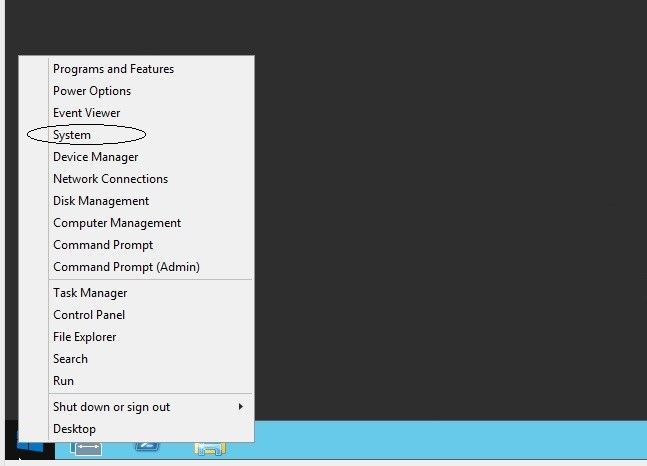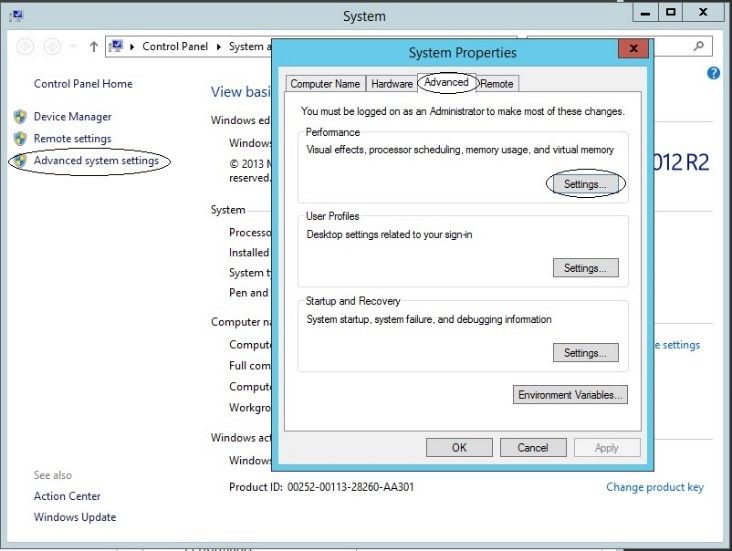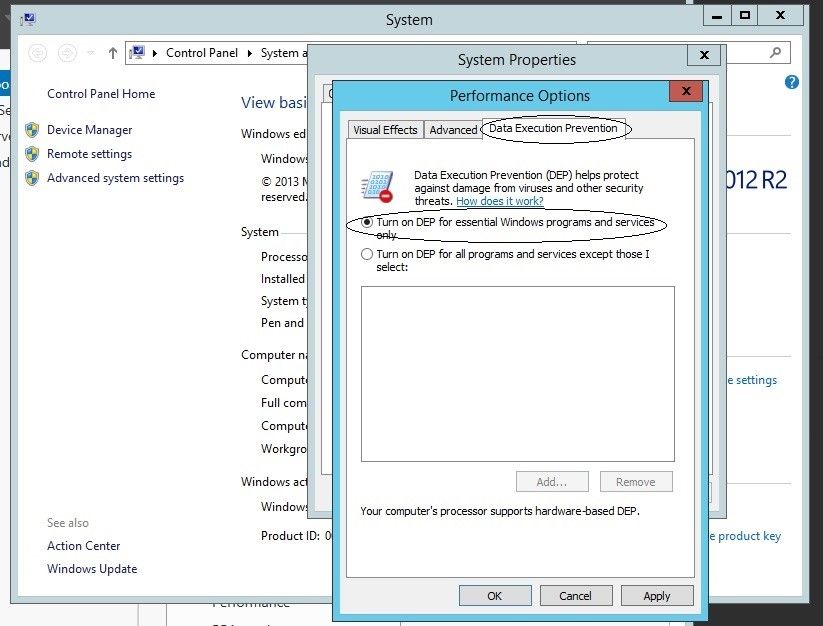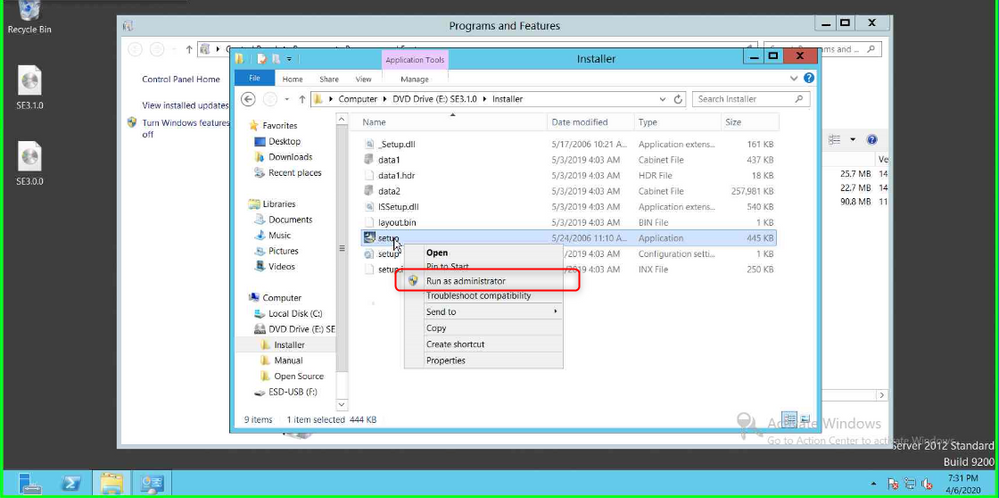- Top Results
See all results
- Bosch Building Technologies
- Security and Safety Knowledge
- Security: Access Control
- Install Security Escort on Windows Server 2012
Turn on suggestions
Auto-suggest helps you quickly narrow down your search results by suggesting possible matches as you type.
Showing results for
Install Security Escort on Windows Server 2012
Options
- Subscribe to RSS Feed
- Bookmark
- Subscribe
- Printer Friendly Page
- Report Inappropriate Content
Install Security Escort on Windows Server
Windows Server 2012/2016 Configuration for Security Escort
In order to successfully install SE in a Windows Server OS these configurations must be set:
- Install .NET 3.5 framework using Server Manager
- Turn on DEP for essential Windows programs and services only
Configuring the Server Manager
- Click on the Server Manager in the Windows Menu.
- Click on the “2 Add roles and features”.
- Click on the Next button.
- Click “Role-based or feature-based installation” then click Next.
- Choose “Select a server from the server pool” then click on next.
- Just leave the settings then click on Next.
- Check the tickbox “.NET Framework 3.5 Features” and “.NET Framework 3.5 (includes .NET 2.0 and 3.0).
- Click “Install”.
- Wait for the installation to finish then click “Close”.
- Setting DEP (Data Execution Prevention)
Right-click on the Windows Menu and click on “Properties”.
- Click on “Advanced system settings” then choose the “Advanced” tab then choose “Settings” in “Performance”.
- Choose the “Data Execution Prevention” tab and click on the “Turn on DEP for essential Windows programs and services only” radio button then click “OK” button in the current window and on the succeeding window.
- Restart the Server
- Install security escort
Run installer as administrator and continue with the normal installation
Rate this article:
Still looking for something?
- Top Results
See all results