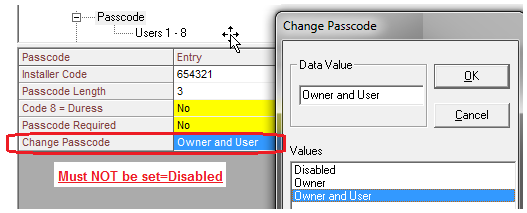- Top Results
See all results
- Bosch Building Technologies
- Security and Safety Knowledge
- Security: Intrusion
- How To: Add, Change or Manage passcodes in the 2000 Series panel.
Turn on suggestions
Auto-suggest helps you quickly narrow down your search results by suggesting possible matches as you type.
Showing results for
How To: Add, Change or Manage passcodes in the 2000 Series panel.
Options
- Subscribe to RSS Feed
- Bookmark
- Subscribe
- Printer Friendly Page
- Report Inappropriate Content
To add a passcode to the panel, change the passcode type from disabled to one of the listed options and then add a code.
- Starting from the normally operating mode, Press 6 to show Passcode Type
- Enter the Owners Code to Modify codes, default Owners code: 123 (Must be Owner code)
- Press 1 to change code types- The keypad displays: Select Code (1-8). Select a code to modify.
- The display shows the current Code Type. Select the type to be used:
- Select 1 for Owner
- Select 2 for User
- Select 3 for One-Time code
- Select 4 for Disabled
- Press 0 to change code. The keypad responds with: Select Code (1-8)
- Select the user code to change
- Enter new code, enter new code again
Note: Under the Passcodes section of programming the item Change Passcode has three options as described below. The selected option affects all panel passcode change operations and must be set to either Owner or Owner & User in order to modify user passcodes from the panel keypad.
- Disabled: Prevents any user from changing the user’s passcode from the keypad.
- Owner: Only allows owner type passcodes to change passcodes from the keypad.
- Owner & User: Allows both owner and user types to change passcodes from the keypad.
There are four types of Code Types for users in the 2000 series panel.
- Disabled: Disables the passcode.
- Owner: Allows the user to change other users' passcodes and passcode types. Required for configuring the Watch Tone responses. All other user functions are also available.
- User: Allows a user to change only the user’s own passcode. A User passcode type cannot:
- Change passcode type.
- Change other users' passcodes.
- Adjust Watch Tone responses. All other user functions are available.
- One-Time: Allows the user to disarm the system one time. All other system functions are available. Owners can reactivate One-Time passcodes.
To add a passcode to the panel you must first change the ‘Code Type’ from Disabled to either Owner, User or One-Time.
Version history
Last update:
05-14-2018
05:03 PM
Updated by:
Anonymous
Rate this article:
Still looking for something?
- Top Results
See all results