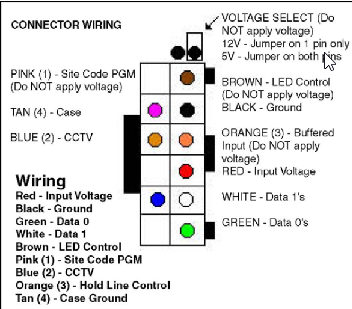- Top Results
See all results
- Bosch Building Technologies
- Security and Safety Knowledge
- Security: Intrusion
- How To: change the site code of a D8229 Access Keypad
Turn on suggestions
Auto-suggest helps you quickly narrow down your search results by suggesting possible matches as you type.
Showing results for
How To: change the site code of a D8229 Access Keypad
Options
- Subscribe to RSS Feed
- Bookmark
- Subscribe
- Printer Friendly Page
- Report Inappropriate Content
Solution
- Remove power from the D8229 by disconnecting the Red wire from input voltage
- Connect the Pink wire to the Black wire.
- Reconnect power to the D8229 by reconnecting the Red wire to input voltage.
- 4 rapid beeps will be heard and both the Red and Green LEDs will flash at the same rate
- Enter a new Site Code between 1-255 and press #.
- An error tone will sound if a site code higher than 255 is entered.
- After entering the new Site Code the keypad will sound 4 rapid beeps and both LEDs will flash 4 times. The D8229 will appear inoperative and not accept additional entries once the new entry is completed.
- To correct a wrong entry, press the star [ * ] key instead of # . The keypad will sound 2 rapid beeps and both Green LEDs resume flashing at the same rate. Enter the correct site code and then press #.
- Remove power from the D8229 by disconnecting the Red wire.
- Remove the Pink wire from the Black wire.
- Reconnect power to the D8229 by connecting the Red wire and returning to normal configuration
The following WIEGAND output is sent each time the # (enter) key is pressed:
Even Parity for bits 2-13 | Bits 2-9: Site Code | Bits 10-25: User Pin Number to be entered followed by # | Odd Parity for Previous 12 Bits | |||||||||||||||||||||||
| P | S | S | S | S | S | S | S | S | N | N | N | N | N | N | N | N | N | N | N | N | N | N | N | N | P |
BIT | 1 | 2 | 3 | 4 | 5 | 6 | 7 | 8 | 9 | 10 | 11 | 12 | 13 | 14 | 15 | 16 | 17 | 18 | 19 | 20 | 21 | 22 | 23 | 24 | 25 | 26 |
D8229 Reader Bit Output |
- BIT 1 is an even parity for the following 12 bits. The sum of bits 1-13 is even.
- BITS 2-9 are the SITE CODE.
- BITS 10-25: This is the number (PIN) entered prior to pressing # (enter).
- Leading 0's are added as required. Bit 10 is most significant.
- BIT 26 is an odd parity over the previous 12 bits. The sum of bits 14-26 is odd.
- Example: Site Code of 004 and a code of 123 entered:
1 0 0 0 0 0 1 0 0 0 0 0 0 0 0 0 0 0 1 1 1 1 0 1 1 1
Note: An error code which sends all binary 1's to your panel is generated by any of the following:
- Pressing the # key with no preceding digits.
- Pressing any number of only 0's prior to pressing the # key
- Pressing 65,535 or any number above 65,535. Do NOT program your panel to accept code number 65,535.
Version history
Last update:
05-14-2018
05:04 PM
Updated by:
Anonymous
Contributors
-
 Anonymous
Anonymous -
 Anonymous
Anonymous
Rate this article:
Still looking for something?
- Top Results
See all results