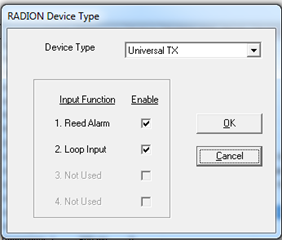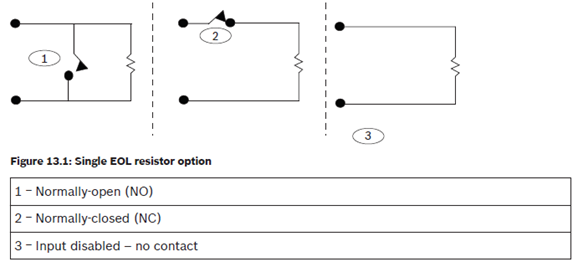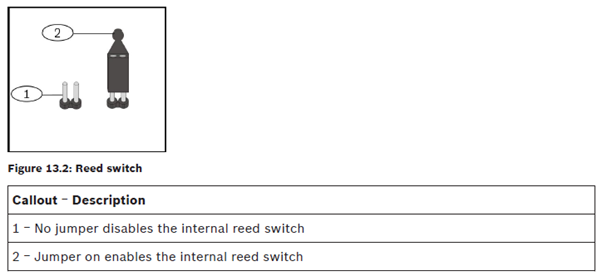- Top Results
See all results
- Bosch Building Technologies
- Security and Safety Knowledge
- Security: Intrusion
- How To correct the RFUN-A Universal Transmitter points always show faulted even when norma...
Turn on suggestions
Auto-suggest helps you quickly narrow down your search results by suggesting possible matches as you type.
Showing results for
How To correct the RFUN-A Universal Transmitter points always show faulted even when normal.
Options
- Subscribe to RSS Feed
- Bookmark
- Subscribe
- Printer Friendly Page
- Report Inappropriate Content
- Check to see if the correct selection was made for Radion Device Type in Point Assignments (see below)
- If Reed Switch was selected in the Radion Device Type settings, check to see if the jumper inside the RFUN-A is covering both pins. If removed the internal reed switch is disabled and cannot be satisfied with a magnet.
- If using the Loop Input, check to see that a 2.2K end of line resistor was used to supervise the circuit. If not the Loop Input will remain faulted.
The RFUN-A Universal Transmitter must be added as [Radion Device Type: Universal TX] to configure supervision of the Reed Switch and/or Loop Input. Remote Programming Software must be used to configure the Radion Device Type and input selections. These settings cannot be changed with keypad programming.
- Note 1: When the Radion Device Type is set to Door Window Contact (default setting) the transmitter will supervise both the Loop Input and the Reed Switch. If both are not satisfied the point will respond as faulted. (See figure 1 below)
- Note 2: The RFUN-A requires a 2.2K end of line resistor to satisfy the loop input. This enables the transmitter to determine the point state of open or short. (See figure 2 below)
- Note 3: There is a jumper inside the RFUN-A. When covering both pins the Reed Switch is enabled, when removed Reed Switch is disabled. If this jumper is removed when the reed switch is selected in the Radion Device Type settings the point will remain faulted (see figure3 below).
Version history
Last update:
05-14-2018
05:01 PM
Updated by:
Anonymous
Rate this article:
Still looking for something?
- Top Results
See all results