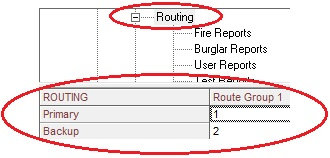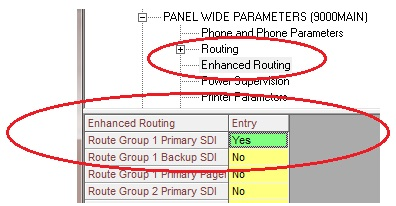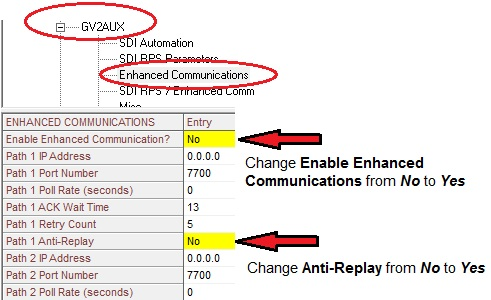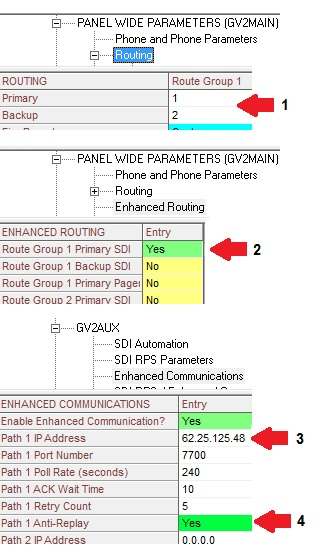- Top Results
- Bosch Building Technologies
- Security and Safety Knowledge
- Security: Intrusion
- How to Program network reporting in a GV2 Series control panel.
How to Program network reporting in a GV2 Series control panel.
- Subscribe to RSS Feed
- Bookmark
- Subscribe
- Printer Friendly Page
- Report Inappropriate Content
Program network communication in GV2 series control panels by using parameters in three areas;
1. Panel Wide Parameters > Routing
2. Panel Wide Parameters > Enhanced Routing
3. GV2AUX > Enhanced Communications
Note: When using the network communicator (B426, B420, DX4020 or ITS-DX4020-G on the GV2 series control panel, the address must be set to SDI 88.
Set the supervision time according to your local requirements:
200 Seconds: UL 1610
300 Seconds: NFPA 72 2010
90 Seconds: UL 2050
Supervision time is calculated as follows:
Poll Rate + Ack Wait + (Ack Wait x Retry Count) = Supervision Time
For example, to set a 300 second supervision time:
Poll=240
Ack Wait=10
Retry Count=5
240 + 10 + (10 x 5) = 300 seconds or
250 + 50 = 300 seconds
Enter a number (1-4) to indicate which path the panel will use for network communications, or which phone number to dial if using the dialer. The settings in the selected path will contain the receiver IP address, and supervision settings (Poll Rate, Ack Wait time & Retry Count, see step 3). The Phone number is programmed in Panel Wide Parameters > Phone and Phone Parameters.
2. Panel Wide Parameters > Enhanced Routing
- Select YES to communicate using a network device addressed SDI 88. The Path selected in step 1 (routing) contains the receiver IP address and supervision settings. (See step 3)
- Select NO to communicate over phone. The Phone number selected in step 1 determines which phone number to dial. (Panel Wide Parameters > Phone Parameters)
Yes= Communicate by Network
No= Communicate by Phone
3. Enhanced Communications
Figure 3 below shows the settings in Path 1.
1) Set Enable Enhanced Communications to Yes to enable enhanced communications over the SDI bus. (default= No)
2) Enter the receiver IP address.
3) Enter the Poll Rate, Ack Wait Time and Retry Count as required. See supervision settings in the Overview section.
4) Set Anti-Replay to Yes. (default= No)
4. Example of Network Communications in a GV2 series control panel.
- Item 1: RG1 Primary = 1, RG1 Backup = 2. Settings in Enhanced Routing will determine if these numbers indicate Path or Phone numbers.
- Item 2: RG1 Pri SDI=YES: entry in Routing>RG1 Primary directs to which Path to use. RG1 BU SDI=NO: entry in Routing>RG1 Backup directs to which Phone number to dial.
- Item 3: Setting of YES enables Enhanced Communications. Set the network receiver IP address here.
- Item 4: Example for 300 second Supervision. (Poll=240, Ack=10 and Retry=5). See the overview section for programming supervision.
DX4020, B420, B426, B450
Still looking for something?
- Top Results