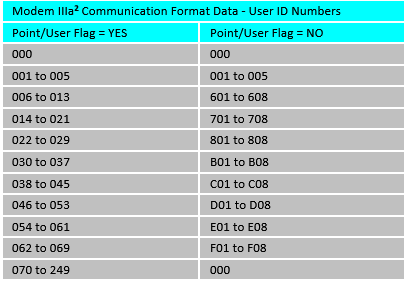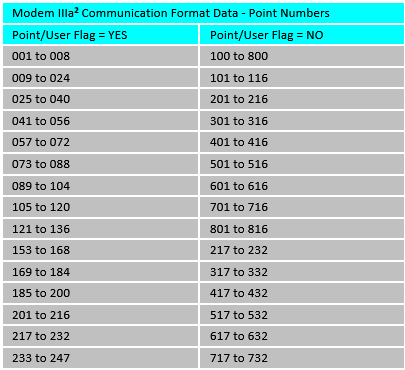- Top Results
See all results
- Bosch Building Technologies
- Security and Safety Knowledge
- Security: Intrusion
- How to correct confusing point or user reports, for example; points 1-9 reporting as 101-1...
Turn on suggestions
Auto-suggest helps you quickly narrow down your search results by suggesting possible matches as you type.
Showing results for
How to correct confusing point or user reports, for example; points 1-9 reporting as 101-109.
Options
- Subscribe to RSS Feed
- Bookmark
- Subscribe
- Printer Friendly Page
- Report Inappropriate Content
When the Point/User Flag parameter is set to YES in 7000/9000 and G-GV4 panel types , point and user numbers will report in COMEX format which will appear different than normal.
Points 1 - 9 report as 101 - 109 instead of 001, 002, 003..., also users will report in a non-standard format (see below). Change the Point/User Flag parameter from YES to NO to send point and user reports in the standard manner described in the tables below.
The Point/User Flag parameter is located in Panel Wide Parameters under Phone Parameters.
- The Point/User Flag parameter determines how point and User ID numbers are presented at the D6500/D6600 display, printer, and computer RS232 output. Setting Point/User Flag to NO will configure the control panel to report points as sequential numbers from 001 to the end of the parameter range.
- Setting the Point/User Flag parameter to YES causes the control panel to send a "flag" with each report telling the D6500/D6600 to convert point numbers and User ID numbers to COMEX format. The conversions are shown in the tables below.
Labels (7)
Rate this article:
Still looking for something?
- Top Results
See all results