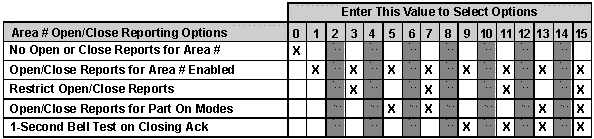- Top Results
See all results
- Bosch Building Technologies
- Security and Safety Knowledge
- Security: Intrusion
- How to enable Open/Close Reports for Part On Modes D6412, D4412
Turn on suggestions
Auto-suggest helps you quickly narrow down your search results by suggesting possible matches as you type.
Showing results for
How to enable Open/Close Reports for Part On Modes D6412, D4412
Options
- Subscribe to RSS Feed
- Bookmark
- Subscribe
- Printer Friendly Page
- Report Inappropriate Content
Open/Close reporting is enabled for arming All-On but not for arming Part-On.
Open/Close Reports for Part On Modes is controlled in Area Wide Parameters. The panel will send Open or Close reports for All-On arming with default settings however Part On O/C reporting is disabled by default.
Enable Open/Close Reports for Part On Modes in RPS:
Go to the desired area in Area Parameters and select Open/Close Reports for Part On= Yes.
Using Keypad Programming:
Set the required nibble as described in figure 1:
- Area 1: 0296
- Area 2 (D6412 and D4412 only): 0318
- Area 3 (D6412 only): 0340
- Area 4 (D6412 only): 0362
Default: 1 (for all areas)
To turn on area open/close, and the part mode open/close only, set the above nibble to: 5
Rate this article:
Still looking for something?
- Top Results
See all results