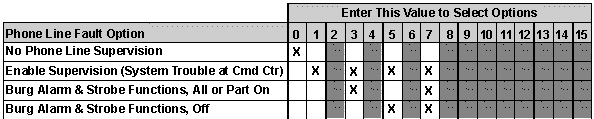- Top Results
See all results
- Bosch Building Technologies
- Security and Safety Knowledge
- Security: Intrusion
- How to enable phone line supervision in the D4412 or D6412.
Turn on suggestions
Auto-suggest helps you quickly narrow down your search results by suggesting possible matches as you type.
Showing results for
How to enable phone line supervision in the D4412 or D6412.
Options
- Subscribe to RSS Feed
- Bookmark
- Subscribe
- Printer Friendly Page
- Report Inappropriate Content
Using Remote Programming Software:
- Browse to PANEL WIDE PARAMETERS/Phone, Auto-Forward and RAM Configuration.
- Double-click and select: Enable Supervision (System Trouble at CMD CTR).
Using Keypad Programming:
- Set Phone Line Fault Response Options, nibble 0220, to a non-zero value to enable phone line supervision; Check chart below to view nibble programming options.
Select one of the following:
- (1) - Enable supervision
- (3) - Enable supervision, Burg alarm & strobe functions, All or part on
- (5)- Enable supervision, Burg alarm & strobe functions, off
- (7) - Enable supervision, Burg alarm & strobe functions, All or part on, and off
- When phone line supervision is enabled, the panel monitors for voltage. If voltage drops below 1 V for 40 seconds the panel declares a phone line fault.
Rate this article:
Still looking for something?
- Top Results
See all results