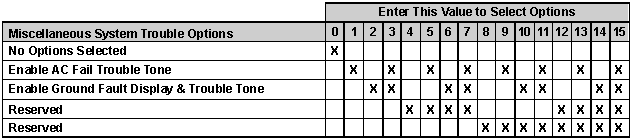How to enable the Ground Fault display and trouble tone on the D6412/D4412.
No ratings
Options
- Subscribe to RSS Feed
- Bookmark
- Subscribe
- Printer Friendly Page
- Report Inappropriate Content
Using Keypad Programming:
- Using keypad programming modify the current setting in Nibble 1265 to include = Enable Ground Fault Display & Trouble Tone . See figure 1 below.
Using Remote Programming Software:
- In the miscellaneous sections of the panel program: Set the Enable Ground Fault Display & Trouble Tone =Yes.
Rate this article: