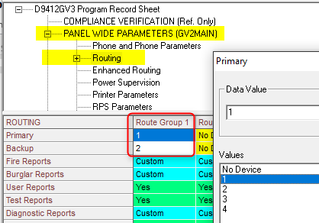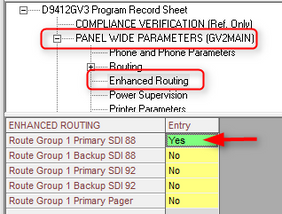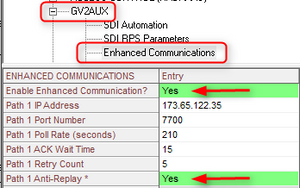- Top Results
- Bosch Building Technologies
- Security and Safety Knowledge
- Security: Intrusion
- How to program network reporting in a GV3 Version 8.00-8.09 control panel.
How to program network reporting in a GV3 Version 8.00-8.09 control panel.
- Subscribe to RSS Feed
- Bookmark
- Subscribe
- Printer Friendly Page
- Report Inappropriate Content
Configure for network reporting in version 8.00-8.09 GV3 panels as described below.
- Panel Wide Parameters > Routing.
- For selecting which of the 4 paths the primary or alternate device will use for network communications.
- Enhanced Routing.
- For selecting a network device addressed as SDI88 or SDI92 to use for network communications.
- GV2AUX > Enhanced Communications.
- For entering the address, supervision and configuration settings for the reporting receiver.
- GV2AUX > Route Group Parameters.
- For configuring the route group to report to a single receiver or multiple receivers.
1. Panel Wide Parameters > Routing:
Access Panel Wide Parameters and Routing. Enter the number of the network path (1-4) to be used for network communications.
2. Panel Wide Parameters > Enhanced Routing:
Select Yes for the physical address of the network communicator; SDI88 or SDI 92. Phone communications are used when No is selected for all options programs in a particular route group.
3. GV2AUX Enhanced Communications:
Select Enable Enhanced Communication=Yes to enable network communications. Select Yes for Anti-Replay. Enter the IP address and Port number of the network receiver.
Set the supervision interval by entering the Poll Rate, ACK Wait Time and Retry Count using the formula below. The above example displays settings for 300 second supervision.
|
Supervision Interval |
Poll Rate |
Ack Wait |
Retry Count |
|
90 Seconds: UL 1610 |
60 |
5 |
5 |
|
200 Seconds: UL 1610 |
110 |
15 |
5 |
|
300 Seconds: NFPA 72 2010 |
210 |
15 |
5 |
|
1 Hour: NFPA 72 2013 |
3240 |
60 |
5 |
|
4 Hours |
12600 |
300 |
5 |
|
24 hours – Daily |
64800 |
3600 |
5 |
4. Route Group Parameters.
- When both Primary and Backup paths point to the same receiver:
- Set RG x Same Network Receiver=YES.
- When Primary and Backup paths point to different receivers:
- Set RG x Same Network Receiver=NO.
Still looking for something?
- Top Results