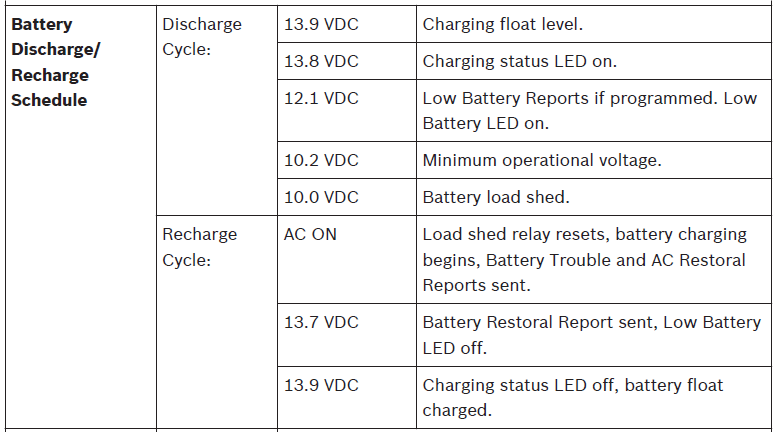- Top Results
See all results
- Bosch Building Technologies
- Security and Safety Knowledge
- Security: Intrusion
- How to troubleshoot Low or Missing Battery Troubles.
Turn on suggestions
Auto-suggest helps you quickly narrow down your search results by suggesting possible matches as you type.
Showing results for
How to troubleshoot Low or Missing Battery Troubles.
100% helpful
(1/1)
Options
- Subscribe to RSS Feed
- Bookmark
- Subscribe
- Printer Friendly Page
- Report Inappropriate Content
Charge Circuit Operation:
- When the battery discharges below 10.1Vdc it will no longer be seen by the panel. The battery is effectively disconnected and Service Battery Missing will display on keypads assigned to Area 1. The report will send to the monitoring station if programmed.
- When no battery, or one with less than 10.0Vdc under load, is connected the charge voltage read across terminals 4 and 5 will decrease to 0Vdc. This does not indicate a problem with the panel charging circuit. The panel will not charge a dead battery.
- When checking the actual battery voltage in the panel, it must be under load to obtain an accurate reading.
- If the battery and AC are both connected the reading across the battery terminals will be the battery charge voltage, not the actual battery voltage.
- If the battery is disconnected, the reading will be from an un-loaded battery which will read unrealistically high.
How to troubleshoot Low or Missing Battery trouble on G Series alarm panels:
Below is the Battery Discharge and Recharge schedule. This will explain the panel’s response to the various voltage levels in the 12Vdc battery connected to the G series panel.
- To obtain the most accurate battery voltage, follow the steps below and watch the meter for several minutes to see if there is a noticeable decrease in the battery voltage. This drop in voltage may be an indication of other problems described in step 2 below.
- The best method of testing the battery is with a Battery Load Tester. If a battery load tester is not available continue with step b.
- Disconnect the AC input power from terminal 1 or 2 and measure across the battery. If possible place the system in alarm to get the highest potential current draw.
- Perform Walk Test by pressing [Command 44]. This disconnects AC for 4 minutes as part of the test; see below. During this 4 minute period measure the voltage across the battery.
- Press [Command 44]. Upon initiation, the walk test tests the burglary bell and rings the keypad burglary bell for 2 seconds. The AC is disabled for 4 minutes in order to test the system’s battery power.
- If the panel frequently reports low or missing battery requiring frequent battery replacements;
- Perform a Battery Calculation. While calculating the required amount of batteries required for the panel load, it also calculates the current load based on the connected equipment. The Battery Calculator spread-sheet can be downloaded from the Bosch website under the Software Downloads tab for the panel type.
- The Battery Calculator will indicate the current load in red text when a power supply is required.
- GV4 Panels which use the SDI2 bus can use the B520 Auxiliary Power Supply module for up to 2A of 12Vdc standby current.
Version history
Last update:
05-23-2018
08:17 PM
Updated by:
Anonymous
Rate this article:
Still looking for something?
- Top Results
See all results