- Top Results
See all results
- Bosch Building Technologies
- Security and Safety Knowledge
- Security: Intrusion
- How to troubleshoot the Email configuration in Intrusion alarm panels.
Turn on suggestions
Auto-suggest helps you quickly narrow down your search results by suggesting possible matches as you type.
Showing results for
How to troubleshoot the Email configuration in Intrusion alarm panels.
Options
- Subscribe to RSS Feed
- Bookmark
- Subscribe
- Printer Friendly Page
- Report Inappropriate Content
The following items are required in order to set up email in a panel for personal notifications:
- The Email Server Hostname or IP Address - FQDN (Fully Qualified Domain Name) or IP address of the destination SMTP server.
- *Note: If using a hostname, be sure to add a DNS Server information in PANEL WIDE PARAMETERS > Communicator section as well.
- Email server Port number. Inter-server communication between mail servers generally uses TCP port 25.
- TCP port 25 is not typically used with mail clients, but instead use others; such as Ports 587, 465, 2525, or their own specific port. Check with your provider to determine an appropriate port.
- Email Server Authentication/Encryption method:
- Basic - no authentication, no encryption. (Extremely rare).
- Authenticate - authentication required, no encryption.
- Encrypted - authentication required, encryption required. Uses a digitally signed certificate for secure communications.
- Due to the way certificates are processed, the FDQN name must match your digital certificate’s signing authority. (https://www.checktls.com) For example: a bosch.com signed certificate for boschdealer.com will not work even when valid.
- Authentication User Name – The username provided by/for the email provider. *Note: Some providers require the usage of the full email address as the username.
- Authentication Password – The password used to authenticate the username for the provider.
Email Server configuration settings:
- The Email Server configuration settings are located in PANEL WIDE PARAMETERS > Personal Notification > Email Server Configuration in the panel account in RPS.
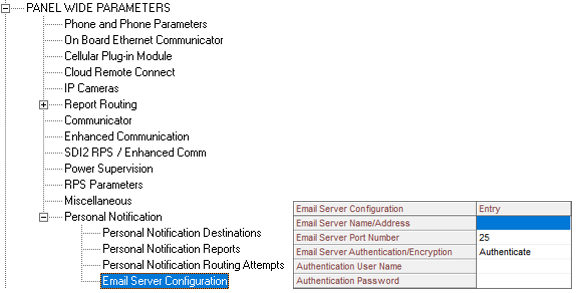
How to troubleshoot connections:
- Refer to the Help page in RPS by selecting Email Server Configuration and press F1.
- Verify the provider’s email server name or IP Address.
- Verify correct username and password entries for the account.
- Ensure that there are no extra spaces (leading or trailing) in any field (IP address, user name, server name, etc.).
- Certain email providers offer methods to allow for less secure settings. Check with your email provider to see if this is applicable in your situation.
- Some providers allow an application specific password instead of the main account’s password. This allows for a more secure connection by not exposing the login credentials for the master account.
- Certain providers can also limit accounts by enforcing the following, which could negatively impact the ability to use the email server with the alarm panel:
- Limit the number of messages per day or per hour.
- Limit the number of recipients that can be sent to within a certain time period.
- Limit connections made to the email server by requiring it to be on the same network they originate from.
To troubleshoot the port selection, it may be required to test each configuration until the necessary combination is found. The following is a sample table to assist in this testing.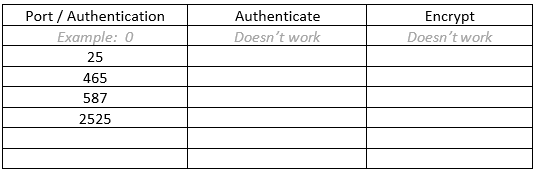
- There are a number of 3rd -party resources available. The following is a non-exhaustive list:
If you continue to experience issues, please contact your service provider or IT professional for additional assistance. Bosch is unable to assist with specific provider settings as they remain outside our control.
Note that email providers may their services at any time causing the existing email configuration to stop working. Contact your email service provider when this occurs.
Rate this article:
Still looking for something?
- Top Results
See all results