- Top Results
See all results
- Bosch Building Technologies
- Security and Safety Knowledge
- Security: Intrusion
- How to use the relay programming options in G Series Panels
Turn on suggestions
Auto-suggest helps you quickly narrow down your search results by suggesting possible matches as you type.
Showing results for
How to use the relay programming options in G Series Panels
Options
- Subscribe to RSS Feed
- Bookmark
- Subscribe
- Printer Friendly Page
- Report Inappropriate Content
Available relays:
- Panel Main Board: A, B, C (Legacy 7000/9000 and G types require a D136 for relay B and C).
- Zonex 1: 1-64 (only 1-40 on all D7212 thru D7212GV4 types).
- Zonex 2: 65-128
There are 4 different options for relays:
Area Wide Relays:
Relays trip for events that occur in the selected area.
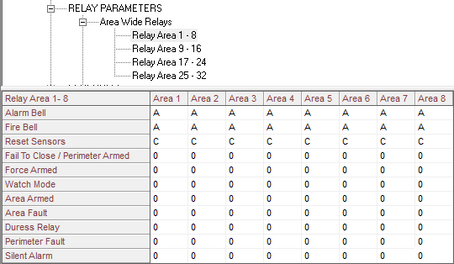
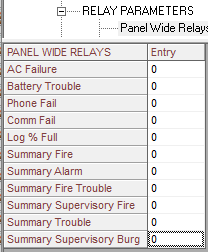
Relay Response Type: (Relay Follows Point/ Relay Latches)
The corresponding relay will trip based on the point that is tripped (example: Relay 40 follows Point 40).
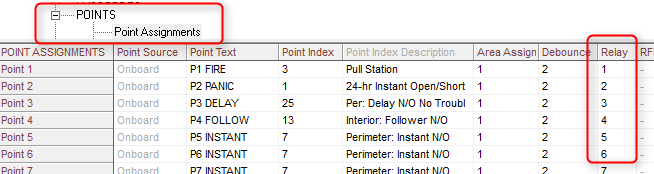
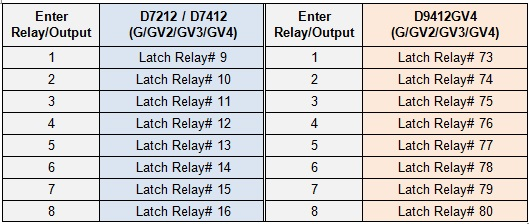
Area Wide Relays:
Relays trip for events that occur in the selected area.
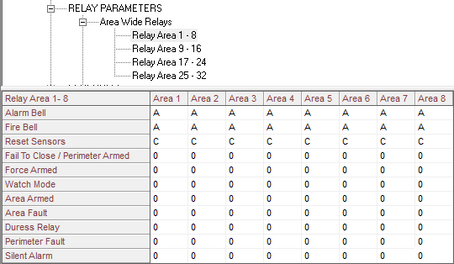
Panel Wide Relays:
Relays trip for global events in the panel. Example: Summary Burg trips for any burglar alarm in any area.
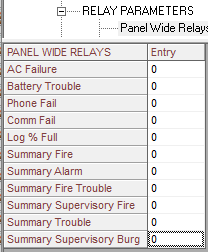
Relay Response Type: (Relay Follows Point/ Relay Latches)
The corresponding relay will trip based on the point that is tripped (example: Relay 40 follows Point 40).
Configured in the Point Index that the point follows.
- Relay Response 1: Point Off-Normal: Relay ON. Point Normal: Relay OFF.
- Relay Response 2: Point in alarm: Relay Latch. Remains latched until reset command is performed.
Relay Column in Ponit Assigments (BFSK Relay in Legacy panels):
A D8129 Octorelay addressed bank of 8 relays are used. A relay from this bank is associated with one input or multiple inputs. A number between 1-8 may be assigned to the input. An alarm generated on an input with a relay associated in the RELAY field will Latch the associated relay. This relay remains latched until the alarm is reset.
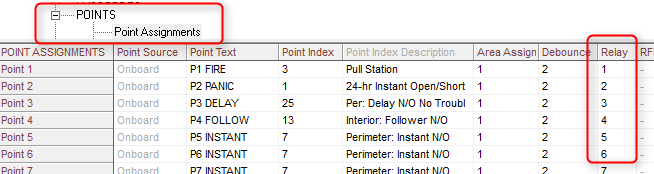
| Panel Type | Associated Relays |
| D7212 types (all) | Relay entry: 1-8 uses a relay addressed as 9-16 |
| D7412 types (all) | Relay entry: 1-8 uses a relay addressed as 9-16 |
| D9412 types (all) | Relay entry: 1-8 uses a relay addressed as 73-80 |
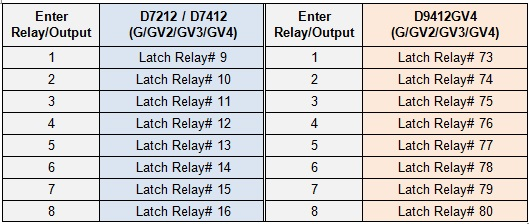
Entering a 1 uses the first relay in the bank. 2 uses the second relay, 3 latches the 3rd, etc.
D8129, Octorelay, BFSK, Output
Labels (7)
Rate this article:
Still looking for something?
- Top Results
See all results