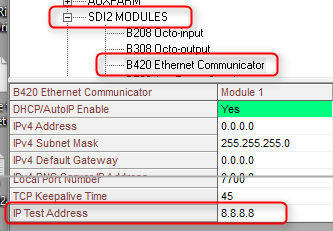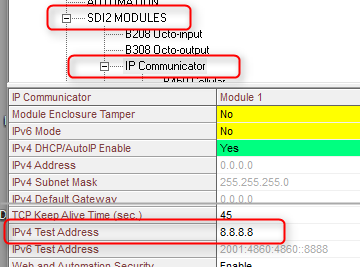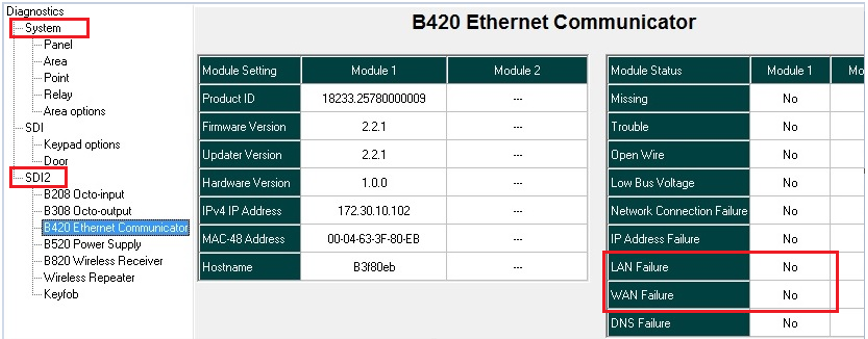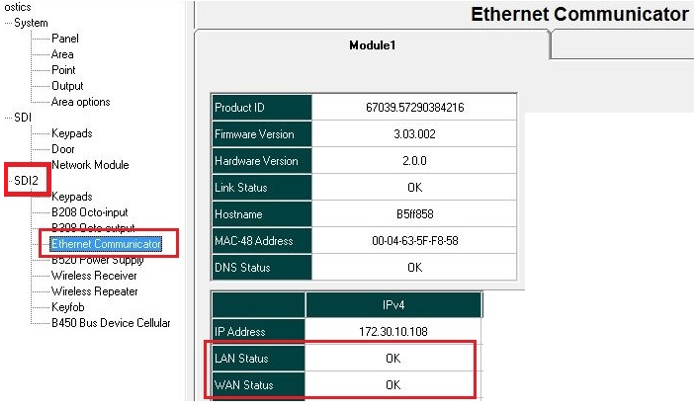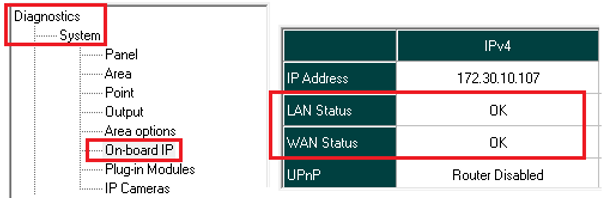- Top Results
- Bosch Building Technologies
- Security and Safety Knowledge
- Security: Intrusion
- How to use use the LAN Test or WAN Test diagnostic tools and what it means when a test fai...
How to use use the LAN Test or WAN Test diagnostic tools and what it means when a test fails.
- Subscribe to RSS Feed
- Bookmark
- Subscribe
- Printer Friendly Page
- Report Inappropriate Content
LAN and WAN tests are diagnostic tools used to test the IP Communicator’s TCP/IP connection to the Local Area Network (LAN) and the Wide Area Network (WAN). LAN Test checks the network’s ability to reach the default gateway IP address entry.
WAN Test checks the network’s ability to reach the IP Test Address entry. The default IP Test Address (8.8.8.8) is the IP address for www.google.com.
- Note: The default IP Test Address entry used for the WAN Test assumes an open network is in use. When a closed network is in use, enter an address available on the network to allow WAN test to pass.
- Note: The LAN and WAN tests do not test for open UDP ports.
LAN failures indicate the IP communicator is unable to reach the address entered as the default gateway. This could be the result of an incorrect default gateway entry or a problem in the network itself.
WAN failures indicate the IP communicator is unable to reach the address entered as the IP Test Address. This could be the result of a problem in the network or possibly the default entry (8.8.8.8) in use while connected to a closed network.
- See below for setting the IPv4 Test Address GV4ver.1.00-1.99:
- See below for setting the IPv4 Test Address GV2ver2+:
LAN/WAN Test : GV4 version 1.00 – 1.99 panel keypad
1. Press 99 + Enter.
2. Press Next to locate and select Tools Menu.
3. Enter the installer code (default=123).
4. Press Next to locate and select IP Diagnostics.
5. Enter the IP Module address and press Enter.
6. Press Next to select Connection Test.
a. LINK OK: indicates connection to the IP Communicator (B426 or B420).
b. GATEWAY OK: indicates a passing LAN test.
c. INTERNET OK: indicates a passing WAN test.
RPS Diagnostics: GV4 Version 1.00 – 1.99:
1. Connect and select Diagnostics.
2. Select System, SDI2; B420 Ethernet Communicator (applies to B420 and B426 IP Communicators):
3. Notice LAN Failure and WAN Failure status.
- Below is the diagnostics view for the GV4 ver1.00-1.99:
LAN/WAN Test : GV4 version 2+ from SDI2 keypad
1. Installer Code + Enter (default=123).
2. Press 1 for Installer menu.
3. Press 3 for Diagnostics menu.
4. Press 2 for Network Diagnostics.
5. Press 1 or 2 (Bus module 1 or 2) according to the address of the IP communicator to test.
6. Press 2 to test connection. Press next to view tests: Link, IP Address, DNS, LAN IPv4, WAN IPv4:
a. Link OK=communications to the IP Communicator Pass.
b. IP Addr OK=the IP address is valid.
c. DNS OK= the DNS address is valid.
d. LAN IPv4 OK=LAN test Pass.
e. WAN IPv4 OK=WAN test Pass.
LAN/WAN Test in RPS Diagnostics: GV4 Version 2 and higher:
1. Connect and select Diagnostics.
2. Select SDI2 and Ethernet Communicator.
3. Notice LAN Status and WAN Status.
- Below is the diagnostics view for the GV4 ver2+ (or B series using B426):
- Below is the diagnostics view B series or New G series using On-Board IP:
LAN/WAN Test : B-series panel keypad:
1. Installer Code + Enter (default=123).
2. Press 1 for Installer menu.
3. Press 3 for Diagnostics menu.
4. Press 2 for Network Diagnostics.
5. Press 1 or 2 (Bus module 1 or 2) according to the address of the IP communicator to test.
6. Press 2 to test connection. Press next to view tests: Link, IP Address, DNS, LAN IPv4, WAN IPv4:
a. Link OK=communications to the IP Communicator Pass.
b. IP Addr OK=the IP address is valid.
c. DNS OK= the DNS address is valid.
d. LAN IPv4 OK=LAN test Pass.
e. WAN IPv4 OK=WAN test Pass.
Still looking for something?
- Top Results