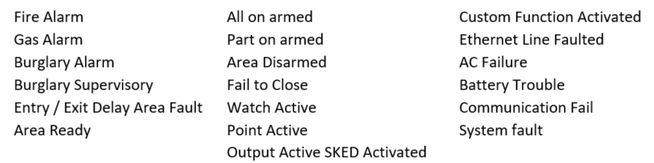- Top Results
- Bosch Building Technologies
- Security and Safety Knowledge
- Security: Intrusion
- How to work with Output Profiles.
How to work with Output Profiles.
- Subscribe to RSS Feed
- Bookmark
- Subscribe
- Printer Friendly Page
- Report Inappropriate Content
What are Output Profiles?
Output Profiles are an enhancement in output programming which provide additional options for configuring outputs. Each output profile contains a set of conditions which, when satisfied, will generate an output pattern (steady, pulsed, temporal, etc.) for an assigned output relay to follow.
What is required for using Output Profiles?
Output Profiles become available in B8512G, B9512G and B-Series panels using firmware version 3.10. Programming must be performed with RPS 6.10 or higher.
Why are Output Profiles needed?
Occasionally multiple conditions are required to activate an output. One solution is to use multiple physical relays with each one programmed for a separate event. Relays are then interconnected with wiring to obtain an output only when both the first and second relays turn on. Output profiles perform the same operation except by using programming. Each profile follows panel events configured as ‘triggers’ and an output is generated when the triggers occur.
What is a ‘Trigger’?
Triggers can be panel events, arming states or activation of selected points or outputs. Triggers may even be the activation of a SKED or Custom Function. The trigger is selected from a drop-down list with additional parameters for selecting a scope (area/panel wide/etc.) and filter (designated area/point/output/etc.).
How are Output Profiles configured and what happens when the Triggers occur?
Each output profile is configured to follow either one or two panel generated triggers. When one or both triggers (depending on configuration) occur, a steady or pulsed output pattern is generated. The output profile is assigned to a panel output, and that output follows the selected output pattern.
Should Output Profiles be used in place of Area Wide or Panel Wide Outputs?
Output Profiles are not intended to replace area wide or panel wide outputs. Some additional panel generated events are included in output profiles which were previously not available. Output Profiles are preferred when using one of the newly added events or when multiple conditions are required to obtain an output. Most applications will continue to use panel or area wide outputs for general output programming as in previous panel versions.
Note when configuring panel outputs:
An output can only be configured in one area of the program. For example if Output 2 was selected for Summary Fire in Panel Wide Outputs it will not be available for use with an output profile. Take care to not configure an output from multiple areas of the program to avoid unexpected operation.
Options for Delay or Duration:
- Delay: This setting may be used to delay the output pattern from occurring from between 5 seconds and 2 hours after the trigger events occurred. Note that some triggers such as Watch Active do not allow a delay.
- Duration: This setting determines how long the associated output(s) will remain active;
- Until Off - persists until the silence function is initiated.
- Timed - persists from 5 seconds up to 2 hours.
- Until Cleared - persists until the alarm and fault event are cleared (when an alarm and/or fault events are followed). This selection cannot be silenced.
- Follows Trigger - persists until the Trigger event is cleared. This selection cannot be silenced.
Use case example for an Output Profile:
The following example uses an Output Profile to generate a supervisory trouble if the Garage Man-Door is left open for 5 minutes between 22:45 and 23:30.
1. Point 2 supervises the Garage Man-Door. Point 9 will be discussed later.
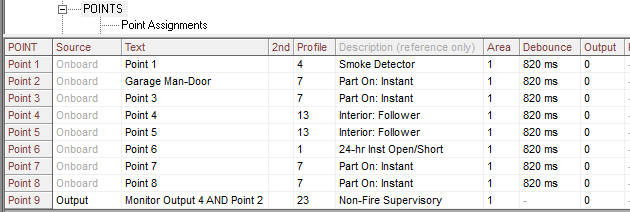
2. Output 4 follows a schedule to turn on at 22:45 and turn off at 23:30.
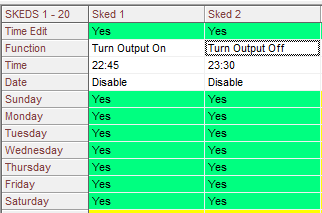
3. Output Profile 1 is configured to monitor Trigger 1 and Trigger 2. A steady pattern is generated when Trigger 1 and Trigger 2 occur.
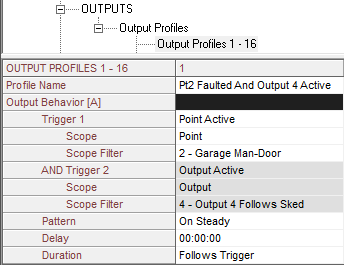
a. Trigger 1: Point Active. A point is monitored and the trigger is satisfied when the point is active (off normal). Point 2 is selected as the point which Trigger 1 will monitor.
b. Trigger 2: Output Active. An output is monitored and the trigger is satisfied when the output is active (turns on). Output 4 is selected as the output which Trigger 2 will monitor.
4. Output Profile 1 is assigned to an Output 9.
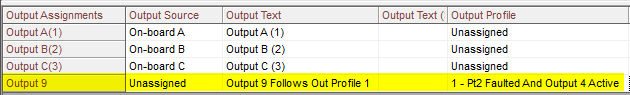
5. Output 9 follows the pattern generated by Output Profile 1 (On Steady).
6. Input 9 is assigned Point Source= Output and Profile 23; Non-Fire Supervisory (see figure 1 Point Assignments).
7. Point Profile 23 is configured as Non-Fire Supervisory.
8. Input 9 follows Output 9 and a supervisory alarm is generated when both triggers in output profile 1 occur (Point 2 faulted while Output 4 is active).
Still looking for something?
- Top Results