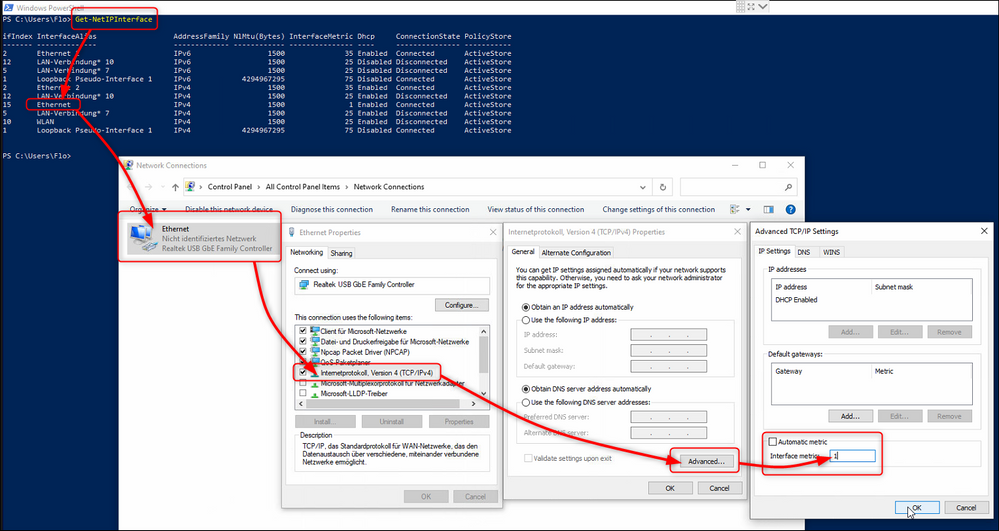- Top Results
- Bosch Building Technologies
- Security and Safety Knowledge
- Conference & Discussion
- Cannot connect to DCN-SW server with second PC
Cannot connect to DCN-SW server with second PC
- Subscribe to RSS Feed
- Bookmark
- Subscribe
- Printer Friendly Page
- Report Inappropriate Content
Possible causes and solution(s)
Version(s): all
Problem description:
DCN-NG is set-up in a multi-PC environment, all required licenses are installed. When trying to connect to the server from the secondary PC, the Operator Application takes a long time to start and once it does, the screen is simply blank and the server icon mouse-over shows the application is disconnected. When pinging the server from the secondary PC, the ping goes through without issues.
Solution:
There can be various causes for this, it is usually network related. Ping messages are coming through, but the connection messages are not. This could for example have to do with a firewall blocking messages.
In this case the problem was caused by the second Network Interface Card (NIC) in the server PC. The server would respond to ping, but when the DCN-NG operator tried to connect to the server, the server would respond out of the wrong interface.
The solution is to only enable one interface on the DCN-NG server, when this is done, the system works as expected.
Second Solution:
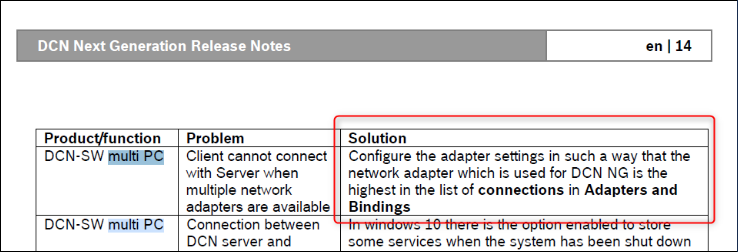
Configure the adapter settings in such a way that the network adapter which is used for DCN-NG is the highest in the list of connections in Adapters and Bindings! To get this done use the Power Shell to get an overview and next change the DCN-NIC to the lowest Interface Metric in the advanced options.
Also fast startup must be disabled in the Power Options.
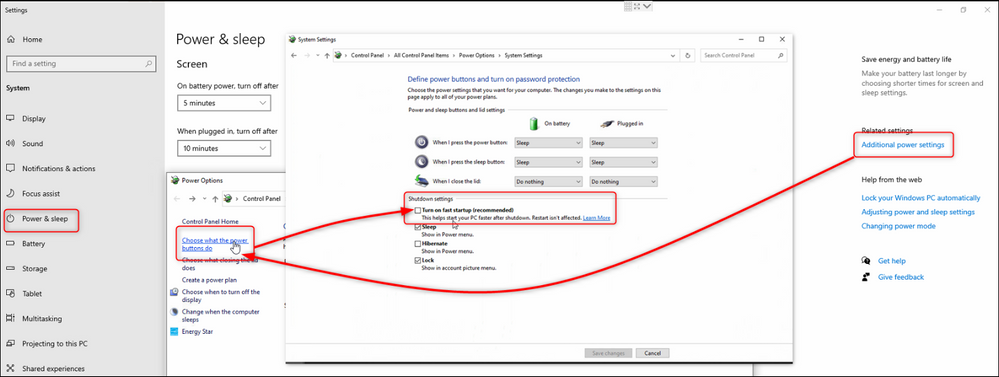
And make sure that the DCN-SW Server starts up with an Automatic delayed start.
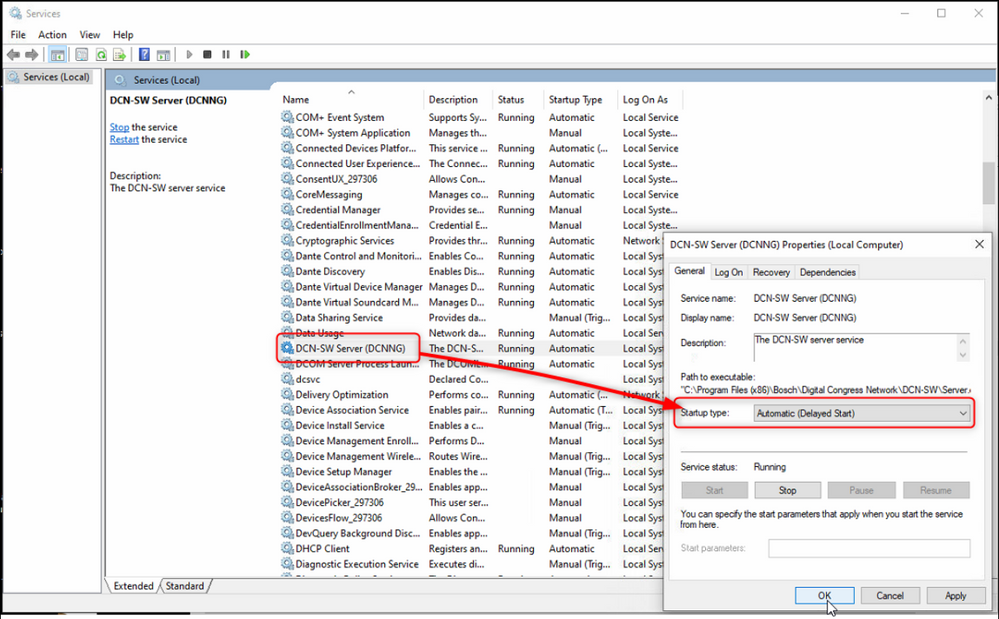
Still looking for something?
- Top Results