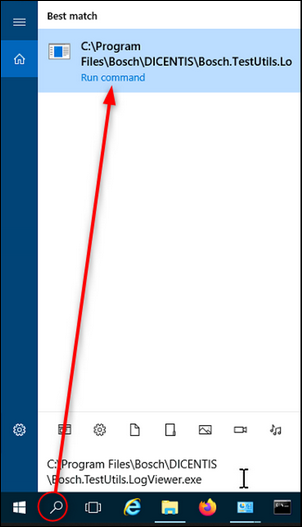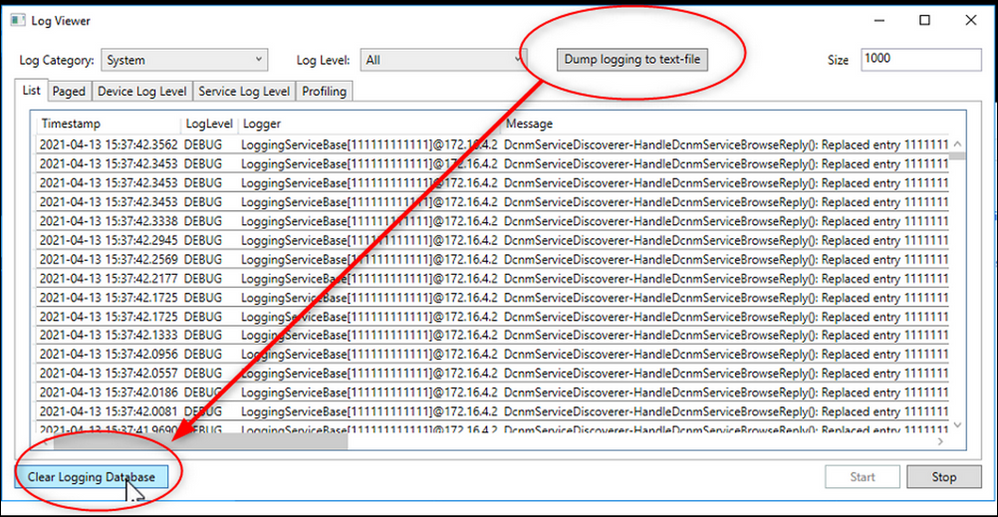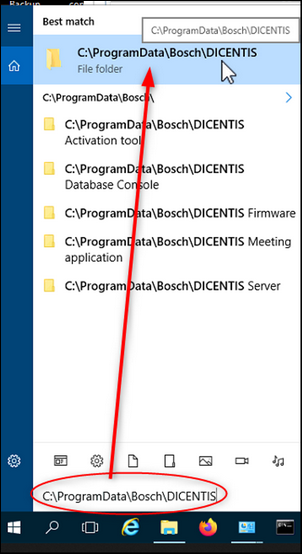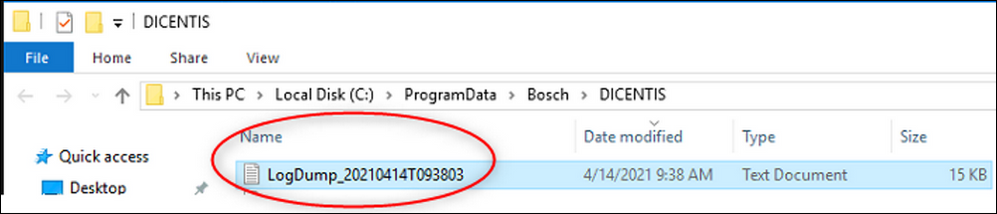- Top Results
- Bosch Building Technologies
- Security and Safety Knowledge
- Conference & Discussion
- How to clear Logdump logging of the DICENTIS server with the Bosch.TestUtils.LogViewer.exe...
How to clear Logdump logging of the DICENTIS server with the Bosch.TestUtils.LogViewer.exe?
- Subscribe to RSS Feed
- Bookmark
- Subscribe
- Printer Friendly Page
- Report Inappropriate Content
In some rare cases the log file from the Dicentis Server become too big and it should be cleared to reduce the size from time to time. (Normally only after many years)
The normal size is between 10MB and 50MB depending on the operation time but it should normally not grow over 100MB. If it does exceed, it is most likely that a error occurred within the DICENTIS system and produce a lot of logging data each minute.
In the next steps we will show you how to clear the logging.
For more details please have a look in our Release Notes as well in the Configuration Manual.
- https://licensing.boschsecurity.com/software/DICENTIS/RLN_DCNM_en.pdf
- https://resources-boschsecurity-cdn.azureedge.net/public/documents/SWM_Configuration_Manual_enUS_720...
- https://commerce.boschsecurity.com/nlexp/en/System-server/p/F.01U.404.927/
Step-by-step guide:
Clear the logging
Open the logging program of the DICENTIS server.
- C:\Program Files\Bosch\DICENTIS\Bosch.TestUtils.LogViewer.exe
First Dump the logging to a text file to archive the old one next click on Clear Logging Database.
You can find the archived LogDump under this path.
- C:\ProgramData\Bosch\DICENTIS
Still looking for something?
- Top Results