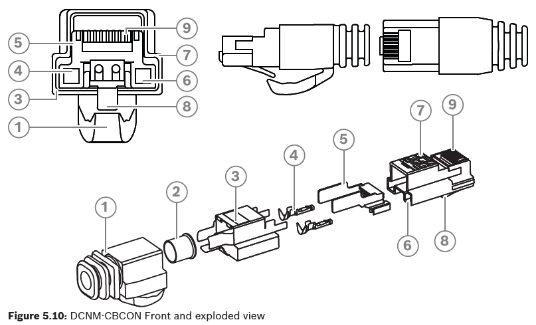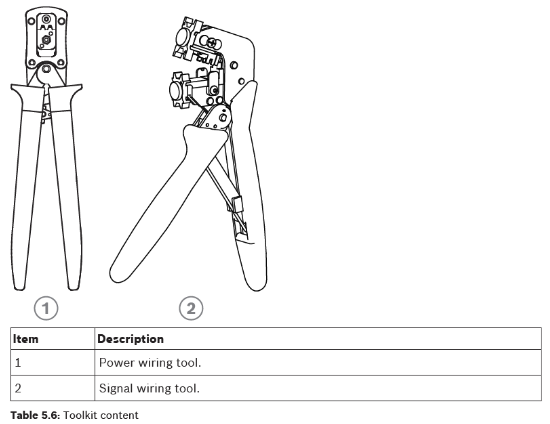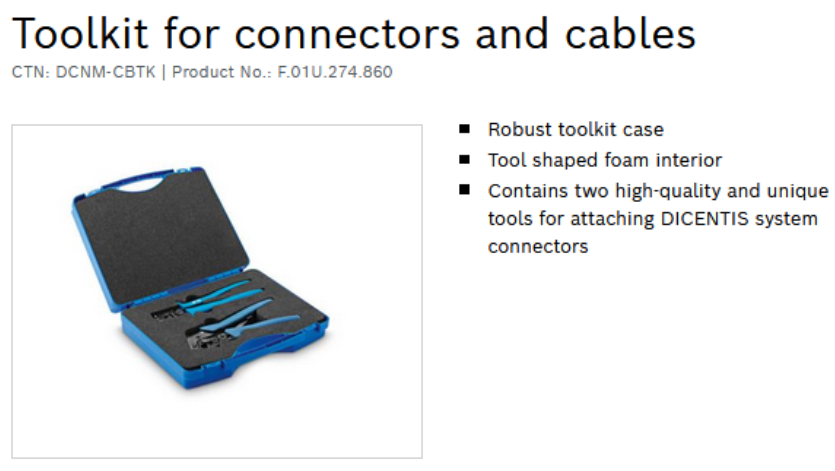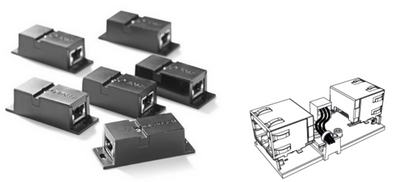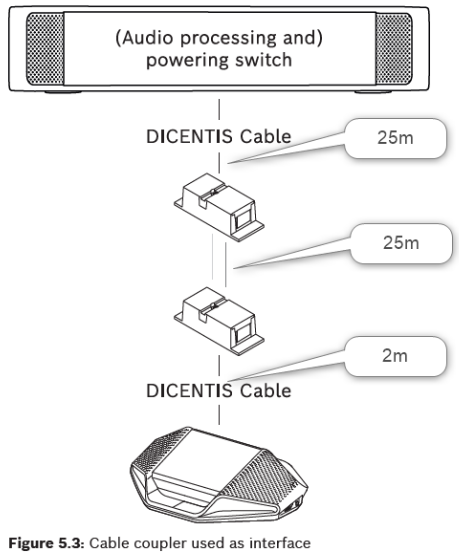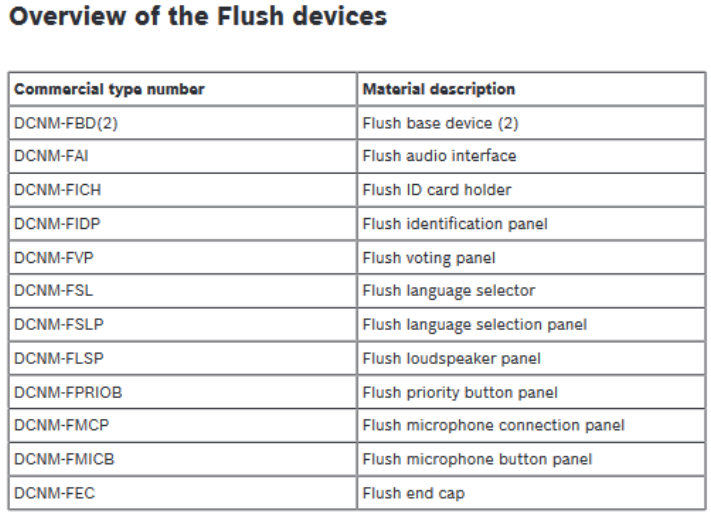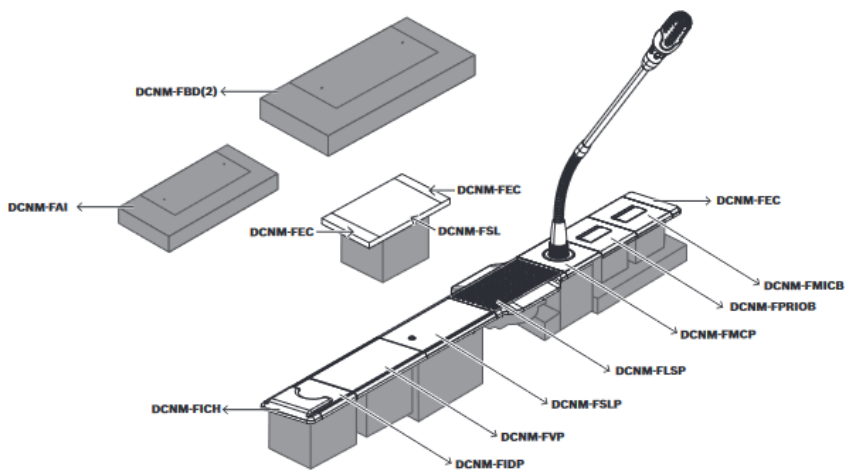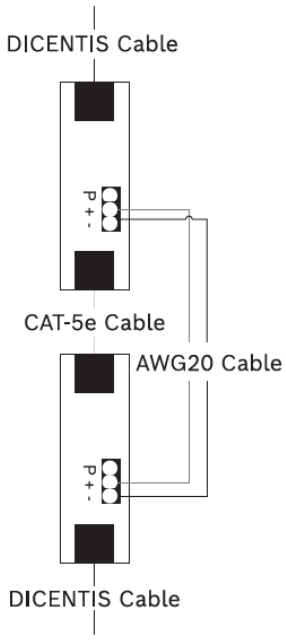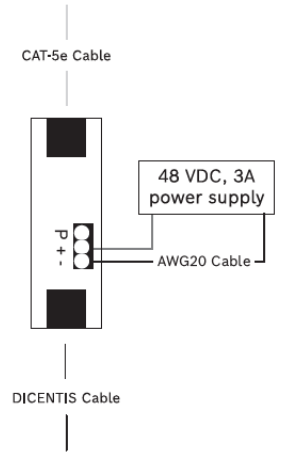- Top Results
- Bosch Building Technologies
- Security and Safety Knowledge
- Conference & Discussion
- How to tell apart old & new Dicentis cable connectors?
How to tell apart old & new Dicentis cable connectors?
- Subscribe to RSS Feed
- Bookmark
- Subscribe
- Printer Friendly Page
- Report Inappropriate Content
Description:
Trouble mixing and matching older & newer Dicentis cable assemblies (cables and connectors). The problem is usually that the cables and connectors do not fit together correctly or it's very hard to put them together.
Problem was solved 2019 so there should not be to many of old cables left in installations.
Solution:
In the past there were 2 types of connectors available and two types of cabling. The connectors and cabling could not be 'mixed and matched'.
- DCNM-CBCON-I which were blue-tinted transparent connectors meant for DCNM-CB250-I (new product name) or DCNM-CB250 (old product name) solid core cabling.
- DCNM-CBCON-N which were used with stranded cabling which was available as DCNM-CB250B installation cable or as a cabling assembly available with product number DCNM-CBxxB.
Now both connectors have been replaced by one common connector which can be used on both types of cabling; DCNM-CBCON (transparent, no color).
All types of connectors can be used with the DCNM-CBTK tool.
It's advisable to use DCNM-CBxx-I cables for lengths over 5 meters as these cables are solid core which provides better performance for cable lengths over 5 meter.
For more details please have a look into the Installation manual.
- https://resources-boschsecurity-cdn.azureedge.net/public/documents/HWIM_Installation_Manual_enUS_450...
- https://commerce.boschsecurity.com/nlexp/en/Toolkit-for-connectors-and-cables/p/F.01U.274.860/
- https://resources-boschsecurity-cdn.azureedge.net/public/documents/DCNM_CBTK_Data_sheet_enUS_9007213...
Product pages and links:
- Connector for system, installation cable (current connector)
- System installation cable 250m
- discontinued blue= Connectors for solid core cable
Our recommendations for new installations is, out of experience over years of different conference installation sides world wide, not to craft the cable by your self and instead use DCNM-CBCPLR Cable couplers.
The coupler can be used to extend three DCNM-CB25-I 25m cables with max two DCNM-CBCPLR cable couplers between one way to extend it to 75m in total length between two ports. For example 25m cable1+coupler1+25m cable2 +coupler2+25m cabel3 is 75m in total between two ports.
The reason for that is:
- Factory made cable are more robust
- less prone to contact errors
- and most importantly easily replaced if defect or suspicions (intermittent errors)
So for example place one coupler(1) under the table of the first row and go from that with an 2m system cable into the discussion unit. Daisy chain the following discussion units with 2m system cable till the end.
Go from the first coupler(1) with 25m system cable to the second coupler(2) and with another 25m system cable to the DCNM-PS2. In this example you will have 50m to your server room and the last 2m which are often moved can easily replaced in a defect situation.
It is also recommended to mount all units if possible on the table to avoid or reduce movements of the cables or directly use our in build table flush devices. Long microphones can increase the range and reduce as well the movement of units.
Due to some fire protection or building related requirements it is also possible to separate the power and Ethernet with the couplers. For example use an 2m cable for discussion unit to the first coupler(1) next an CAT-5e cable + separated AWG 20 cable or bigger with 80m through the fire protected wall two the second coupler and form that with an 5 m DICENTIS system cable to the DCMN-PS2.
Or you using instead of the DCNM-PS2 or APS2 an external power supply. (You will loose the integrated power down function in the DICENTIS)
Still looking for something?
- Top Results