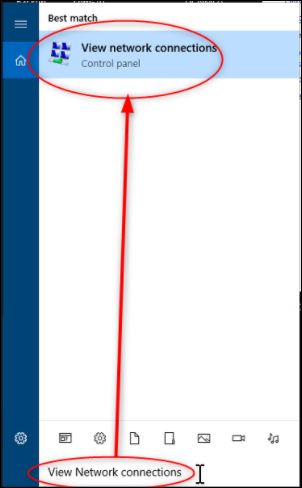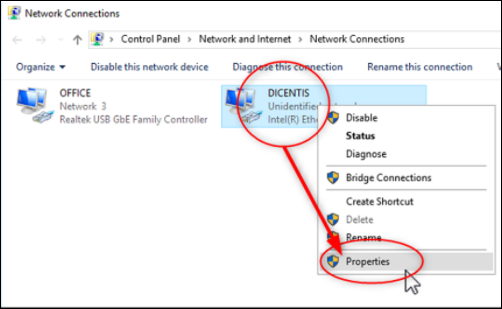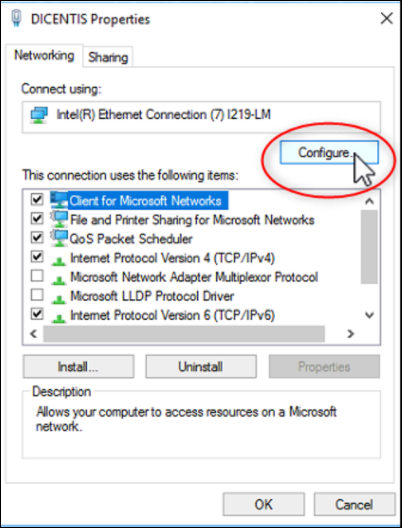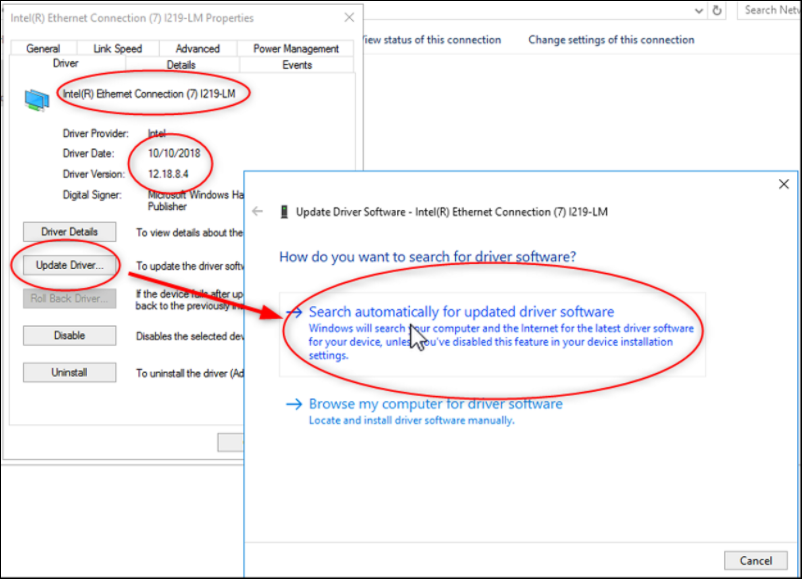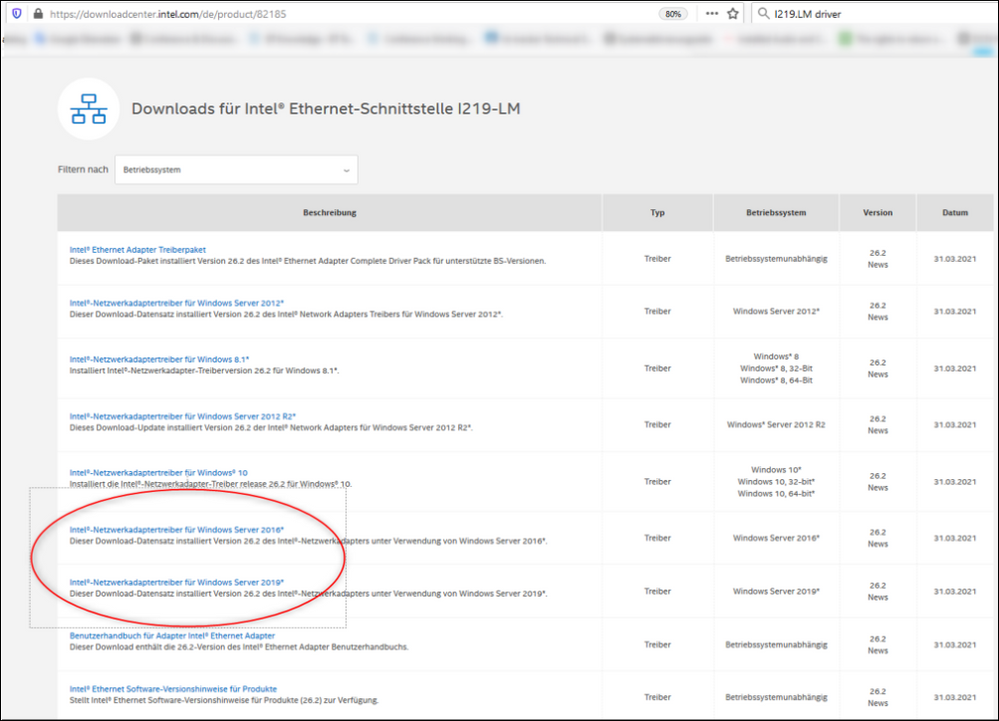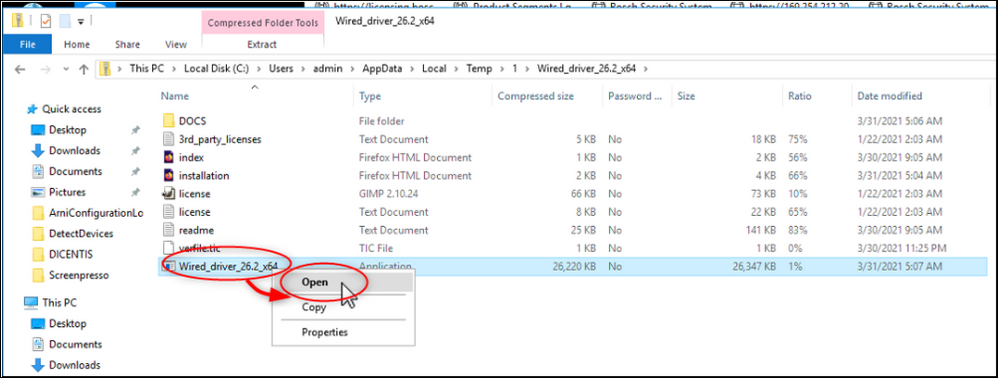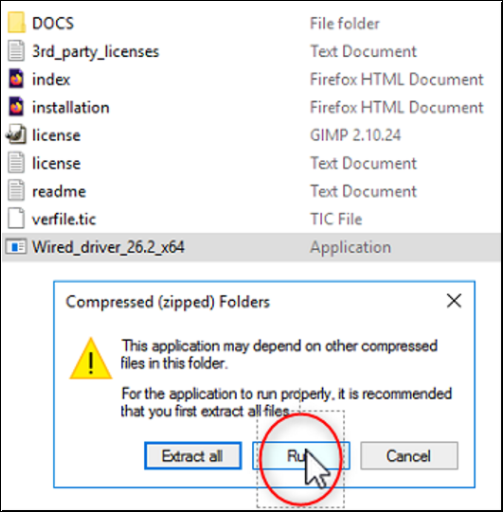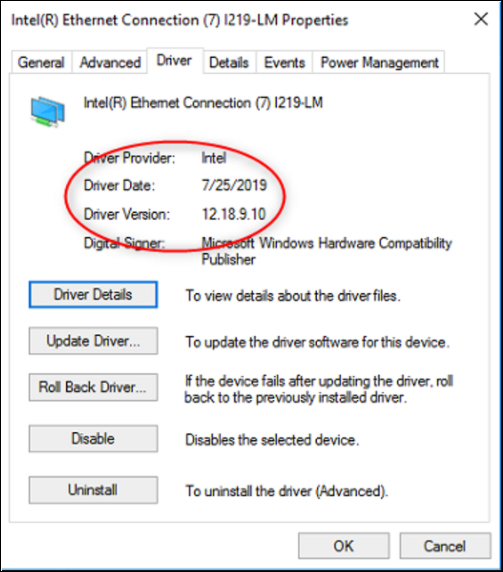- Top Results
- Bosch Building Technologies
- Security and Safety Knowledge
- Conference & Discussion
- How to update the DICENTIS Server Network Driver?
How to update the DICENTIS Server Network Driver?
- Subscribe to RSS Feed
- Bookmark
- Subscribe
- Printer Friendly Page
- Report Inappropriate Content
In some cases, especially if you use a 3rd party PC as DICENTIS Server, it could be necessary to update your network driver.
For example, if discussion units show a red LED from time to time or your DICENTIS is dropping out it could be related to the network driver.
Be aware that a normal Windows Update will not refresh this driver and you have to update it manually!
Step-by-step guide:
Update Procedure
1. First search "View network connections"
2. Press on " Update Driver..."
Most of the time it is not finding any driver please search manual in the internet! You can find the type of Network Card in the overview and in my case it is Intel I219-LM.
3. To do a manual search go to the home page of for example Intel and search your driver. Please pay attention to choose the right Windows Server 2016 or 2019.
4. In the overview you can see that it was updated to a newer version.
Update 12.18.8.4 to 12.18.9.10
(In this example a DICENTIS Server1 was updated on 13rd of April 2021 to 12.18.9.10. A customer faced a problem with a 3rd party non Bosch server and this was made to instruct him. Bosch server never faced such a problem so far)
Still looking for something?
- Top Results