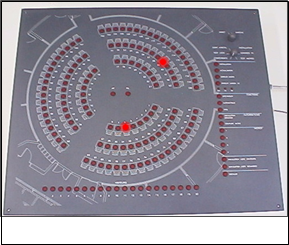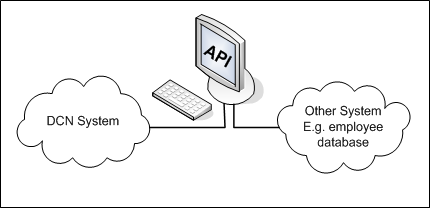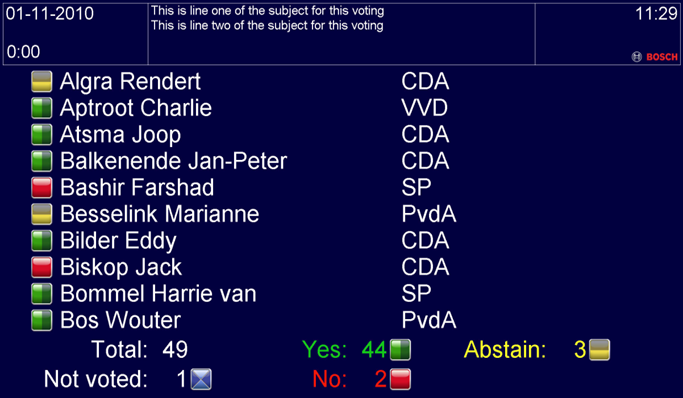- Top Results
- Bosch Building Technologies
- Security and Safety Knowledge
- Conference & Discussion
- What integration options are available for DCN-NG?
What integration options are available for DCN-NG?
- Subscribe to RSS Feed
- Bookmark
- Subscribe
- Printer Friendly Page
- Report Inappropriate Content
Product(s) affected: DCN-NG integration
Source: DCN-NG training
Introduction
In order to integrate 3 rd party software with the DCN-NG system, there are 3 different integration options:
- Open Interface (OI)
- Application Programming Interface (API)
- Streaming Meeting Data (SMD)
Open Interface
Also called LBB4187 or DDTK
The DCN-NG Open Interface software allows remote control of selected DCN-NG functions via third party equipment and control software.
Both status and control is in the open interface. Almost every function that is available in DCN-SW
is also available in OI. There is no delegate database access available with OI. OI can run in stand-alone and can be combined with DCN-SW.
License: LBB4187/00-E
Example:
A hardware synoptic panel is required, this can be done with the open interface, since both control and status updates are possible with the open interface.
If a delegate engages his microphone, this can be notified by OI and an LED could light up. If the chairman pushes the button of the same delegate on the synoptic panel, his mic will be turned off by OI.
Application Programming Interface
DCN‑SWAPI is deployed as Microsoft.Net components to be used by 3rd party applications to modify, add, remove and update a subset in the DCN‑SW database.
Functions available in this API are:
- Add/remove delegates to the system
- Update delegate information
- Encode delegate ID-card
- Assign/remove delegates from a meeting
- Add/remove votes to a meeting
License: DCN-SWAPI
Example
A program that couples the building management system to the DCN system, by a click of the mouse the delegate information could be set from the BMS to the DCN system. Or more sophisticated: by using RF ID card delegates could be added to the meeting when entering the room.
Streaming Meeting Data
Conference Software Streaming Meeting Data unlike other modules does not require any user interaction of an operator; it consists of a software interface from the DCN Server to any number of custom-made PC software Clients.
The interface consists of streams containing meeting data in XML format. Every time an activity (e.g. microphone on/off, start/stop vote) takes place data is send over the XML stream.
License: DCN-SWSMD
Example
Some applications that could be made around this module are:
- Video client: displaying meeting information (e.g. voting results, active speakers etc.)
- Logging client: log every event from the meeting in a file.
- Reporter: generates a meeting report with e.g. voting results and speaker lists.
Still looking for something?
- Top Results