- Top Results
See all results
- Bosch Building Technologies
- Security and Safety Knowledge
- Fire
- How to enable commands for operator (other than admin) in FSM?
Turn on suggestions
Auto-suggest helps you quickly narrow down your search results by suggesting possible matches as you type.
Showing results for
How to enable commands for operator (other than admin) in FSM?
Options
- Subscribe to RSS Feed
- Bookmark
- Subscribe
- Printer Friendly Page
- Report Inappropriate Content
Step-by-step guide
- To enable commands for an operator (other than administrator), in FSM Client go to the menu File/Administration tools/Users.
- Then select a user and edit (or double-click on the user).
- In the tab "Groups" in the part "FSM — Fire Monitoring System" select: "Sensors management (change sensors status)"
(This setting is the “main switch” of detector commands) - In "Bosch FSI" select the commands that the operator shall be able to use (e.g. Bypass on/off)
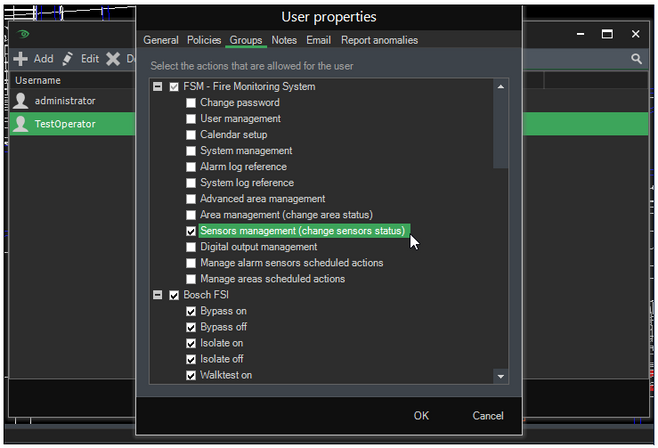
Rate this article:
Still looking for something?
- Top Results
See all results