- Top Results
See all results
- Bosch Building Technologies
- Security and Safety Knowledge
- Fire
- How to silence all NAC's of one panel (FPA-5000/Avenar)?
Turn on suggestions
Auto-suggest helps you quickly narrow down your search results by suggesting possible matches as you type.
Showing results for
How to silence all NAC's of one panel (FPA-5000/Avenar)?
Options
- Subscribe to RSS Feed
- Bookmark
- Subscribe
- Printer Friendly Page
- Report Inappropriate Content
To silence all NAC's of one panel (FPA-5000/Avenar) from the map in FSM
Step-by-step guide
- Insert a sensor on the map of FSM
- Under sensor properties choose:
- General:
- Add symbol: FIRE_Panel_FPA_BG
- Settings:
- Driver Instance: the panel / compound where the FSM is belongs to
- Address-> e.g. Panel 1-10.1
- General:
! Please pay attention: there are other “Panel” possibilities to choose. Please do not choose Panel 1-10 (Communication)!
-
- After inserting the settings click “ok”
- Then Apply
At the map when you right click the panel symbol you will get the commands as shown below.
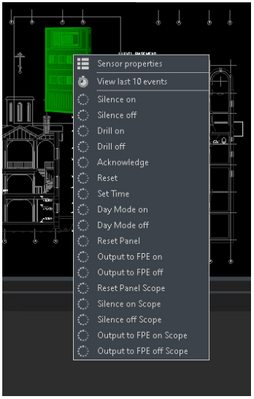
If there is a fire alarm, you can right click at the panel and then click at “silence on”.
Please be sure, that then every NAC which is belonging to this panel is “silenced”.
Additional: there is also a command "silence scope" which then has the effect, that the whole scope will be silenced.
Rate this article:
Still looking for something?
- Top Results
See all results