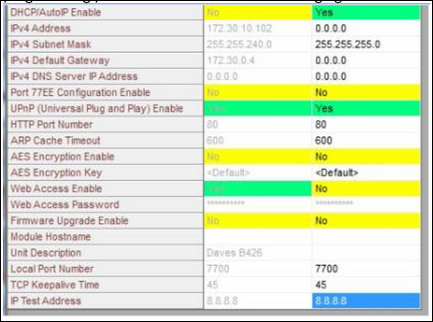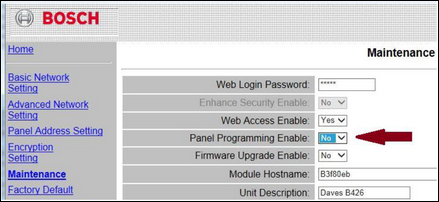- Top Results
See all results
- Bosch Building Technologies
- Security and Safety Knowledge
- Security: Intrusion
- B420 or B426: Settings are greyed out in RPS
Turn on suggestions
Auto-suggest helps you quickly narrow down your search results by suggesting possible matches as you type.
Showing results for
B420 or B426: Settings are greyed out in RPS
Options
- Subscribe to RSS Feed
- Bookmark
- Subscribe
- Printer Friendly Page
- Report Inappropriate Content
Cause:
When the B420 or B426 has been programmed through the web interface and the setting; Panel Programming Enable has been set to NO, the B420 or B426 Ethernet Communicator module programming screen will look as displayed below with programming parameters not available for changing.
Solution:
The card will need to be accessed again through the web interface and Panel Programming Enable must be changed to read YES.
Log into the Web-Browser and select Maintenance. Click on the drop-down arrow beside the field: Panel Programming Enable and change it to Yes.
- When programming the B420 or B426 to be connected to a GV3 or older panel the web interface is used.
- When programming the B420 or B426 to be connected to a GV4 panel, use keypad programming.
Rate this article:
Still looking for something?
- Top Results
See all results