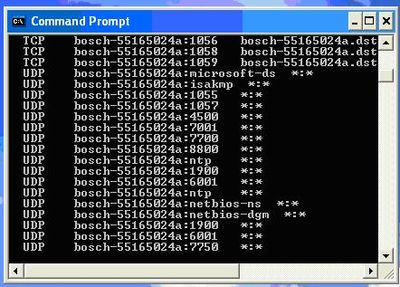- Top Results
See all results
- Bosch Building Technologies
- Security and Safety Knowledge
- Security: Intrusion
- How to Verify a network port is not currently in use by other resources
Turn on suggestions
Auto-suggest helps you quickly narrow down your search results by suggesting possible matches as you type.
Showing results for
How to Verify a network port is not currently in use by other resources
Options
- Subscribe to RSS Feed
- Bookmark
- Subscribe
- Printer Friendly Page
- Report Inappropriate Content
Issue
How can I verify a Network port is not currently in use by other resources
Solution
From a Dos prompt, type Netstat -a and press Enter.
The screen will display all of the port numbers currently in use. The ports in use are after the colon. For example, in the last line of the screen shot below, port 7750 is the port in use.
If the port number intended for connection is displayed prior to opening the intended software, connection on this port will not be available.
Labels (8)
Rate this article:
Still looking for something?
- Top Results
See all results