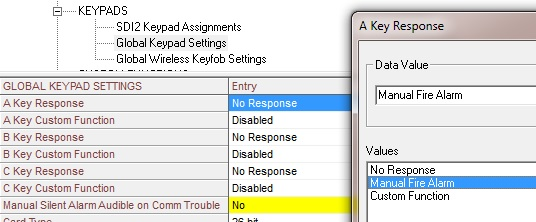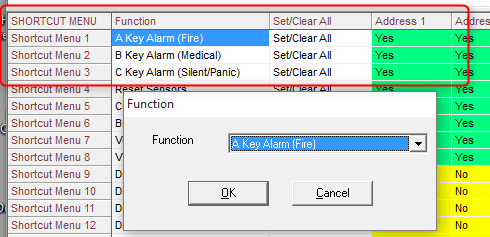- Top Results
- Bosch Building Technologies
- Security and Safety Knowledge
- Security: Intrusion
- How to implement the (A, B, C) emergency keys on the B930 keypad.
How to implement the (A, B, C) emergency keys on the B930 keypad.
- Subscribe to RSS Feed
- Bookmark
- Subscribe
- Printer Friendly Page
- Report Inappropriate Content
The B930 can use menu items to activate emergency key functions in the same way as using the A or B or C keys on B920/B921C keypads. The steps below describe adding A B C key function from the shortcut menu.
Add the A B C keys to the shortcut menu.
1. Select a response for each key under Keypads>Global Keypad Settings.
2. Add the A B C keys to a Shortcut Menu.
a. Select a Shortcut Menu number and double-click the Function parameter.
b. From the drop-down list, select the A or B or C key as the function.
c. Select Yes for the address of the keypad which will display the menu item.
d. The lowest numbered menu numbers are the first ones to display when the menus are accessed.
B930, B3512, B4512, B5512, B930, D7212GV4 Ver2+, D7412GV4 Ver2+, D9412GV4 Ver2+
Still looking for something?
- Top Results