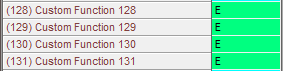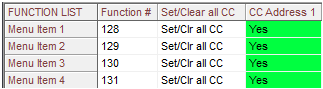- Top Results
- Bosch Building Technologies
- Security and Safety Knowledge
- Security: Intrusion
- How to program the G-GV4 Panel to work with the D1256RB or D1256 fire keypad.
How to program the G-GV4 Panel to work with the D1256RB or D1256 fire keypad.
- Subscribe to RSS Feed
- Bookmark
- Subscribe
- Printer Friendly Page
- Report Inappropriate Content
Note 1: Pressing Alarm Silence when no alarm is present will generate the No Authority display . This is normal operation when the area is disarmed and not in an alarm condition.
Note 2: The D1256RB Fire Keypad is only compatible with GV4 or GV3 panels or GV2 panels with firmware 7.04 and higher. LEDs for Fire, Silenced, Supervisory or Trouble will indicate incorrectly when used with older panel types. Only the D1256 will work correctly on older panels.
Note 3: The D1256RB address must be configured with ‘Idle Scroll Lock’=YES to display system troubles and the Fire area must be Area 1 because system troubles such as power supervision or communication will report as Area 1.
Using RPS:
1. Select Command Center > Command Center Assignments and the D1256RB address. Assign the Command Center to Area 1 (Fire Area) and Scope=Area Wide. Select Idle Scroll Lock =YES (GV2 and higher panels only).
2. Enter the Custom Function Text and Keystrokes. Locate Command Center Assignments, select Custom Functions and enter text and keystrokes as described below for CF 128 – 131:
a. CF128 Text: Alarm Silence / Key Strokes: 125600E
b. CF129 Text: Trouble Silence / Key Strokes: A4CC
c. CF130 Text: Detector Reset / Key Strokes: A47
d. CF131 Text: Annunciator Reset / Key Strokes: 125600CA47
3. Select User Interface and sub category Command Center Functions.
4. Locate Custom Functions (128 – 131) and enter an E for each function to remove the passcode requirement.
5. Under User Interface, select sub category Authority Levels and locate Authority Level 14.
a. Select E for Passcode Disarm and clear all other entries currently set to E. All other items except Passcode Disarm should contain [ - ].
6. Enable the special keys on the D1256RB,
a. Select Function List, set menu items 1 – 4 to Function# 128 – 131 respectively, and select Yes for all addresses used by the fire keypad. (See example below)
7. Create the passcode for use in custom functions 128 and 131.
a. Select Passcodes and sub category Passcodes & Authority Levels.
b. Select any user which will never be deleted (such as user 50 or 99) and enter passcode 125600. User Group must be set to 0.
c. Enter the user name: Fire Keypad.
d. Set the Authority Level to 14 in all areas with fire points.
8. Send these changes to the control panel.
Using the D5200 hand held programmer:
1. Lock the S1 reset pin down on the control panel.
2. Connect the programming cord between the D5200 communicator port and the control panel programming port.
3. Press ON to turn the D5200 programmer and press the white ENTER key (enter password if required). Use the up/down arrows to place the curser over the correct handler (see below) and press the red ENTER GROUP key.
a. GV2Main: GV2 and GV3 panels with firmware ver. 8.00-8.09
b. 9000MAIN: G or non-G panels
4. When the cursor is flashing on New Record, press the red RECV (COPY) key.
5. Locate Command Center and press the red ENTER GROUP key; the curser will flash on Command Center Assignment. Press the red ENTER GROUP key.
6. Select the address of the D1256RB, press the down arrow to locate Scroll Lock, select Yes (press the space bar) and press the white enter key. (GV2 and higher panels only)
7. Press the red Exit Group key, arrow down to Custom Function and press the red ENTER GROUP key to select.
8. Make the below entries for Custom Functions 128 – 131. (Entries are added below the line reading Text or Keystrokes)
a. CF128– Text – Alarm Silence / Key Strokes – 125600E
b. CF129– Text – Trouble Silence / Key Strokes Key Strokes – A4CC
c. CF130– Text – Detector Reset / Key Strokes Key Strokes – A47
d. CF131 – Text – Annunciator Reset / Key Strokes – 125600CA47
9. Press Exit Group 2 times; the curser will flash on User Interface, press the red ENTER GROUP key.
10. The curser should flash on Command Center Functions, press the red ENTER GROUP key.
11. Scroll down to CF (128 – 131) and enter an E for each function.
12. Press Exit Group 1x, the curser will flash on Authority Levels; press the red Enter Group key.
13. Select Authority Level 14. Set Passcode Disarm to E and press the space bar to clear all other E entries while scrolling down the entire list. Passcode Disarm will be the only entry with E.
14. Press Exit Group 2 times, the curser flashes on Function List, press the red ENTER GROUP key.
15. Enable the special keys on the D1256RB,
a. Set menu items 1 – 4 to Function# 128 – 131 respectively, and select Yes for all addresses used by the fire keypad. (Select NO for CC addresses not used by Fire Keypads.)
i. Menu item 1 = Function 128 … CC Address 1 = YES
ii. Menu item 2 = Function 129 … CC Address 1 = YES
iii. Menu item 3 = Function 130 … CC Address 1 = YES
iv. Menu item 4 = Function 131 … CC Address 1 = YES
16. Press the red SEND (LOAD) button to send the changes to the control panel.
17. Locate RADXUSR1 in the D5200 and press the red ENTER GROUP key. While the curser is flashing on NEWRECORD press the red RECV (COPY) button
18. Select PASSCODE WORKSHEET from the menu and press the red ENTER GROUP button.
19. Create the passcode for use in custom functions 128 and 131.
a. Select any user, which will never be deleted (such as user 50 or 99)
b. Enter the enter passcode 125600, used in the custom functions. Leave the User Group setting [blank]
c. Set the user name to Fire Keypad
d. Scroll down to each area containing fire points and select Authority Level 14.
20. Press the red SEND (LOAD) button to send the changes to the control panel.
Notes:
• Why does the D1256/D1256RB display “No Authority” when Alarm Silence is pressed?
o Because custom function keystrokes for Alarm Silence are: 125600E which means [passcode] + [enter] is intended to silence an alarm. When there is no existing alarm the panel interprets [passcode] + [enter] as “passcode-arm” which the code 125600 using authority level 14 does not have authority to do.
• Why are System Troubles like Low Battery or Communication Trouble not displaying on the D1256RB?
o Verify proper settings for;
- Idle Scroll Lock configured as YES for the D1256RB address.
- All Fire Points added to Area 1 and D1256RB assigned to Area 1.
Fire, Keypad, Command, Center, D1256RB, D1256
Still looking for something?
- Top Results