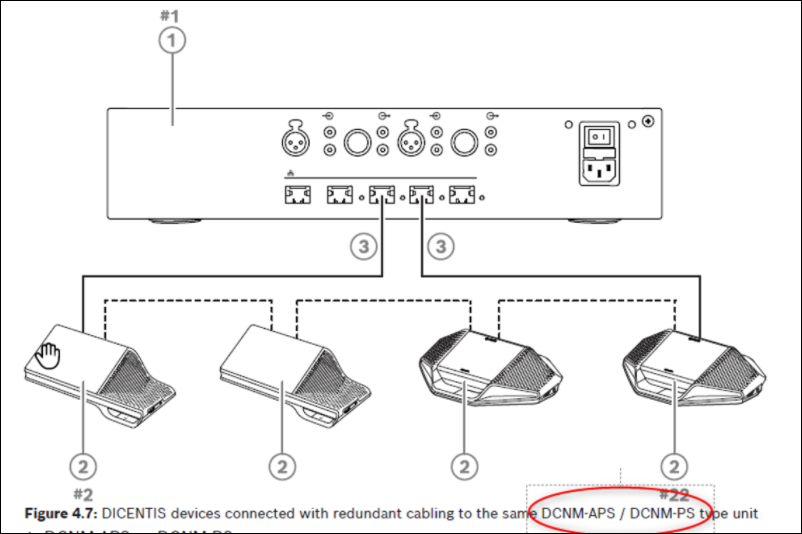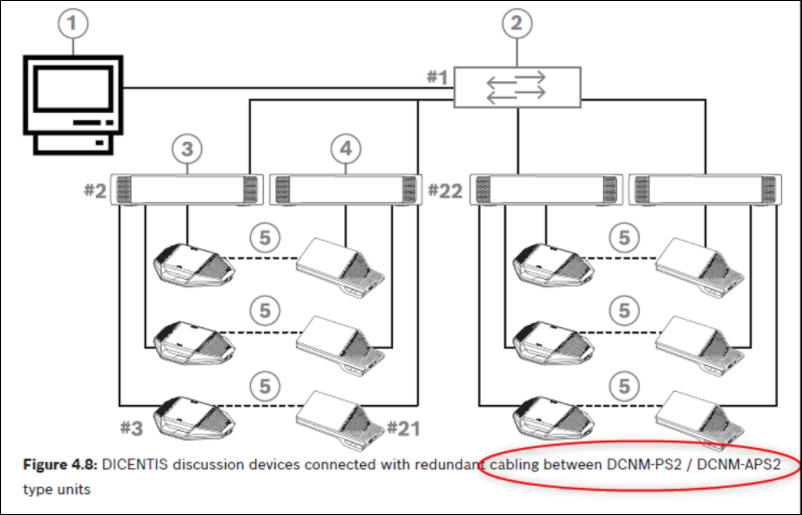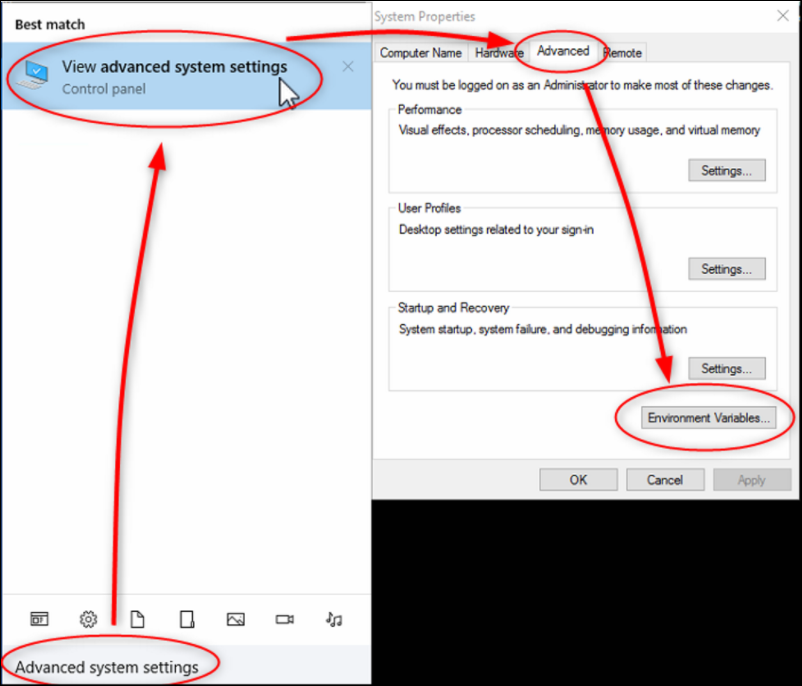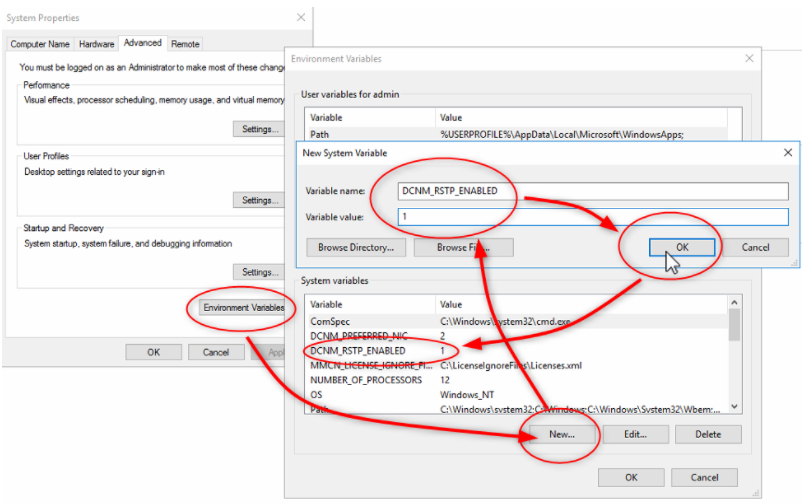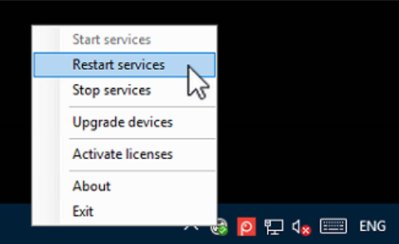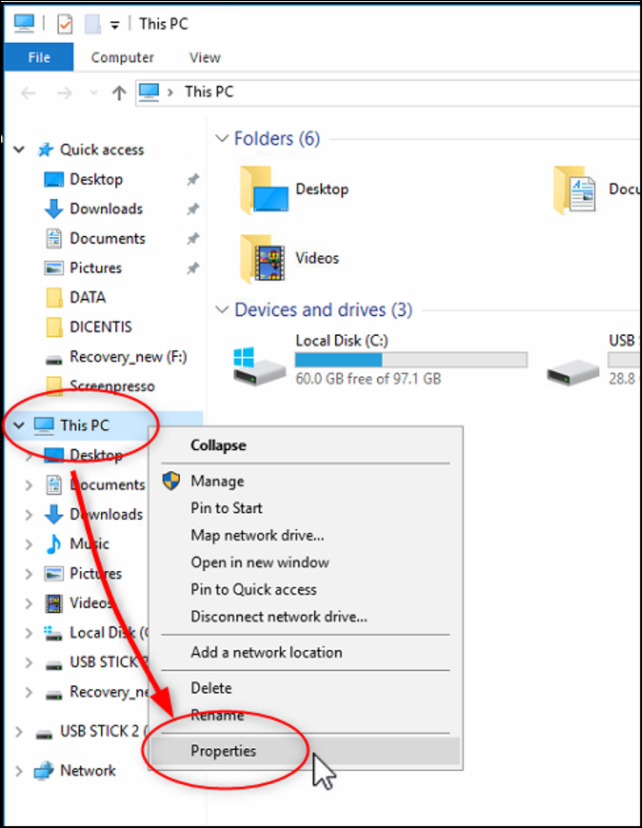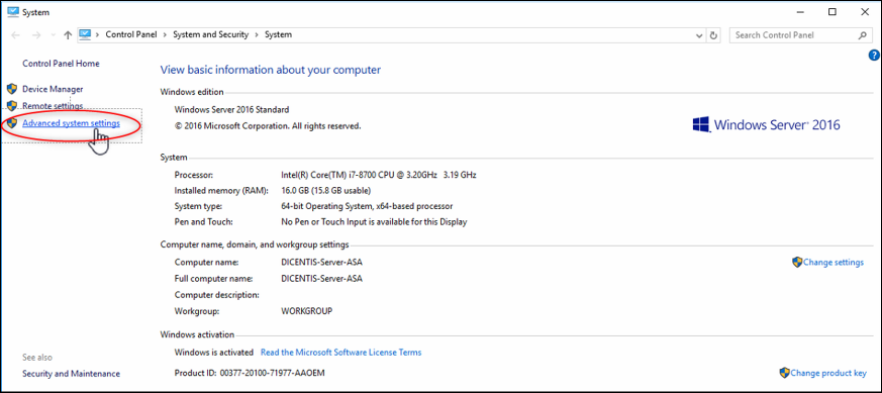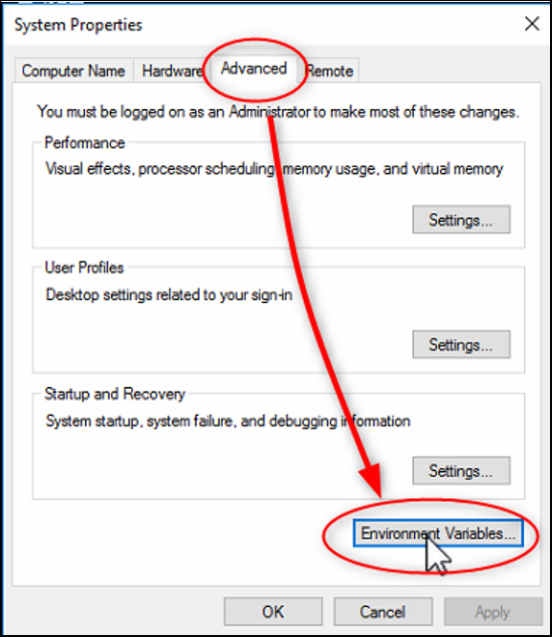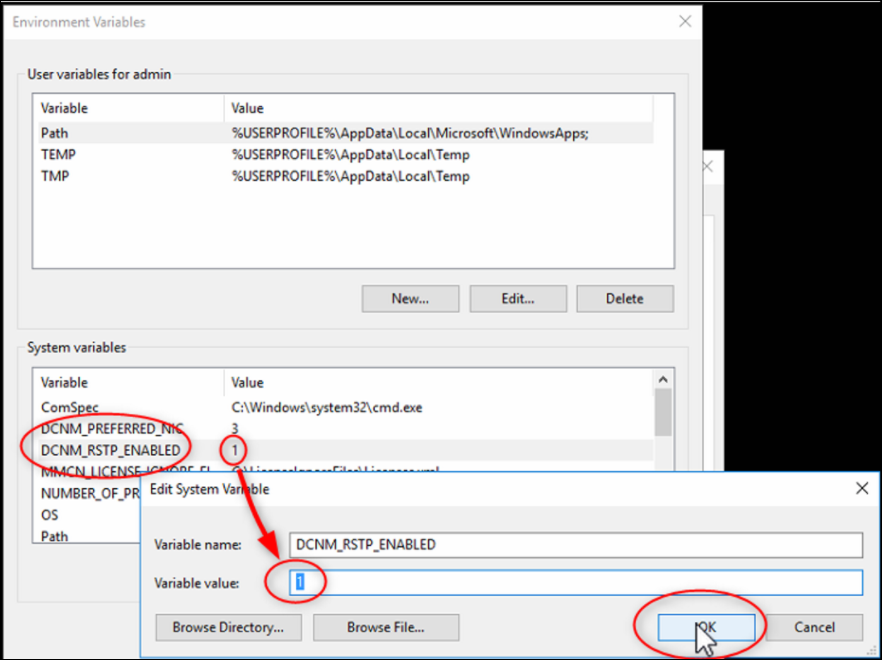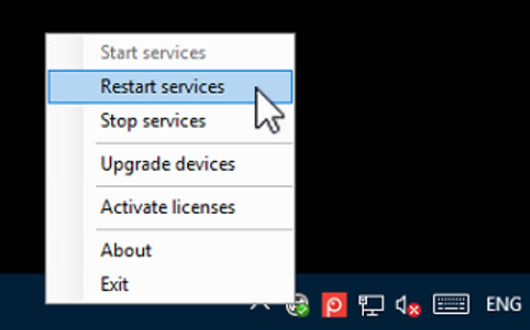- Top Results
- Bosch Building Technologies
- Security and Safety Knowledge
- Conference & Discussion
- How to enable RSTP on DICENTIS Server to set up redundant cabling (loops)?
How to enable RSTP on DICENTIS Server to set up redundant cabling (loops)?
- Subscribe to RSS Feed
- Bookmark
- Subscribe
- Printer Friendly Page
- Report Inappropriate Content
Intro
Rapid Spanning Tree Protocol (RSTP) is needed if you want to set up redundant cabling via loops.
By default it is disabled and even if you update your DICENTIS Conference Software it will be again disabled and has to be activated afterwards. Also third party switches must comply with IEEE802:1D-20- 04 and support RSTP.
Please also note that loops have a limited hops which are lower than 21 (devices). If you need more information regarding this please have a look in the installation manual.
With the old DCNM-PS it is not possible to loop to other DCNM-PS devices.
With the DCNM-PS2 you can loop it as you please and give your system more redundancy. (22-3=19 hops / devices )
If RSTP is not enabled in an looped system packets will loop infinitely exhausting all available bandwidth and could cause an overflow of MAC address tables.
In the end it will result in a broadcast storm and breakdown of the entire network.
The pros of the an redundant system is that the recovery time in case of an failure in the communication link is much faster and is avoiding serious operational impact.
And the disadvantages is if an error occurred in the system it will not surface immediately and stay hidden. Also an intermittent loose connection is an challenge to the RSTP protocol and can bring it down in the worst case.
As the old Spanning Tree Protocol (802.1d) is slow and is untuned taking 30-45 seconds from blocking to forwarding the new RSTP protocol (802.1w) supports recovery time around 100ms to 200 mill seconds and around 6 seconds if the root bridge fails.
The Root Bridge is the center of the network and all units find the best way to connect to the Root Bridge and then block all redundant links which are not the best way.
It is divined by the Root Bridge Priority.
OMNEO has changed the default value for RSTP timers.
|
Timer |
Default Value |
Value used in OMNEO |
|
HelloTime |
2s |
9s |
|
MaxAge |
20 |
22 |
|
ForwardDelay |
15s |
30s |
One reason is that the boot time of an OMNEO device is about 15s and not BPDU for 3* Hello Time.
There is also an maximum of 22 devices counted with 1 from the root bridge.
Each time packets are passing through a network device, for example server, switch, DCNM-PS2 or DCNM-MMD2, it will add delay and is counted as one hop.
The max latency is 10ms which leads with an calculated bit error rate to 22 hops which is the limit of RSTP.
If you use more devices it will still work until the loop and redundancy breaks and only 22 units will pass through.
This leads in a typical DICENTIS installation to an max of 19-17 discussion units in one loop.
Step-by-step guide:
RSTP enabling
Type in the search column (Windows + S key ) "advanced system settings" than click on "Advanced" and on "Environment Variables".
Create a system environment variable named DCNM_RSTP_ENABLED and set the value to 1 to enable RSTP, and 0 to disable RSTP.
Restart the DICENTIS services.
Additional way to find this settings… (not needed it's just a another way how to do it)
Additional you can open the file explorer (Windows + E Key) and do a right mouse click on "This PC". After that select Properties and open Advanced system settings.
Click on "Advanced" and on "Environment Variables"
Now change the "Variable value" from 0 to 1 to activate the RSTP
Restart services of the DICENTIS.
Still looking for something?
- Top Results